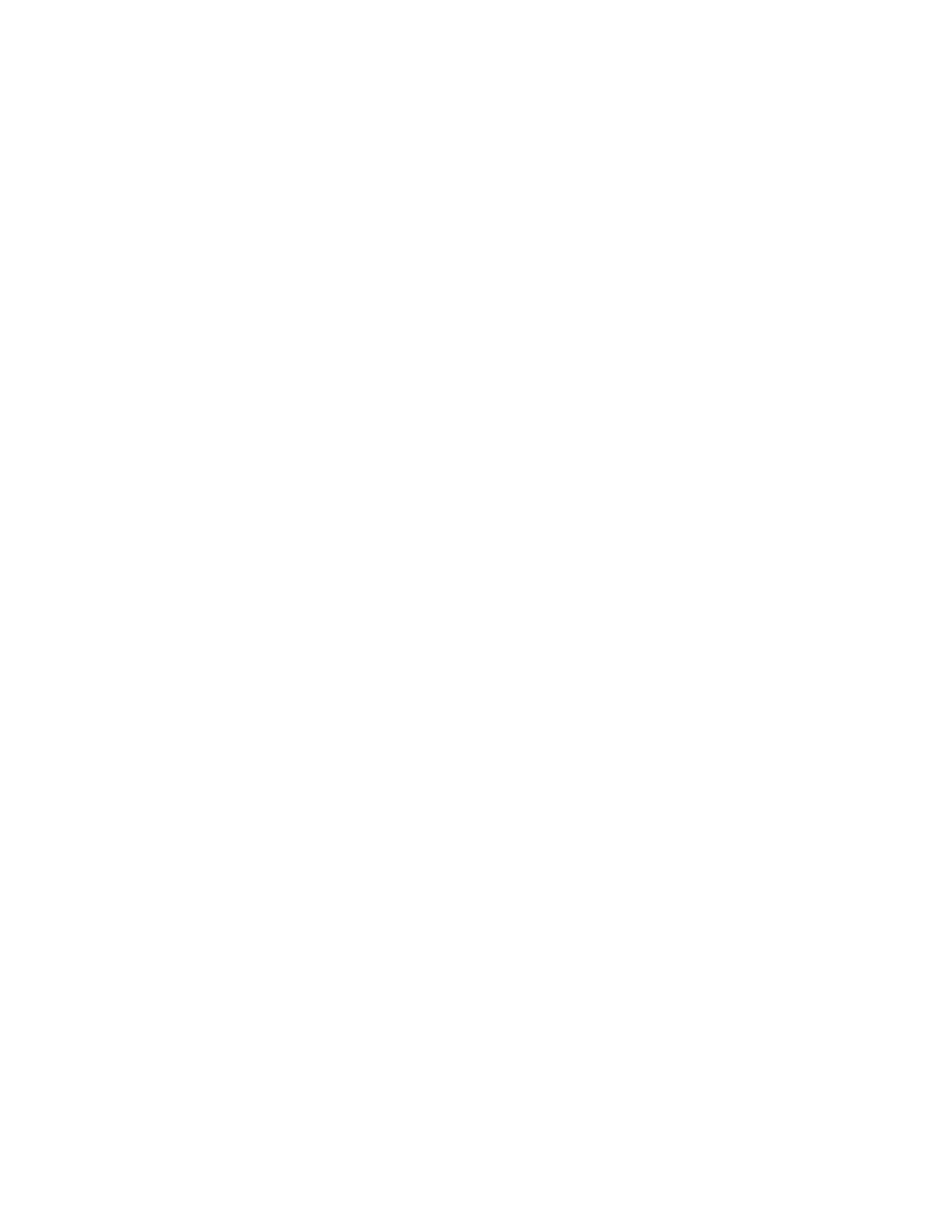Password Setups 306
Drive I/O
The user may select to use I/O options directly supported on the Drive Amplifier. Options are None,
Overtravel and Home Switches only or All I/O. Note: The Drive I/O will populate the general purpose
I/O (both analog and digital) in order from the lowest SERCOS drive axis to the highest SERCOS
drive axis. All I/O is the default setting for SMCC interface.
RECO/Beckoff I/O at Address 50
This parameter is set to Yes if the Indramat RECO or Bechkoff I/O module is being used to expand
the total number of I/O being used on the fiber optic ring. Note: The RECO I/O will populate the
general purpose I/O (both analog and digital) following all drive I/O.
HPR/4070 at address 60
This parameter is set to Yes if the optional SERCOS interface for HPR/4070 is being used.
HTA I/O at Address 70
This parameter is set to Yes if the optional Hypertherm SERCOS interface card is being used.
