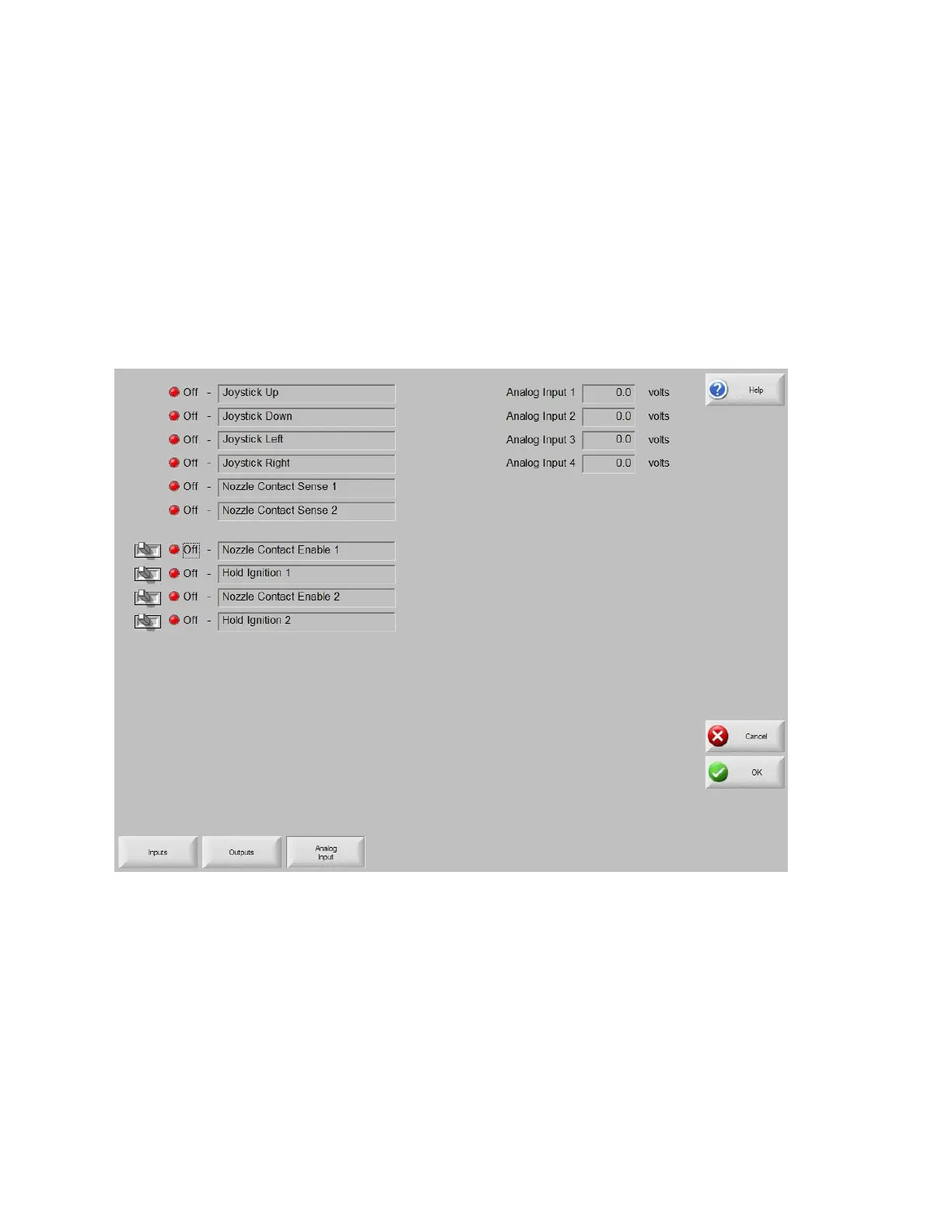Sensor™ THC 390
Sensor THC Setup
The following outlines operational setup for Sensor™ THC.
Analog Input
The Sensor™ THC requires that additional inputs, outputs and analog voltage be brought in to the
control to monitor the process. These signals are communicated to the control through an analog
input card that has been installed into the control. In addition to THC operations, this analog input
card may also be used for operation of an optional Joystick feature and external speed pots.
Note: View screens will vary depending upon the Analog Input Card being used.
Inputs / Outputs
Single Ended inputs and outputs located on the Analog Input Card are displayed.
Analog Inputs
The Analog Input values shown in the upper right hand of the screen are the actual voltages coming
into the analog card. Analog inputs are assigned to the THC Axis and the Analog input for the
appropriate THC may be viewed here.
