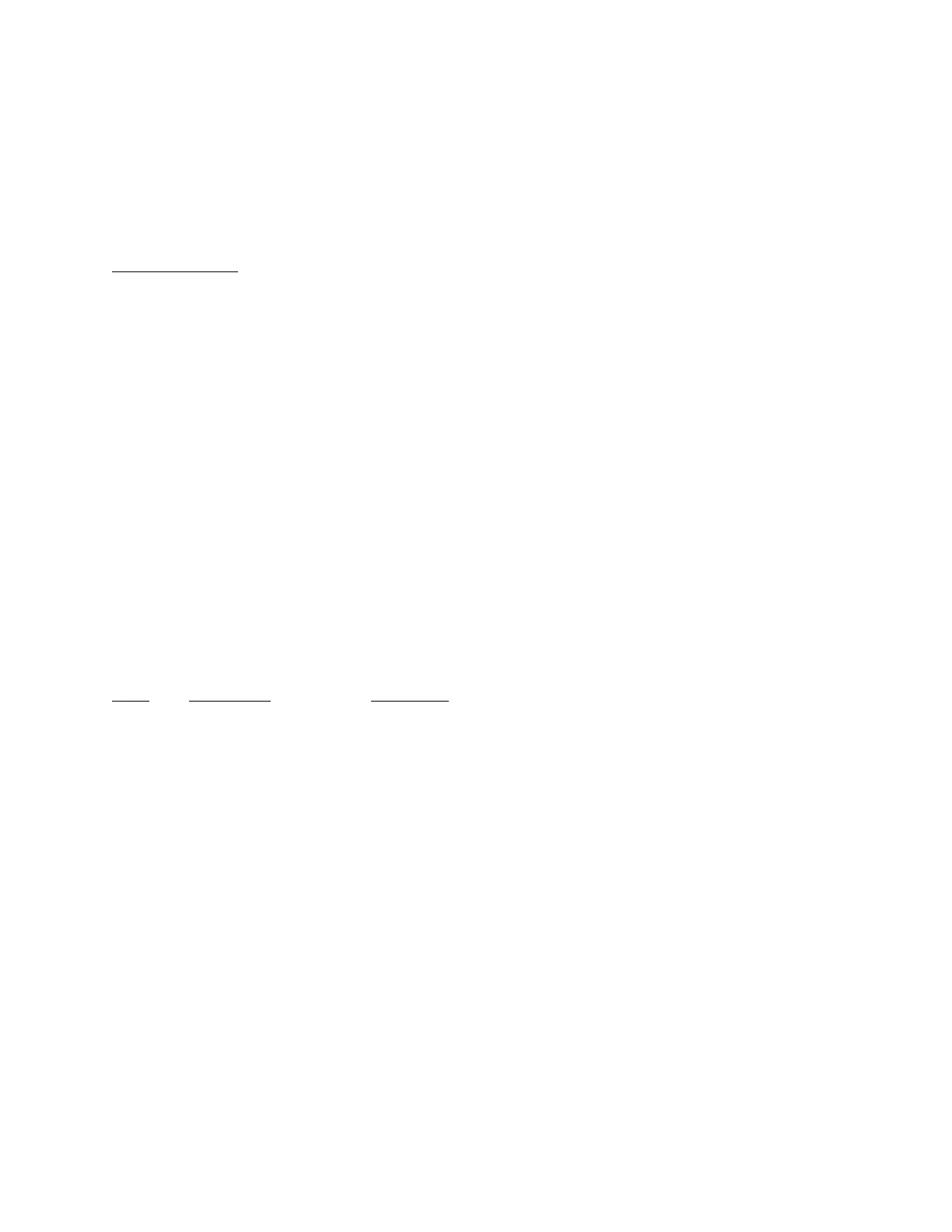Program Codes 444
Non – Printing Characters
Non Printing Characters are supported through use of a pair of two printing codes to equal the non-
printing code. This pair of characters is retained in the program code but sent as single 8-bit code
when transmitted.
There are three types of character pairs and each performs a different operation based on the first
character of the pair. This produces a single modified character for transmission.
Character Options
1) The “&” two-character pair clears the 0x40 bit from the 2
nd
character code value.
2) The “!” two-character pair clears the 0x40 bit and sets the 0x80 bit set in the 2
nd
character
code.
3) The “$” two-character pair clears the 0xC0 bit in the 2
nd
character.
To transmit the single character with a value 0x01, use the two character sequence ”&A”. This
converts the “A” value of 0x41 to 0x01 by clearing the 0x40 bit. To transmit 0x81, use “!A” or to
transmit)xC1 use “$A”.
Exceptions / Additions
As the “&”, “!” and “$” are used as key indicators for the Non-print characters, there is a special format
used when these characters are used as a print character in the message text. Simply use the
character twice. “&&” = “&”
The ESSI style part program uses several unique characters which requires special two character
codes to be used. For example, the message code “&K” in the part program will transmit the code
value of 0x2B which is the ASCII code for the plus sign (+). In order to send the + character the code
“&K” must be used.
The following are unique codes used in WORD ADDRESS and ESSI programs
Code Code Value Description
&‟ 0x20=space At end of ESSI program
&h 0x28 = “(“ To transmit “(” from WORD ADDRESS program
&i 0x29 = “)“ To transmit “)” from WORD ADDRESS program
&? 0x7F = DEL Non-printable DELETE code
&K 0x2B = “+” To transmit “+” from ESSI program