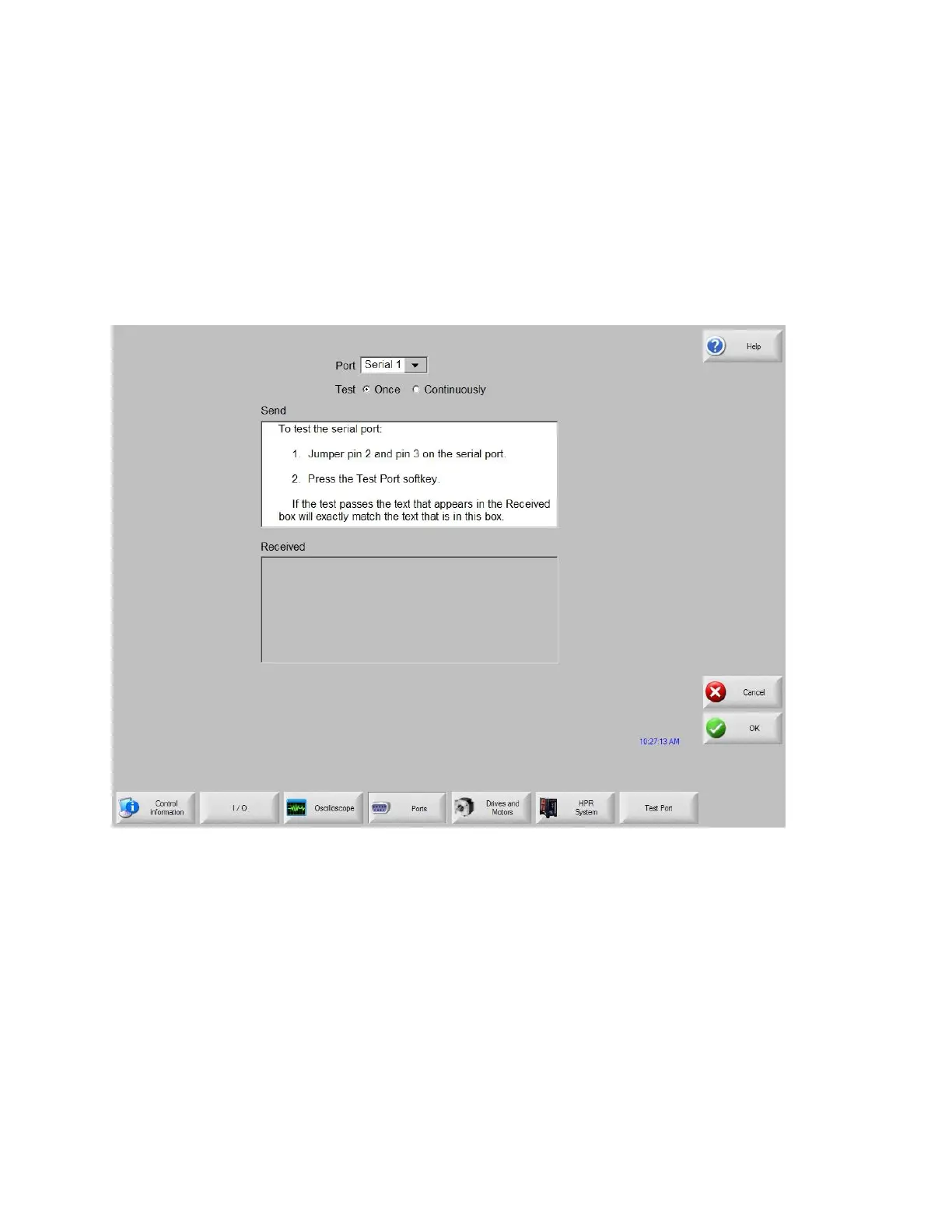Diagnostics 288
Serial Port
This diagnostic screen allows the testing of the control serial ports. To perform the test, install the
appropriate jumper or jumpers. If the serial port being tested is configured for RS-232, jump pin 2 to
pin 3. If the serial port being tested is configured for RS-422, jump pin 2 to pin 3 and pin 4 to pin 7.
Select the appropriate serial port to test and press the Test Port soft key to initiate the test. If the
serial port is functioning properly, the exact text in the Send window will appear in the Received
window. If the serial port is not functioning properly, a Communications Time Out message will
appear below the Received window. If the serial port test fails, then the control may be defective and
the factory should be consulted for further instructions. Below is a serial port test screen with a
successful test.
Port
The Port parameter is used to select which port will be tested.
Test
The Test feature is used to select a single or continuous signal is to be sent for testing.
Send
This window contains the text that will be transmitted during the serial port test.
