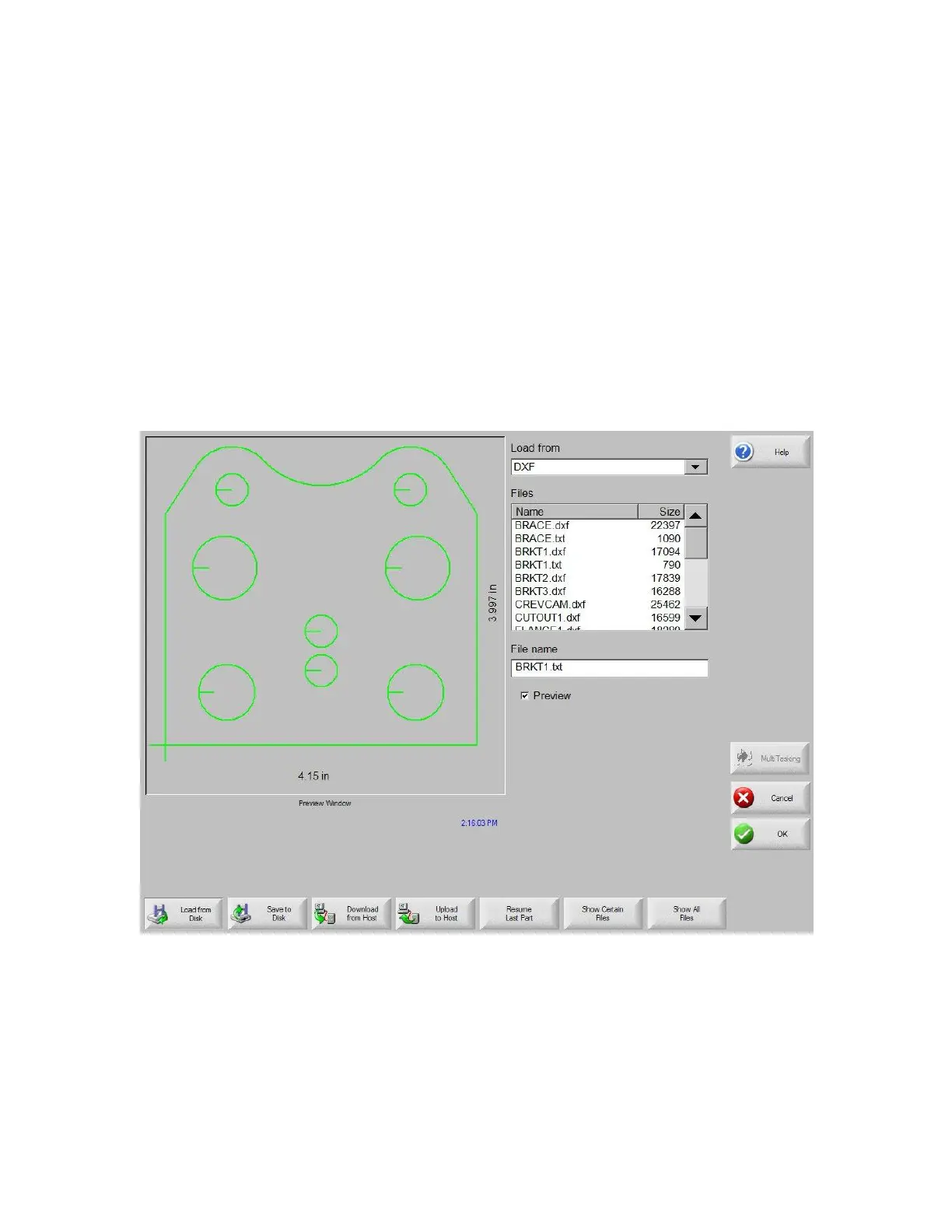DXF Import 477
Automatic DXF Import
DXF Import Overview
Hypertherm Automation controls offer two styles of automated DXF import. The first DXF feature
allows the CAD designer to prepare the DXF file with a specific format that includes the location of
pierces, pierce order and direction. When loaded into the control an EIA format part program will be
created for use at the control.
Also offered is a fully automatic DXF import feature that allows the control operator to select lead
style and length. The CNC Auto DXF software will automatically place the lead in and lead out based
on the operator selections and create an EIA format part program ready for use and the CNC.
Loading DXF Files
To load a DXF file, access the Files Load screen and select the source location and file.
If the file has been formatted following the rules for prepared files including the lead in and direction,
the control will detect this and translate the file for use. See Prepared DXF files.
If the file contains no pierce or lead in /out information, the user will be prompted through use of the
auto import feature. See Raw DXF files
Note: To load DXF files the DXF extension must first be added to the Special Setups screen.
