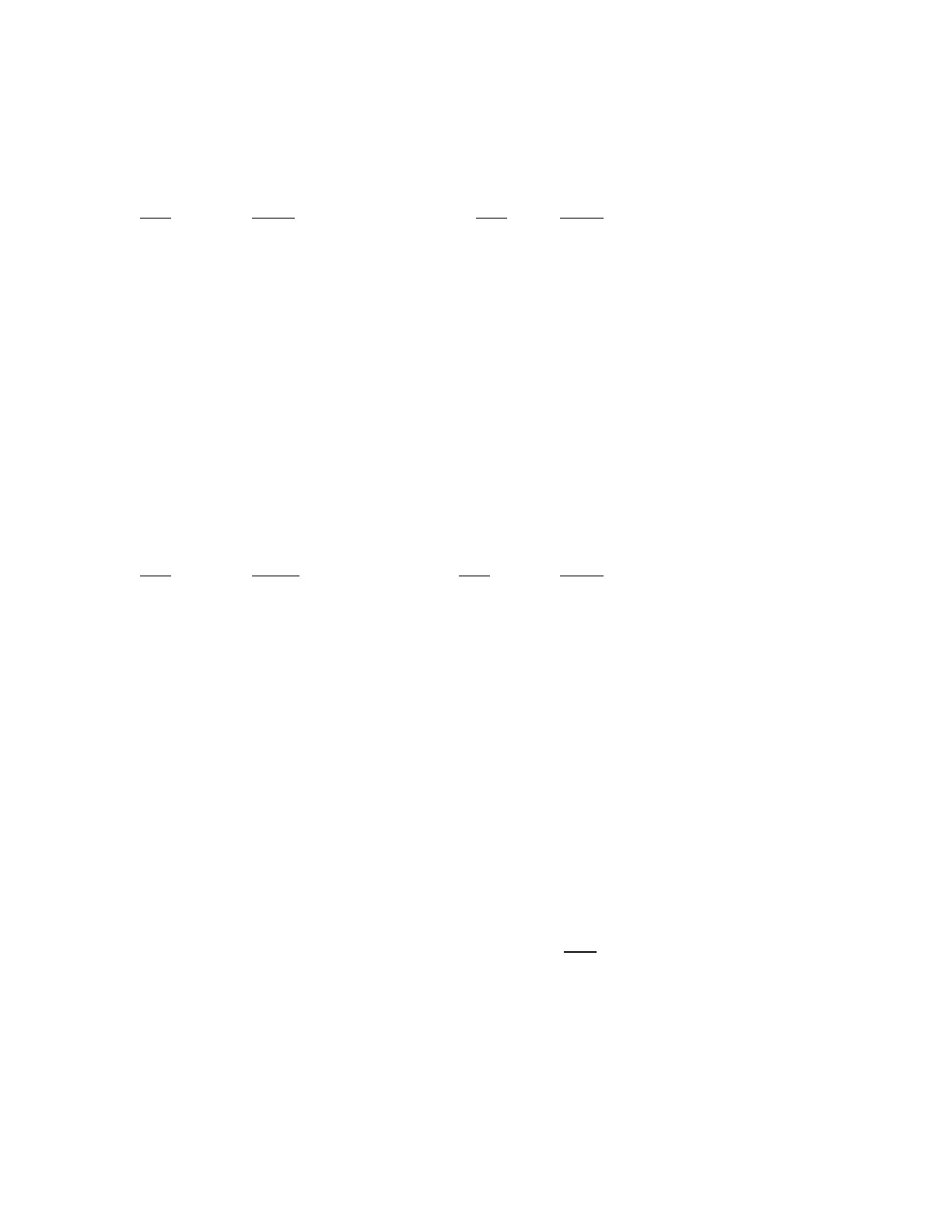Edge Ti™ 501
I/O Pinout
Three inputs and three outputs are provided per connector
Connector I/O 1-3 Connector I/O 4-6
Pin# Signal Pin# Signal
1 OUT1 Common 1 OUT4 Common
2 OUT1 Normally Closed 2 OUT4 Normally Closed
3 OUT1 Normally Open 3 OUT4 Normally Open
4 OUT2 Common 4 OUT5 Common
5 OUT2 Normally Closed 5 OUT5 Normally Closed
6 OUT2 Normally Open 6 OUT5 Normally Open
7 OUT3 Common 7 OUT6 Common
8 OUT3 Normally Closed 8 OUT6 Normally Closed
9 OUT3 Normally Open 9 OUT6 Normally Open
10 IN1 10 IN4
11 IN1 Common 11 IN4 Common
12 IN2 12 IN5
13 IN2 Common 13 IN5 Common
14 IN3 14 IN6
15 IN3 Common 15 IN6 Common
16 Cable Shield 16 Cable Shield
Connector I/O 7-9 Connector I/O 10-12
Pin# Signal Pin# Signal
1 OUT7 Common 1 OUT10 Common
2 OUT7 Normally Closed 2 OUT10 Normally Closed
3 OUT7 Normally Open 3 OUT10 Normally Open
4 OUT8 Common 4 OUT11 Common
5 OUT8 Normally Closed 5 OUT11 Normally Closed
6 OUT8 Normally Open 6 OUT11 Normally Open
7 OUT9 Common 7 OUT12 Common
8 OUT9 Normally Closed 8 OUT12 Normally Closed
9 OUT9 Normally Open 9 OUT12 Normally Open
10 IN7 10 IN10
11 IN7 Common 11 IN10 Common
12 IN8 12 IN11 (shared w/ lifter Lower limit input)
13 IN8 Common 13 IN11 Common
14 IN9 14 IN12 (shared w/ lifter Upper limit input)
15 IN9 Common 15 IN12 Common
16 Cable Shield 16 Cable Shield
Shared Inputs
Note that general inputs #11 and #12 are shared with the Lifter Interface Limit Switch inputs. These
inputs can only be used as general purpose inputs if they are NOT used by the Lifter limit switches.
If you are using the Lifter Interface and limit switches are connected to these inputs you must set DIP
switches SW1-1 and SW1-2 to ON and you should not connect to inputs #11 and #12. Note that the
standard Hypertherm Lifter does not use limit switches and the DIP switches SW1-1 & SW1-2 should
be OFF so that inputs #11 and #12 can be used.
