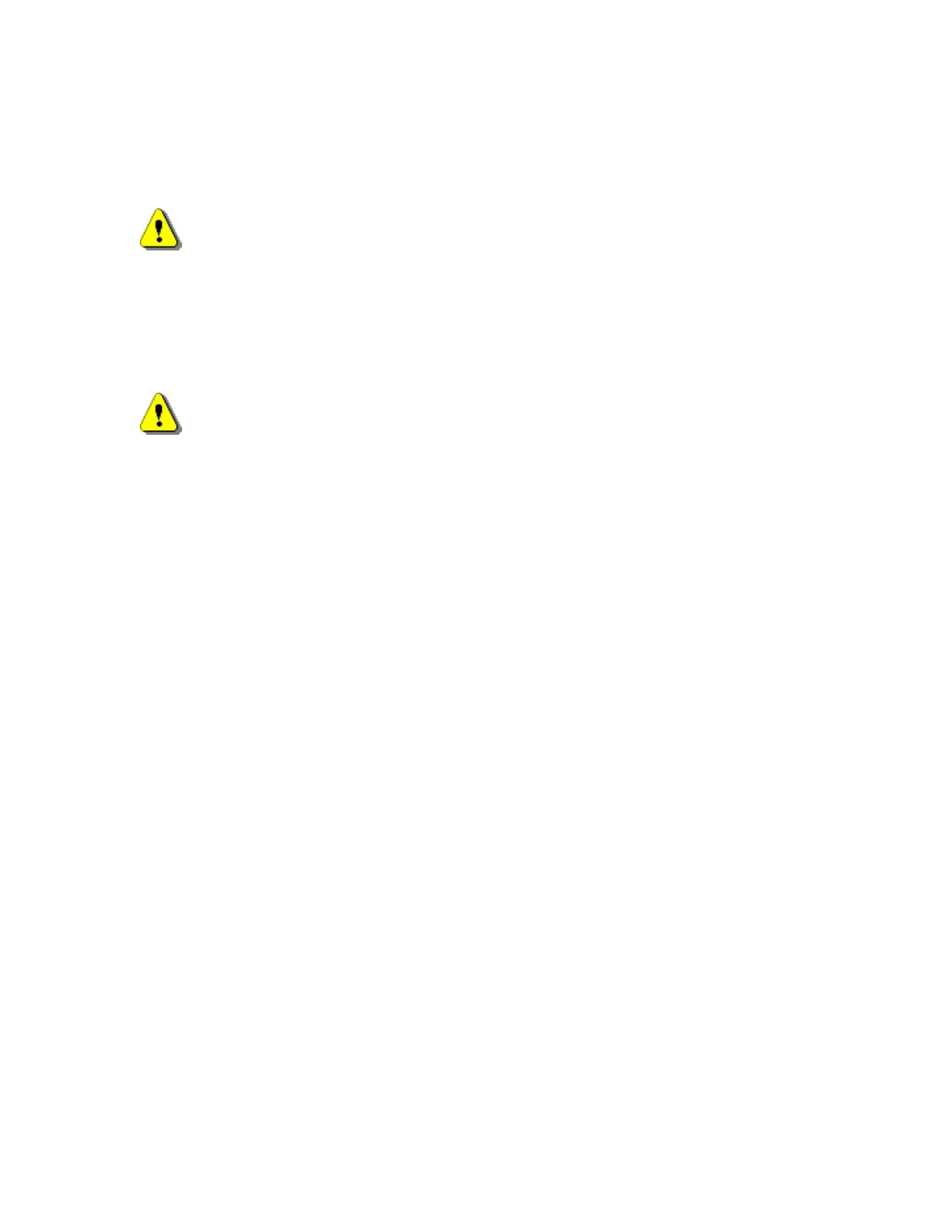Password Setups 301
Password Setups
The following setup screens are only available with the supervisory passwords. This will help prevent
unauthorized personnel from entering these screens.
Warning! Extreme care should be taken when changing these parameters as they may cause
machine damage if incorrectly set. Only trained service personnel should have access to these
passwords.
The “2865” password is provided for viewing of the Machine, Speeds, Link and Axes setups without
allowing changes. This password is useful for verifying setups without the danger of accidentally
changing them or revealing the supervisory password to an unauthorized user.
Note: After installation of the control to the cutting table or if any setup parameters are changed, it is
important to save the current setup file to both the hard drive and floppy disk for future reference.
