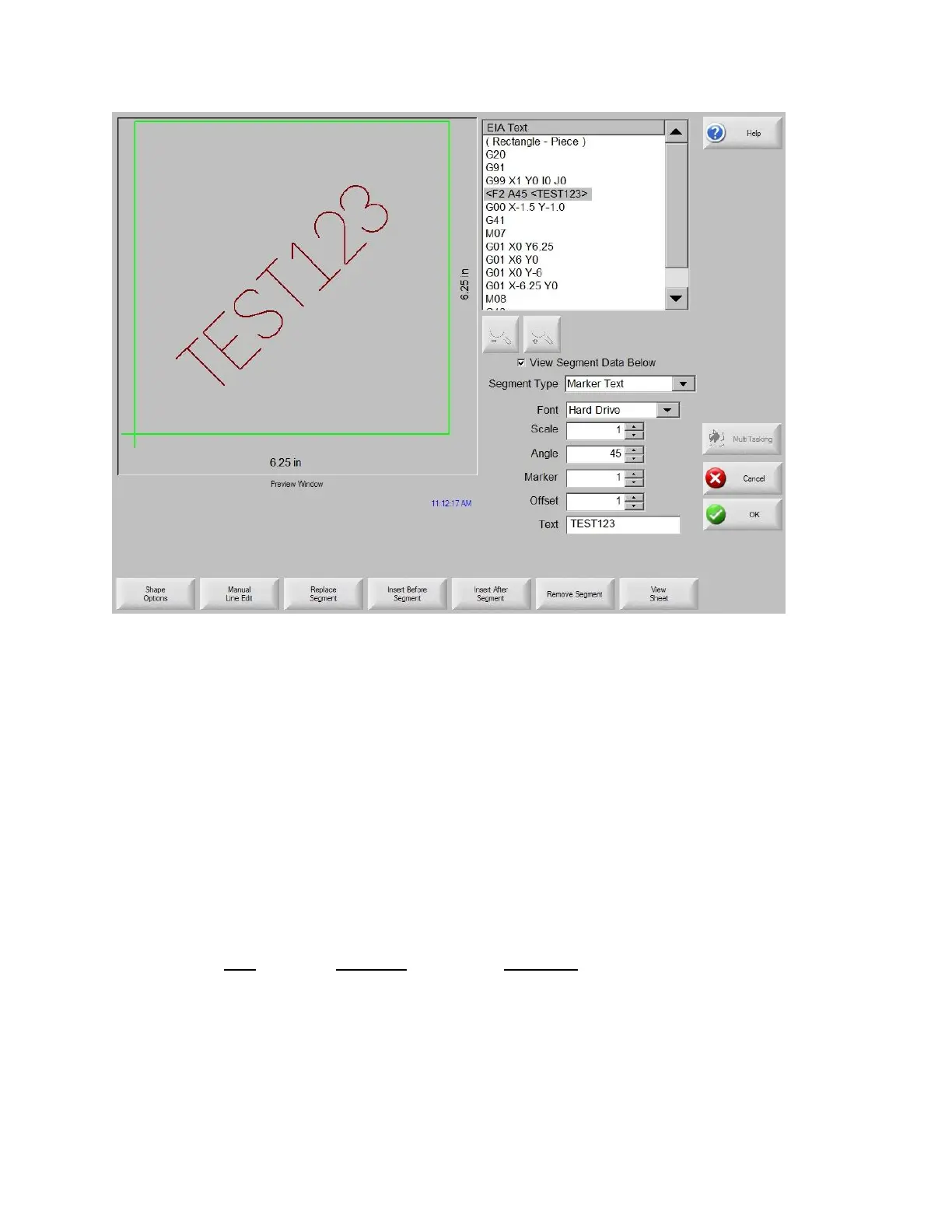Program Codes 436
To improve the ease of use for the part program designer and control operator, the Marker Font
Generator feature will always insert a traverse segment to return to the original start point at the
beginning of the marking text.
Internal Fonts
The internal fonts located within the control software are 1” high and are limited to characters
available on the control keypad. Alphabetical characters are limited to upper case letters only.
External Fonts
External Fonts may be loaded from a floppy disk or from the control hard drive. When generating the
text, the control searches for part files to correspond to the selected character. The part file names
must be based on their ASCII numeric equivalent and have a .txt file extension.
Example: For the marker text “Ab 12”, the control will search for the following files to generate the
text.
Text ASCII No. File Name
Capital A 65 Ascii65.txt
Lower Case b 98 Ascii98.txt
Space 32 Ascii32.txt
No 1 49 Ascii49.txt
No 2 50 Ascii50.txt
Please refer to the ASCII Codes section of this guide for additional ASCII code information.
