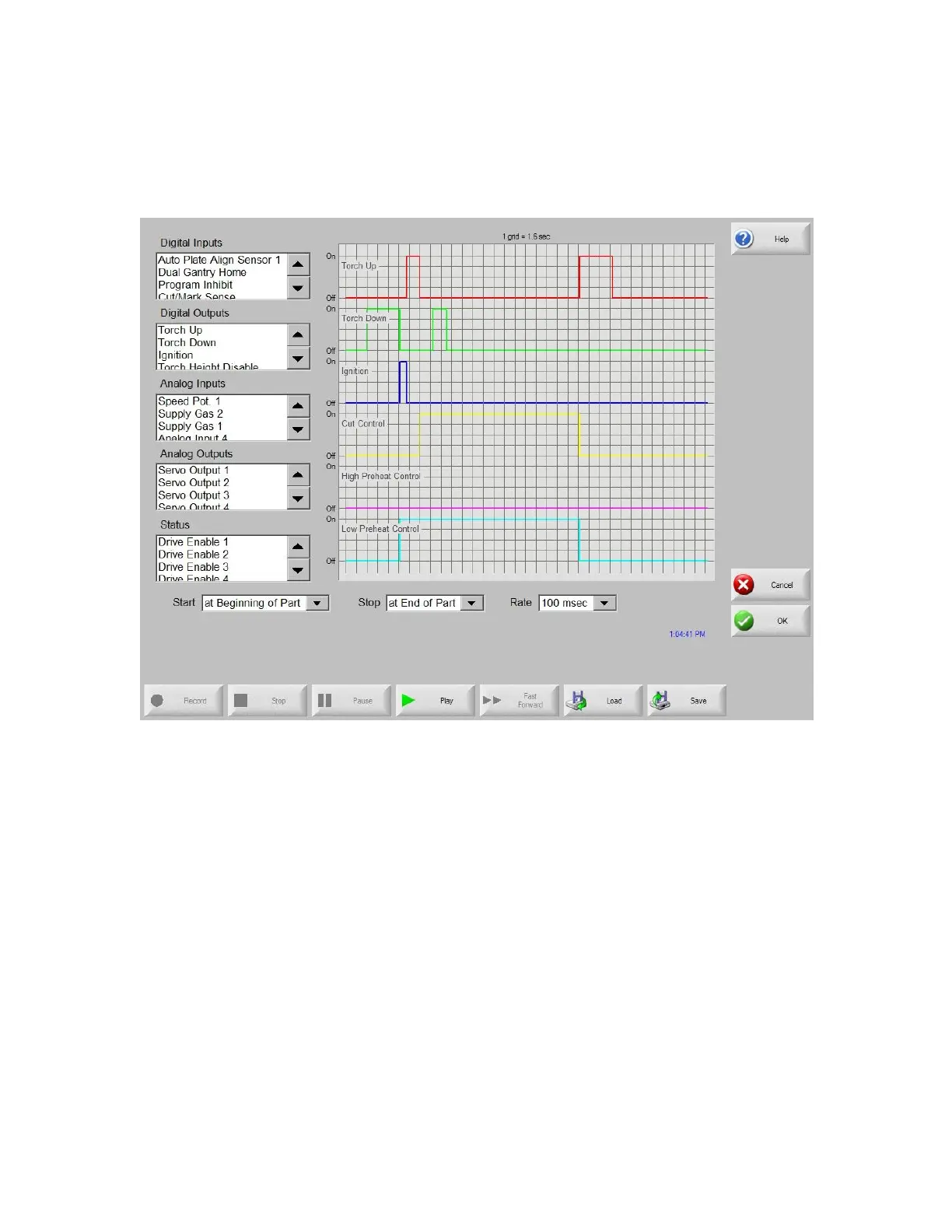Diagnostics 285
Oscilloscope
This diagnostic screen allows any Digital Input, Digital Output, Analog Input, Analog Output, or Status
to be recorded over a period of time. The recorded I/O can then be played back or saved for future
reference. The functionality is similar to that of a digital storage oscilloscope.
Digital Inputs
The list of all Digital Inputs available on the control that can be recorded.
Digital Outputs
The list of all Digital Outputs available on the control that can be recorded.
Analog Inputs
The list of all Analog Inputs available on the control that can be recorded. Sensor THC voltage
feedback and Speed Pots. can be found in this section.
Analog Outputs
The list of all Analog Outputs available on the control that can be recorded. Servo Outputs for each
of the motors are the most common items in this list.
