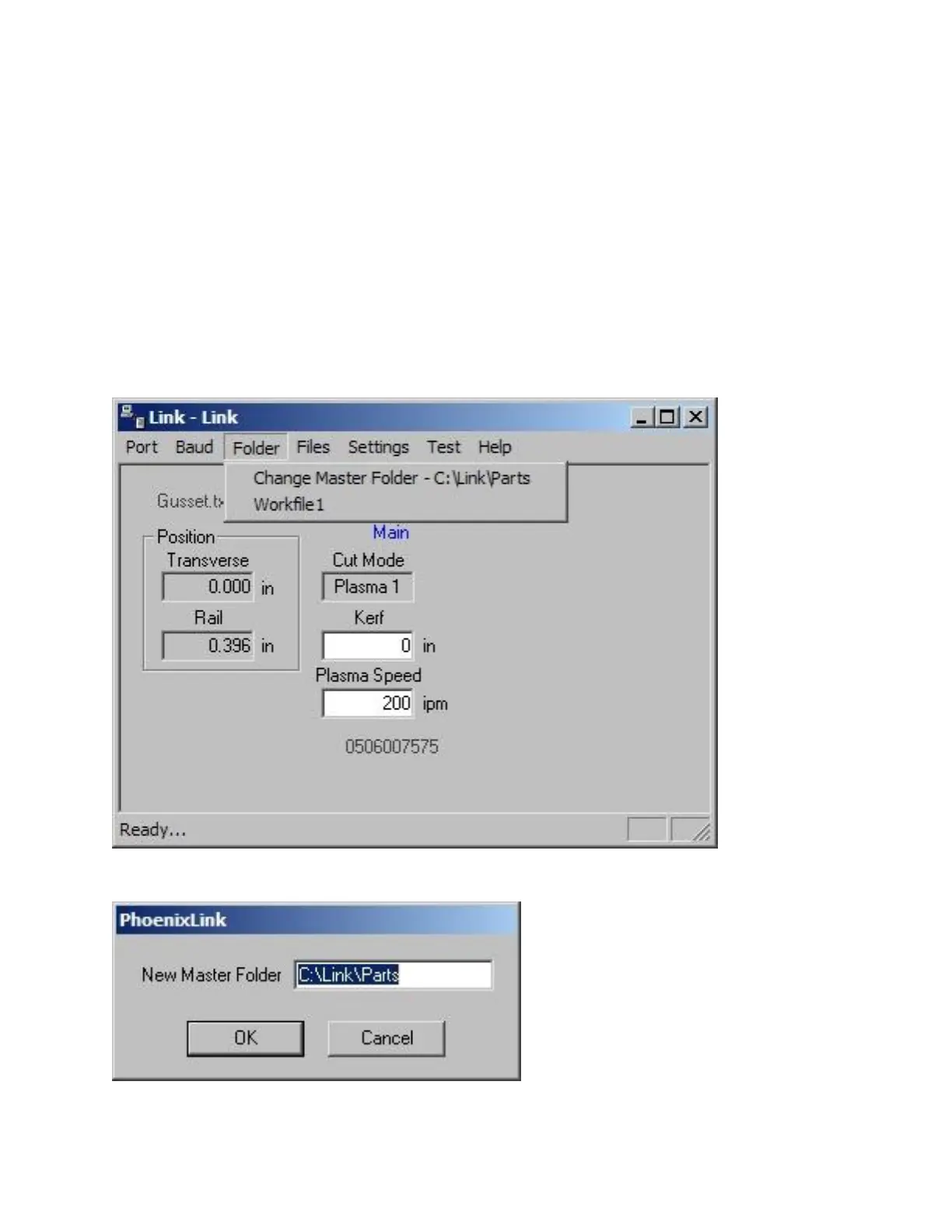Phoenix Link 372
Any part programs to be viewed and downloaded at the control would be placed here. Only the sub
folders Workfile 1 and Workfile 2 and the program files located within them will be viewed at the
control.
Change Master Folder
If the host computer currently has existing part programs and folders, the Link software may be
configured to operate with the current folder names. This master parts folder may be located on the
host PC or another PC that is networked to the host PC. Please note: The Link software must be
located and run on the PC that is connected to the communication cable coming from the control.
This is accomplished by configuring the Link software through the “Change Master Folder” feature to
point the Link to the folder that contains the required part programs.
Launch the Link Software at the host computer and the Link window will be displayed.
Select Files\Change Master Folder.
