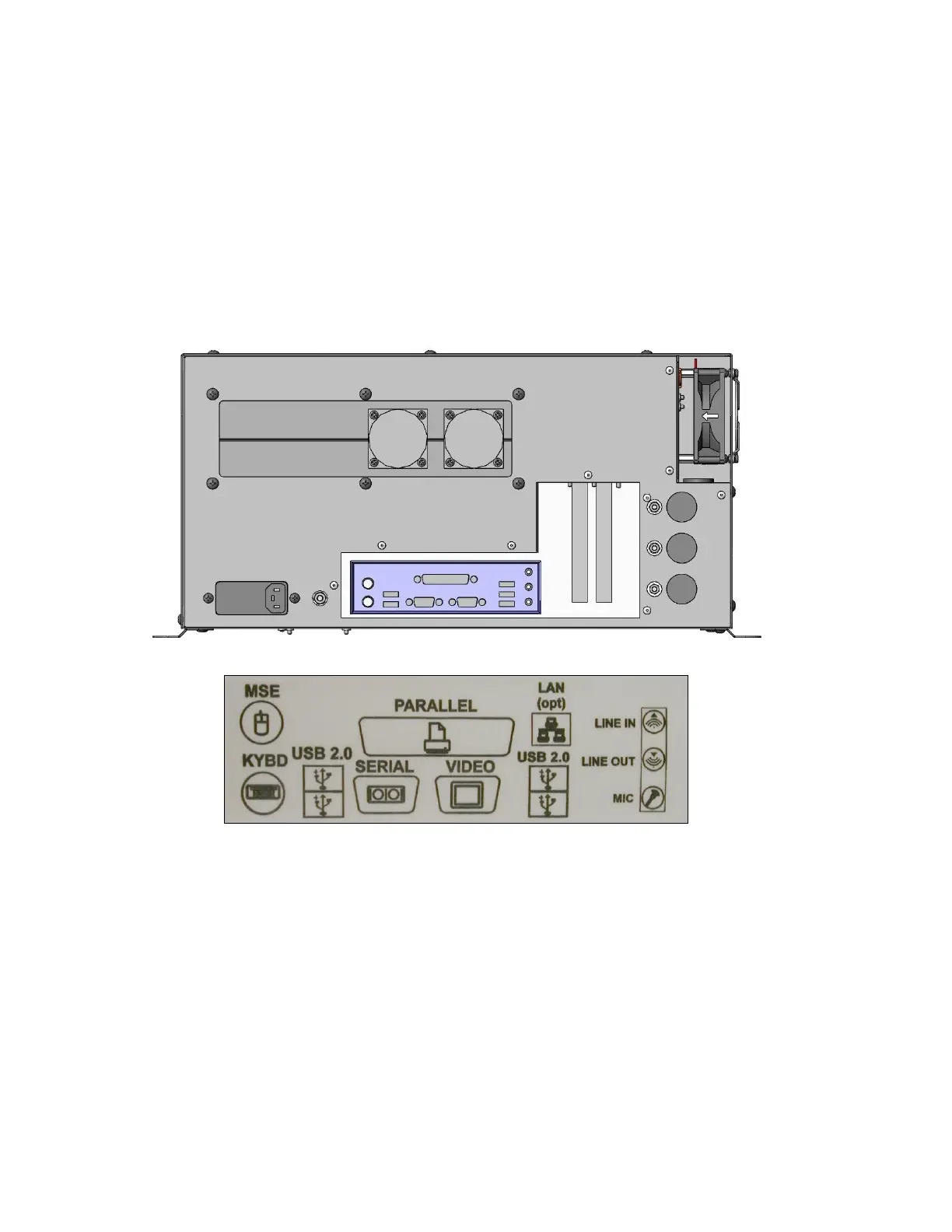MicroEdge™ 485
Note: Use of some monitors and other devices may require loading of a device driver for operation.
Many standard device drivers are located in the C:\CABS or C:\CABS\I386 folders.
Machine Interface
The MicroEDGE™ shape cutting control is an extremely versatile product offering up to four
configurable axes of motion, configurable I/O locations and a convenient table interface for ease of
installation. The control features may also be expanded through use of optional analog and network
interface cards.
The rear panel of the control has several cable connectors to connect the control to power, I/O and
communication ports. These connectors are clearly labeled as to their function.
AC Input
The AC power cable is inserted into the AC power connector and plugged into a standard 3-way 110
or 220 volt outlet. The control has a universal AC input power module that allows the user to plug into
either voltage without changing additional jumpers. In addition, the AC Power connector contains an
integral fuse receptacle and line filter.
A remote communications link can be connected to one of the two serial ports and an external ground
(PE) lug for earth grounding of the unit is also provided.
