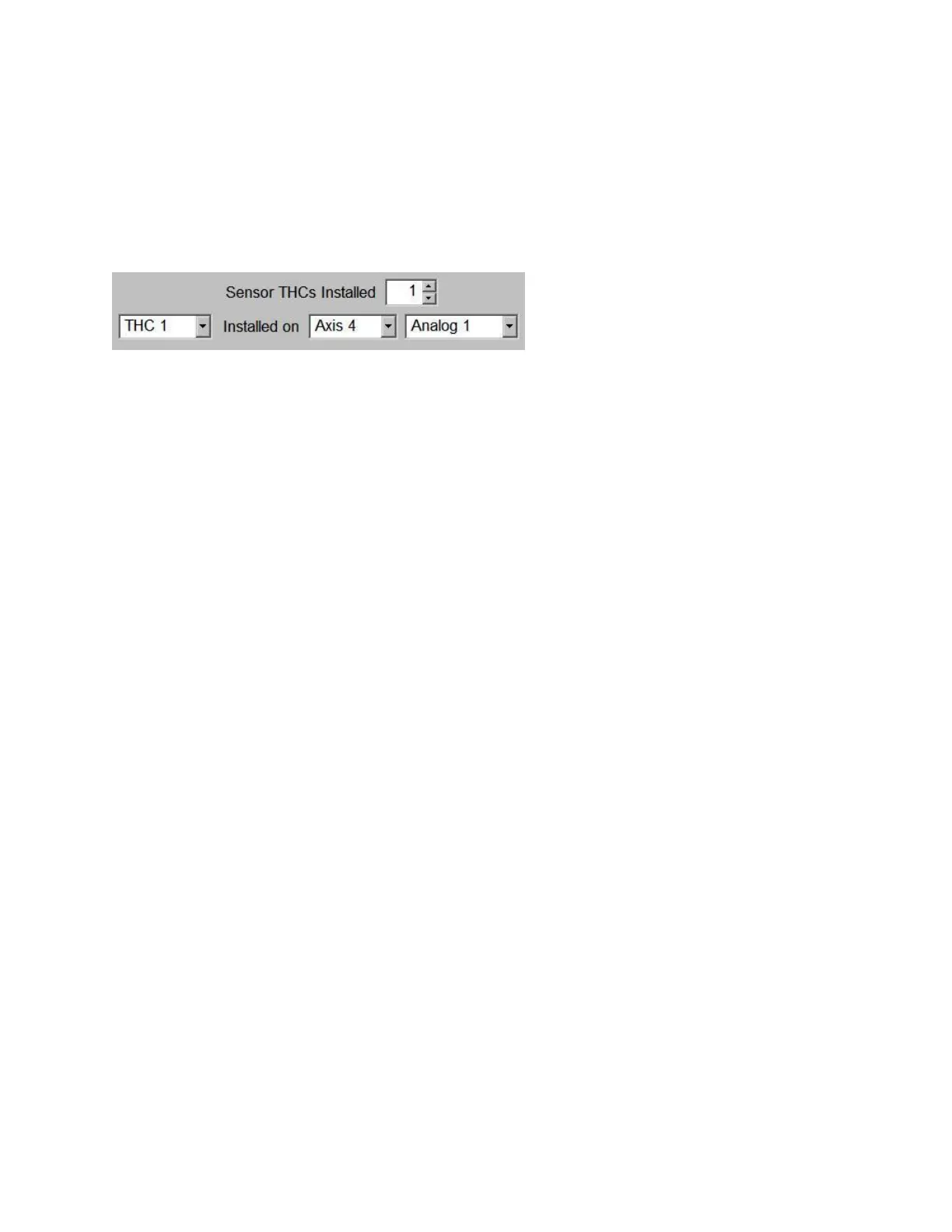Password Setups 304
Table Size
Enter a value for the active cutting area for the X and Y axis. These values are used to limit the Plate
size parameter in the cutting setup screen to the maximum size of the table.
THCs Installed
The THC Installed parameter defines the total number of Sensor™ THC Axes assigned for operation
at the control.
THC Installed On Axis / Analog
This setup parameter is used to define the THC axis for use. The user can select which axis the THC
is to be commanded on, and the analog input to use (arc voltage feedback)
Note: Refer to the Station Configuration and Sensor™ THC sections of this guide for additional
information on the setup and use of the Sensor™ THC.
Ignore Torch Collision During IHS
This allows the user to ignore the torch collision input during the initial height sense cycle. This may
be advantageous for some THC mechanics.
Command THCs Installed
The Command
®
THC selection is used to enable the Command THC serial Link. For more
information on this feature, please refer to the Command
®
THC section of this guide. Shown in Type
P mode only.
