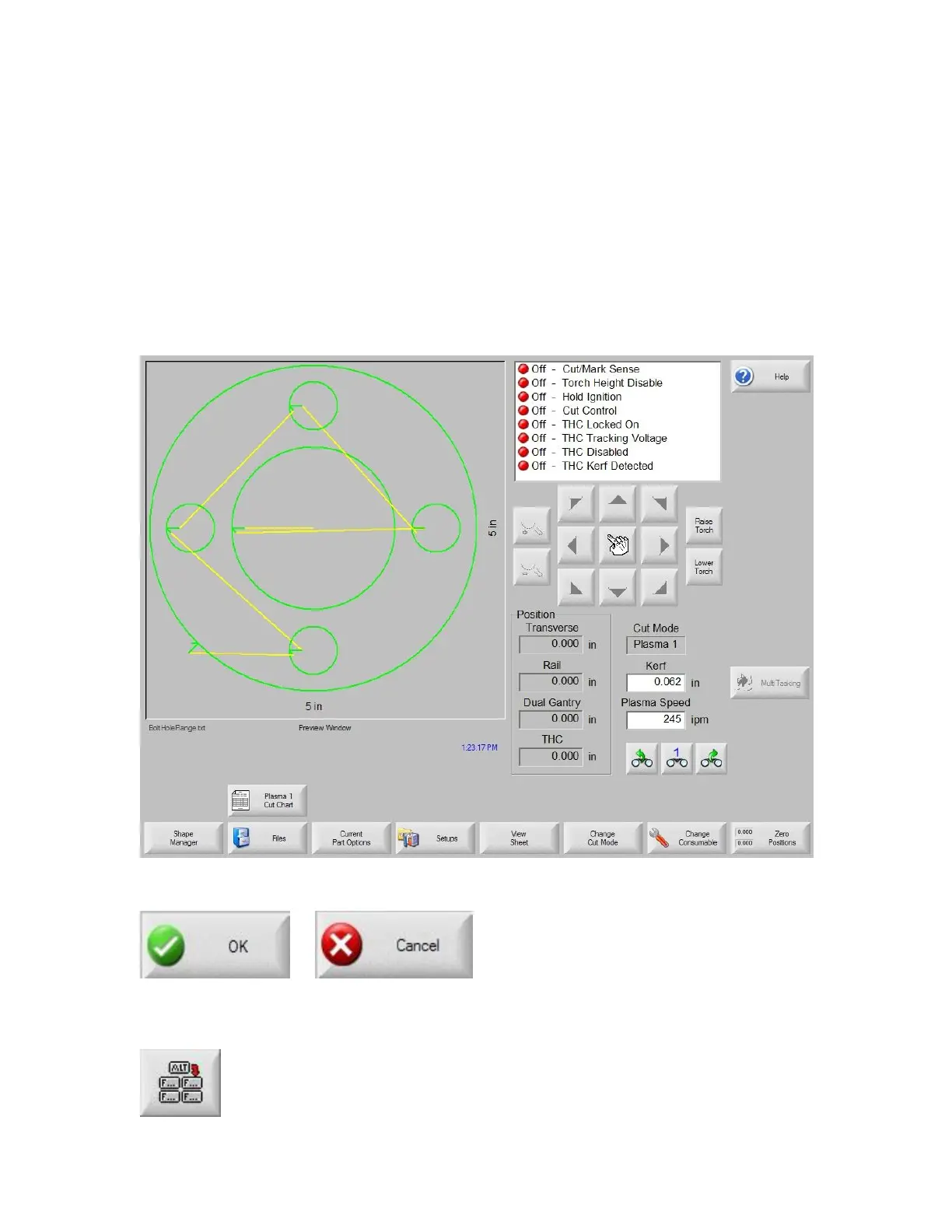Overview 15
Key & Menu Functions
The following is a short form description of all menu functions in the control. This is only a brief
description of each function. Please consult the subsequent manual sections for more complete
information on operational usage of specific keys. Note: Screens and features will vary depending on
interface selection of Beginner, Intermediate or Advanced. For convenience, information provided
here is in Advanced Mode showing all options.
Screen Navigation
The eight keys located directly at the bottom of the display act as programmable soft keys. Soft keys
allow many different functions to be included without an excessive number of separate keys. It also
provides complete flexibility for future software features and enhancements.
Soft keys to accept (OK) and reject (Cancel) changes.
An alternate (ALT) ICON at the left or right edge of the soft keys indicates that that more soft keys
and features are available by pressing this softkey.
