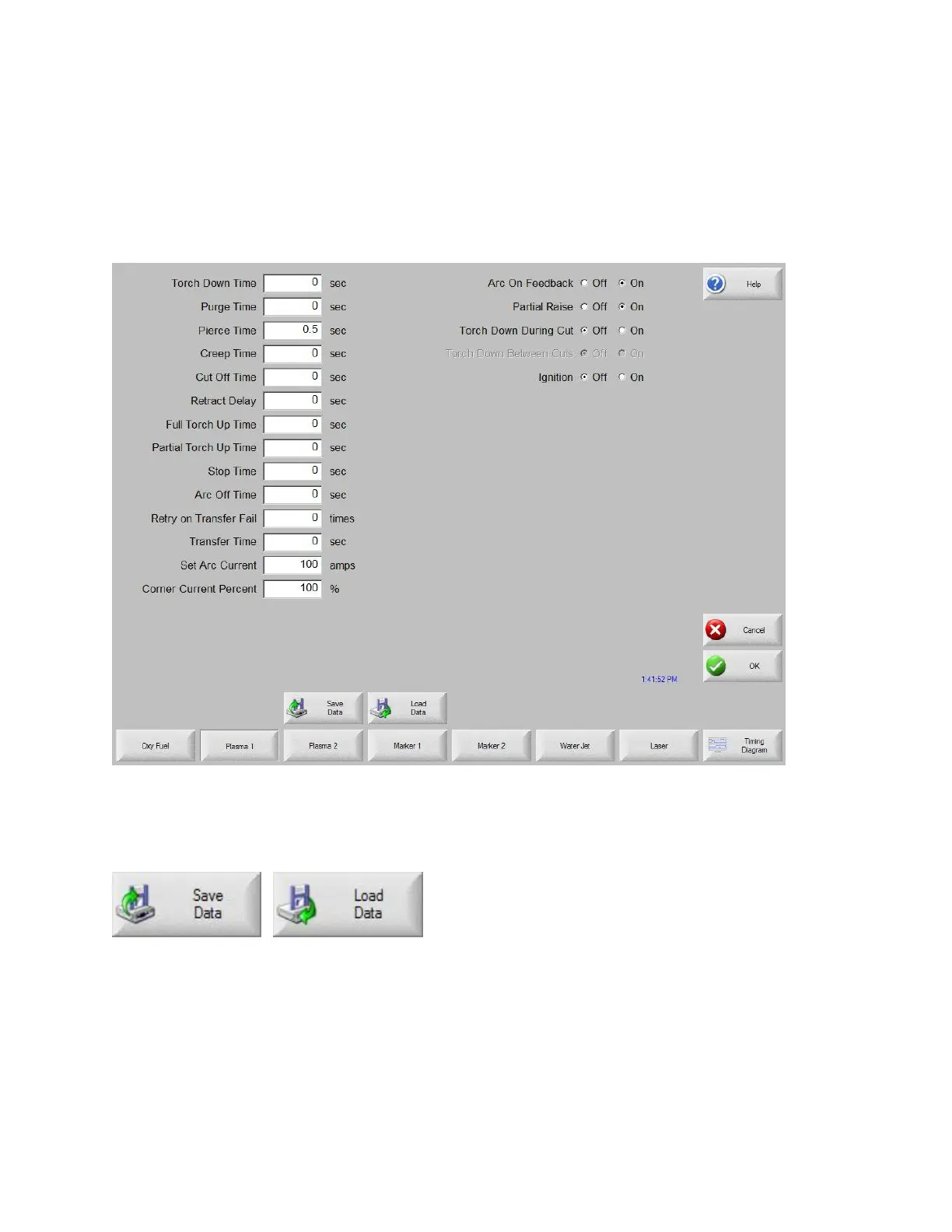Setups 36
Process
Your shape cutting control comes standard with several styles of built-in cut process logic which
allows the cut process timing to be configured for optimum performance. Selection will vary due to
control configuration.
Example:
In the Plasma Cut Type example provided above, various process timing adjustments may be made
to tune the process to the Plasma System and material being cut for the desired performance.
Pressing the Timing Diagram softkey or the space key on a keyboard allows the user to view a
graphical diagram of the process logic
Additionally, each cut type has the ability to save and load the process setups in a file on the hard
drive or to a floppy Diskette or USB memory stick. Pressing the ALT key allows the Save Data and
Load Data functions to be available.
