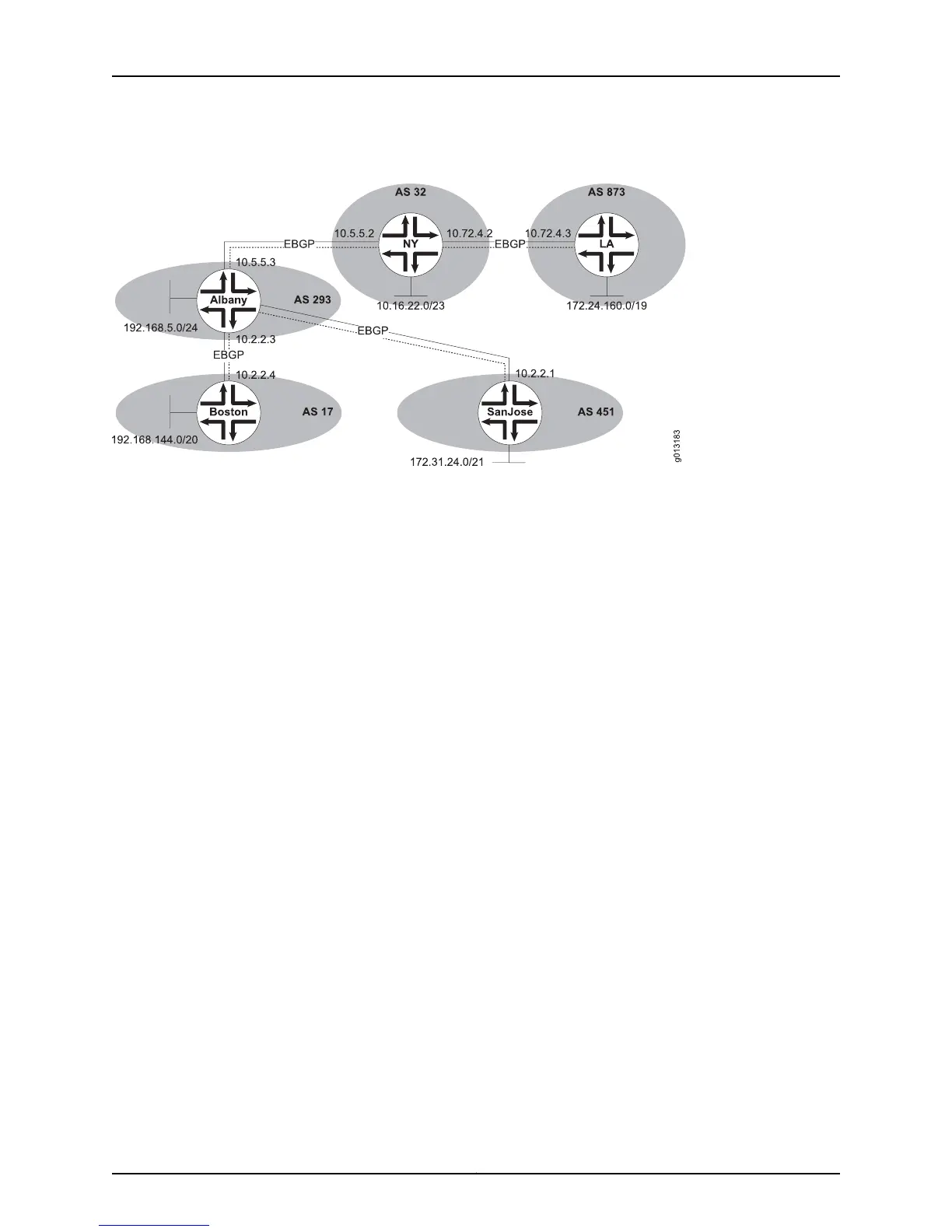Figure 27: Community Lists
Suppose you want router Albany to set metrics for routes that it forwards to router Boston
based on the communities to which the routes belong. You can create community lists
and filter the routes with a route map that matches on the community list. The following
commands demonstrate how to configure router Albany:
host1(config)#router bgp 293
host1(config-router)#neighbor 10.5.5.2 remote-as 32
host1(config-router)#neighbor 10.2.2.1 remote-as 451
host1(config-router)#neighbor 10.2.2.4 remote-as 17
host1(config-router)#neighbor 10.2.2.4 route-map commtrc out
host1(config-router)#exit
host1(config)#route-map commtrc permit 1
host1(config-route-map)#match community 1
host1(config-route-map)#set metric 20
host1(config-route-map)#exit
host1(config)#route-map commtrc permit 2
host1(config-route-map)#match community 2
host1(config-route-map)#set metric 75
host1(config-route-map)#exit
host1(config)#route-map commtrc permit 3
host1(config-route-map)#match community 3
host1(config-route-map)#set metric 85
host1(config-route-map)#exit
host1(config)#ip community-list 1 permit 25
host1(config)#ip community-list 2 permit 62
host1(config)#ip community-list 3 permit internet
Community list 1 comprises routes with a community of 25; their metric is set to 20.
Community list 2 comprises routes with a community of 62; their metric is set to 75.
Community 3 catches all remaining routes by matching the internet community; their
metric is set to 85.
ip community-list
Copyright © 2010, Juniper Networks, Inc.94
JunosE 11.2.x BGP and MPLS Configuration Guide
