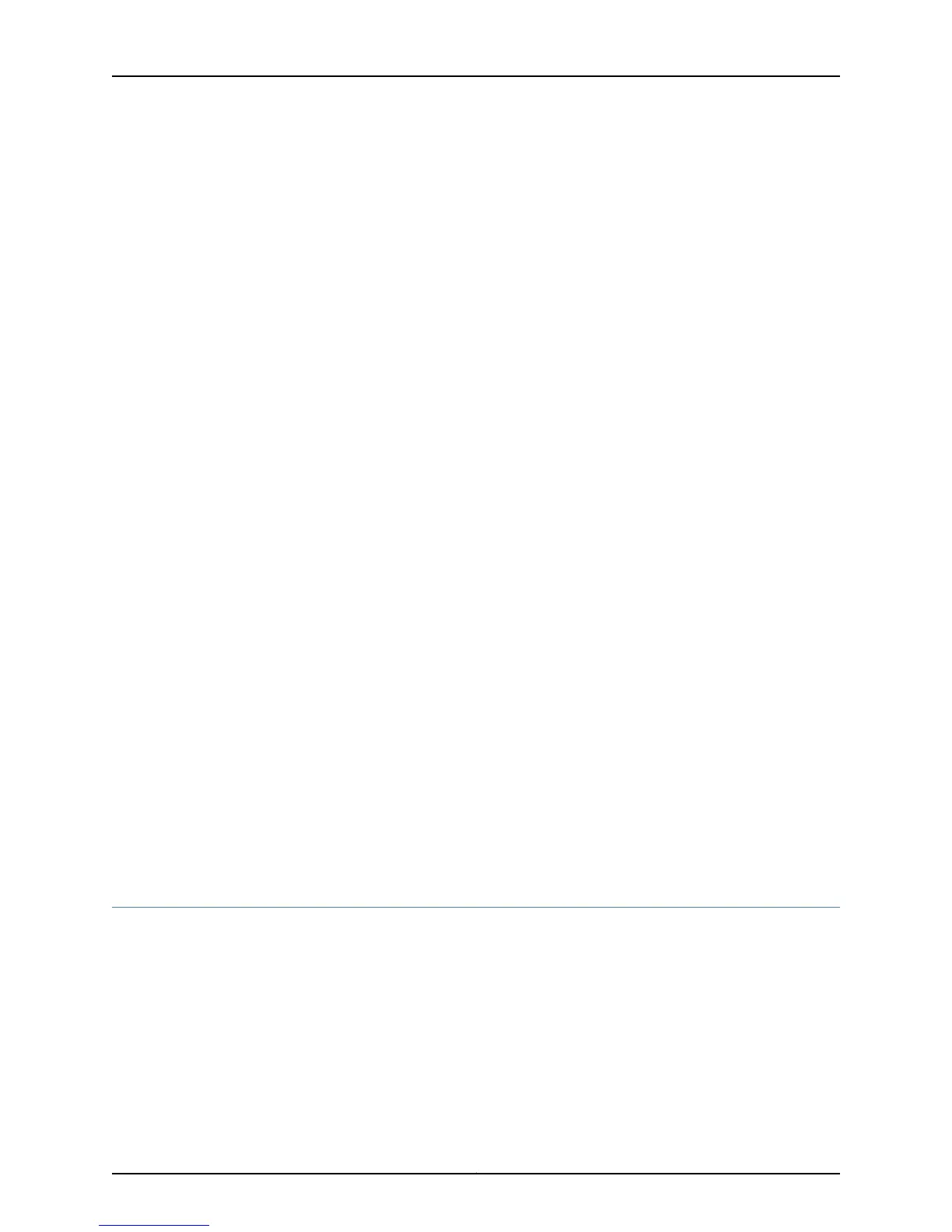reading and storing the statistics at the time the baseline is set and then subtracting this
baseline whenever baseline-relative statistics are retrieved.
Use the delta keyword with the show bridge commands display baselined statistics.
Tasks to set a baseline for VPLS statistics are:
•
Setting a Baseline for a VPLS Instance on page 610
•
Setting a Baseline for a Network Interface associated with a VPLS Instance on page 610
•
Setting a Baseline for the VPLS Virtual Core Interface associated with a VPLS
Instance on page 610
Setting a Baseline for a VPLS Instance
To set a statistics baseline for a VPLS instance:
•
Issue the baseline bridge command.
host1#baseline bridge vplsA
Setting a Baseline for a Network Interface associated with a VPLS Instance
To set a statistics baseline for the VPLS network interface:
•
Issue the baseline bridge interface command.
host1#baseline bridge interface gigabitEthernet 4/1
Setting a Baseline for the VPLS Virtual Core Interface associated with a VPLS Instance
To set a statistics baseline for the VPLS virtual core interface:
•
Issue the baseline bridge interface vpls command.
host1#baseline bridge interface vpls vplsA
Related Topics baseline bridge•
• baseline bridge interface
• baseline bridge interface vpls
Clearing Dynamic MAC Addresses from the VPLS Forwarding Table
You can use the following clear commands to remove all dynamic (learned) MAC address
entries or a specific dynamic MAC address entry from the forwarding table for a VPLS
instance.
Tasks to clear the VPLS forwarding table are:
•
Clearing All Dynamic MAC Addresses from the VPLS Forwarding Table on page 611
•
Clearing a Specific Dynamic MAC Addresses from the VPLS Forwarding
Table on page 611
Copyright © 2010, Juniper Networks, Inc.610
JunosE 11.2.x BGP and MPLS Configuration Guide