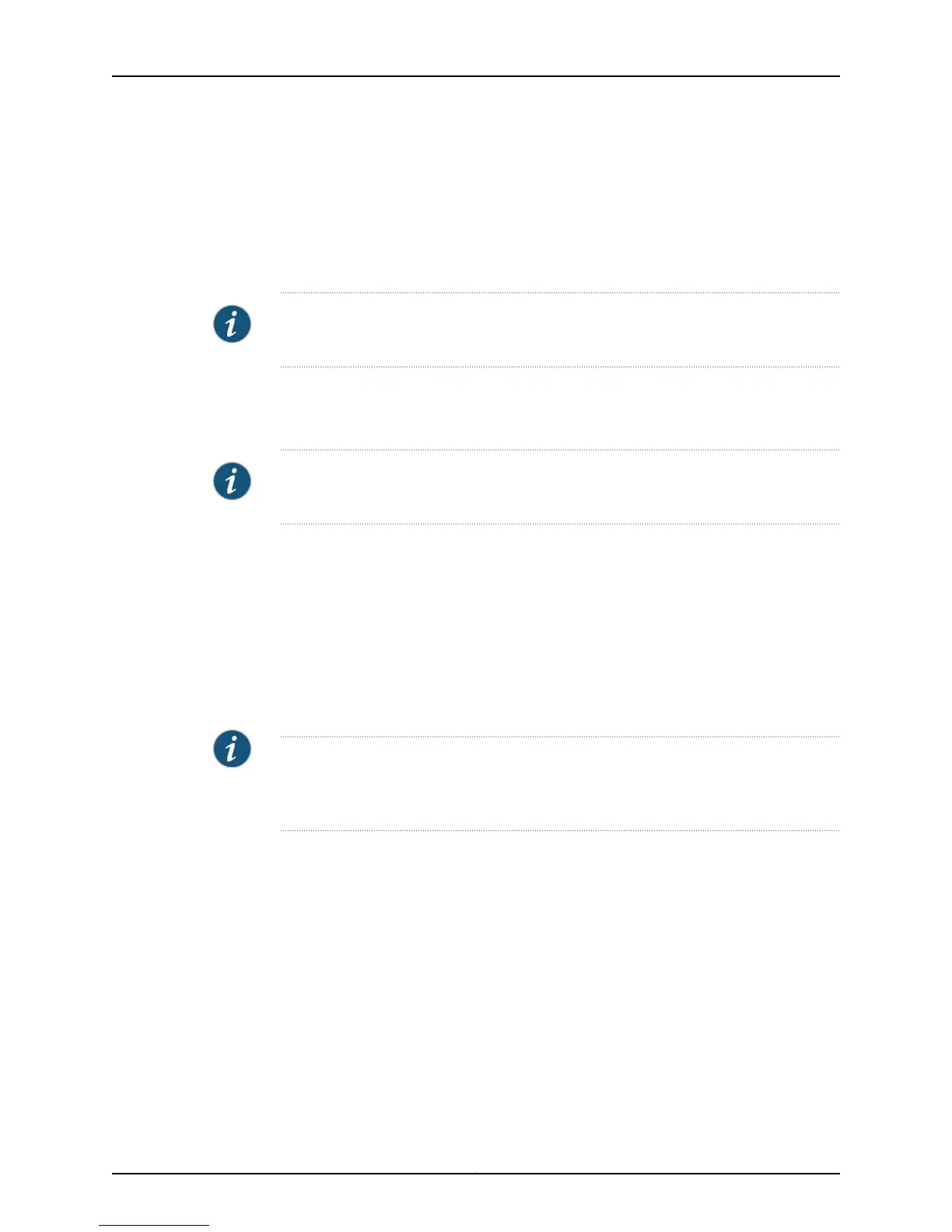Policy Testing
You can analyze and check your BGP routing policies on your network before you
implement the policies. Use the test ip bgp neighbor and test bgp ipv6 neighbor
commands to test the outcome of a BGP policy. The commands output displays the
routes that are advertised or accepted if the specified policy is implemented.
NOTE: You can use the standard redirect operators to redirect the test output to network
or local files. See the section JunosE System Basics Configuration Guide.
BGP routes must be present in the forwarding table for these commands to work properly.
If you run the policy test on incoming routes, soft reconfiguration (configured with the
neighbor soft reconfiguration in command) must be in effect.
NOTE: The output of these commands is always speculative. It does not reflect the
current state of the router.
test bgp ipv6 neighbor
test ip bgp neighbor
• Use to test the effect of BGP policies on a router without implementing the policy.
• You can apply the test to routes advertised to peers or received from peers.
• You can test the following kinds of policies: distribute lists, filter lists, prefix lists, prefix
trees, or route maps. If you do not specify a policy, then the test uses whatever policies
are currently in effect on the router.
NOTE: If you test the current policies, the results might vary for routes learned before
the current policies were activated if you did not clear the forwarding table when the
policies changed.
• The following three items apply to the test ip bgp neighbor command only:
• The address-family identifier for the route is the same as is used for identifying the
neighbor.
• If you do not specify a route, the test is performed for all routes associated with the
address-family identifier.
• Specifying only an address and mask without a route distinguisher causes all routes
sharing the address and mask to be considered. Specifying only an address causes
a best match to be performed for the route.
• If you completely specify a route with IP address, mask, and route distinguisher, the
command displays detailed route information. Otherwise only summary information
is shown. Use the fields option to select particular fields of interest.
103Copyright © 2010, Juniper Networks, Inc.
Chapter 1: Configuring BGP Routing
