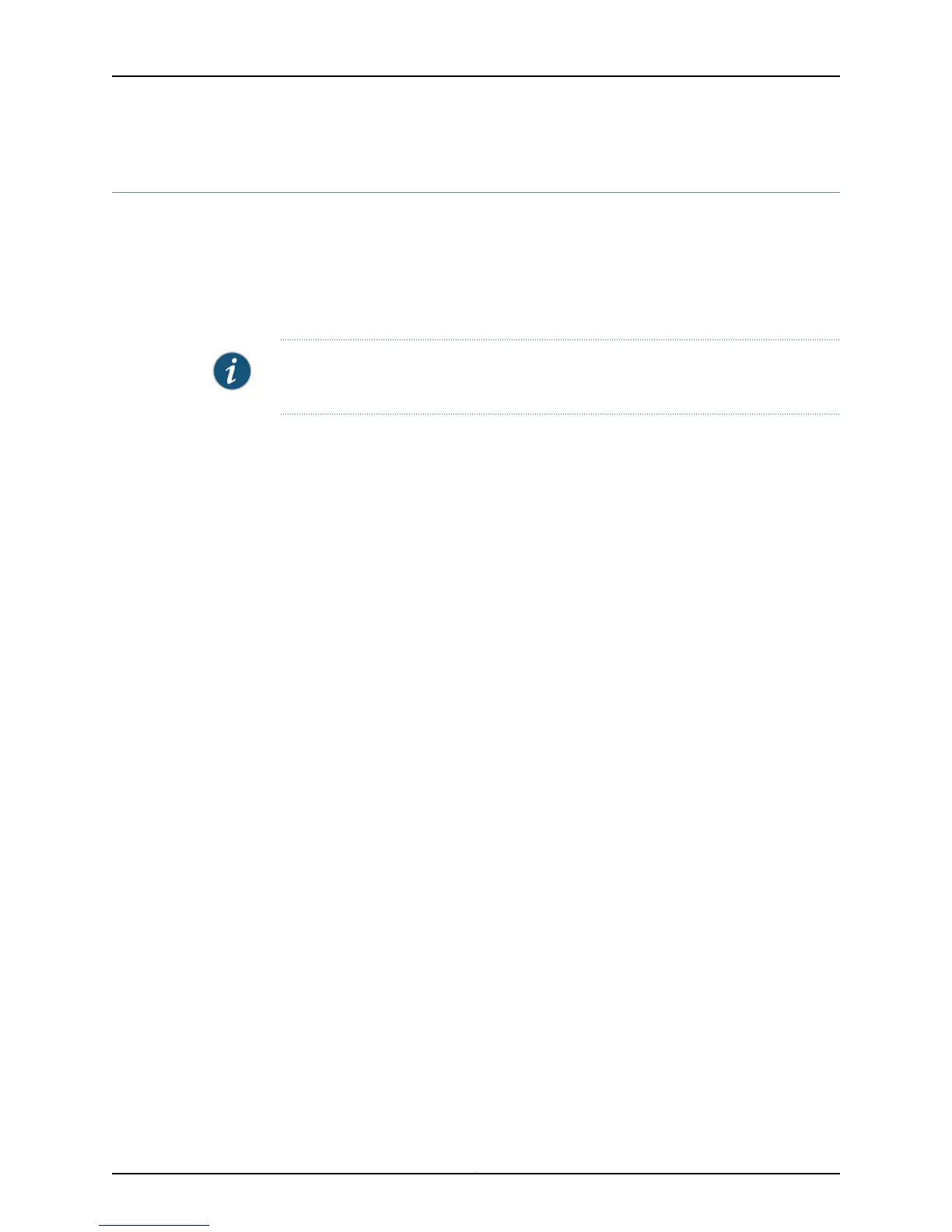MPLS Tunnel Profile Configuration Tasks
If you anticipate having multiple tunnels to share the same configuration, you can reduce
your configuration time by using tunnel profiles to configure your tunnels.
In the profile, configure the tunnel endpoint last; anything configured after the tunnel
endpoint does not take effect until the tunnel is brought up the next time. You can perform
all other tasks in any order.
NOTE: Tunnel profile configuration tasks are relevant only for traffic engineering
networks.
To configure a tunnel profile:
1. Create an MPLS tunnel profile and enter Tunnel Profile Configuration mode.
host1(config)#mpls tunnels profile Lisbon
2. (Optional) Configure the LSP to announce its endpoint to an IGP.
host1(config-tunnelprofile)#tunnel mpls autoroute announce isis
3. (Optional) Specify a tunnel metric to be used by an IGP in its SPF calculation.
host1(config-tunnelprofile)#tunnel mpls autoroute metric absolute 100
4. (Optional) Configure the path options used for the tunnel.
host1(config-tunnelprofile)#tunnel mpls path-option 3 dynamic isis
5. (Optional) Configure the bandwidth required for the tunnel.
host1(config-tunnelprofile)#tunnel mpls bandwidth 1240
6. (Optional) Configure preemption hold or setup priority.
host1(config-tunnelprofile)#tunnel mpls priority 4 4
7. (Optional) Configure resource class affinity..
host1(config-tunnelprofile)#tunnel mpls affinity 0x1100 mask 0xFFFF
8. (Optional) Configure retry timers options to apply to a specific tunnel to set up an
LSP after a route or setup failure.
host1(config-tunnelprofile)#tunnel mpls no-route retries 100
host1(config-tunnelprofile)#tunnel mpls no-route retry-time 45
host1(config-tunnelprofile)#tunnel mpls retries 250
host1(config-tunnelprofile)#tunnel mpls retry-time 65
9. (Optional) Associate a text description with the tunnel.
host1(config-tunnelprofile)#tunnel mpls description southshore
10. Configure the tunnel endpoint.
•
For static tunnels
host1(config-tunnelprofile)#tunnel destination 10.1.2.5 10.1.2.6
285Copyright © 2010, Juniper Networks, Inc.
Chapter 4: Configuring MPLS
