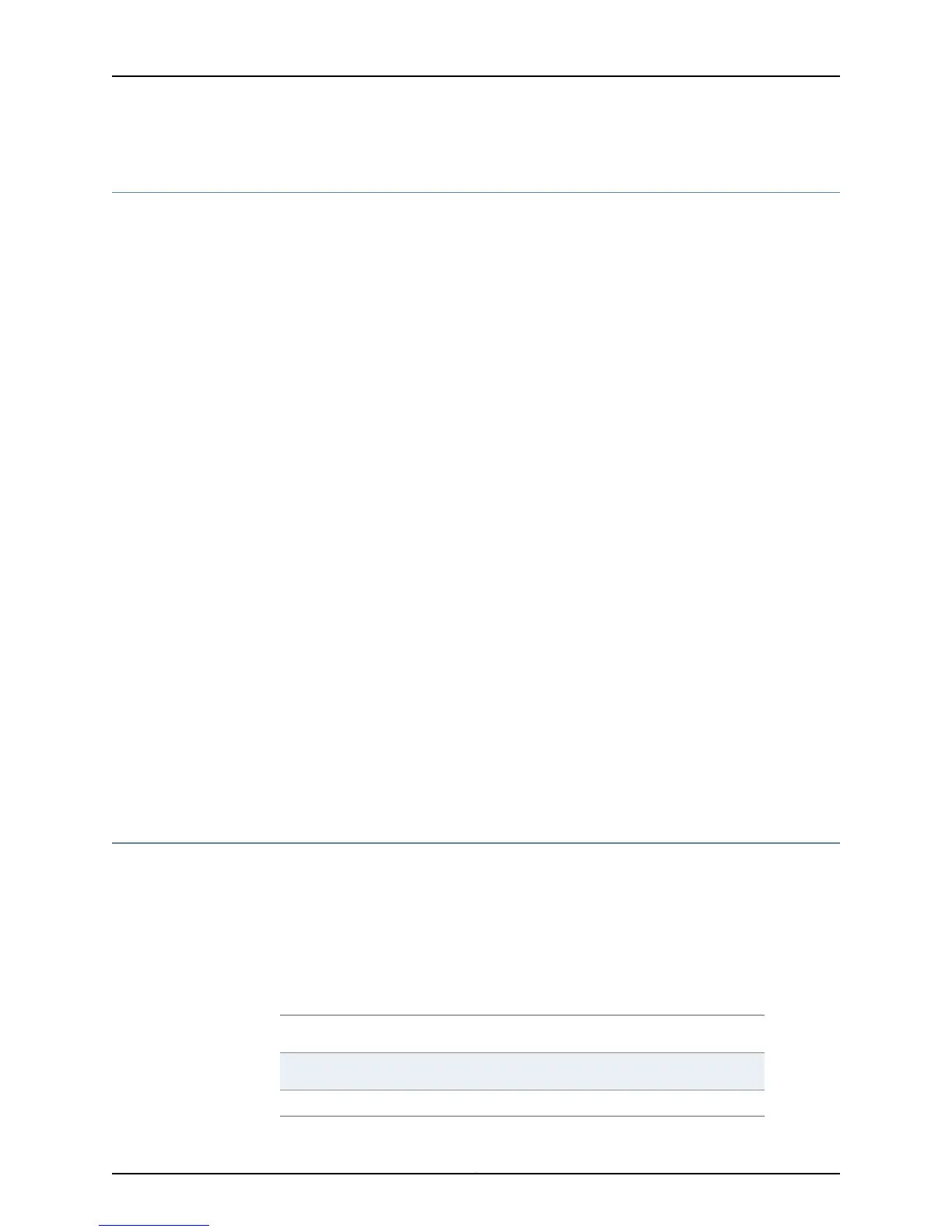Configuring VPLS with BGP Signaling on a PE Router
To configure VPLS with BGP signaling on the PE router:
1. Configure a single instance of VPLS, known as a VPLS instance, on the PE router for
each VPLS domain in which the router participates.
2. (Optional) Configure BGP multihoming for the customer site.
3. (Optional) Configure optional attributes for the VPLS instance.
4. Configure network interfaces to connect the PE router to each CE device.
5. (Optional) Configure nondefault subscriber policies for the VPLS network interface.
6. Configure a loopback interface and assign a router ID that uses the IP address of the
loopback interface.
7. Configure MPLS label-switched paths (LSPs) to connect local and remote PE routers.
8. Set up BGP signaling on the autonomous system configured to signal reachability
for this VPLS instance.
Related Topics Configuring VPLS Instances with BGP Signaling on page 590•
• Configuring Optional Attributes for VPLS Instances on page 593
• Configuring VPLS Network Interfaces on page 594
• Subscriber Policies for VPLS Network Interfaces Overview on page 577
• Configuring the Loopback Interface and Router ID for VPLS on page 595
• Configuring MPLS LSPs for VPLS on page 596
• Configuring BGP Signaling for VPLS on page 596
• See Example: Configuring VPLS with BGP Signaling on page 598 for a detailed sample
configuration.
Configuring VPLS Instances with BGP Signaling
You must configure a VPLS instance for each VPLS domain in which the router
participates. From a configuration standpoint, a VPLS instance is simply a new or existing
bridge group that you configure with additional VPLS attributes.
Table 114 on page 590 lists the commands that you use to configure a basic VPLS instance,
as described in this section.
Table 114: Commands to Configure Basic VPLS Instances
bridge vpls site-rangebridge vpls rd
bridge vpls transport-virtual-routersbridge vpls route-target
bridge vpls site-name site-id
Copyright © 2010, Juniper Networks, Inc.590
JunosE 11.2.x BGP and MPLS Configuration Guide