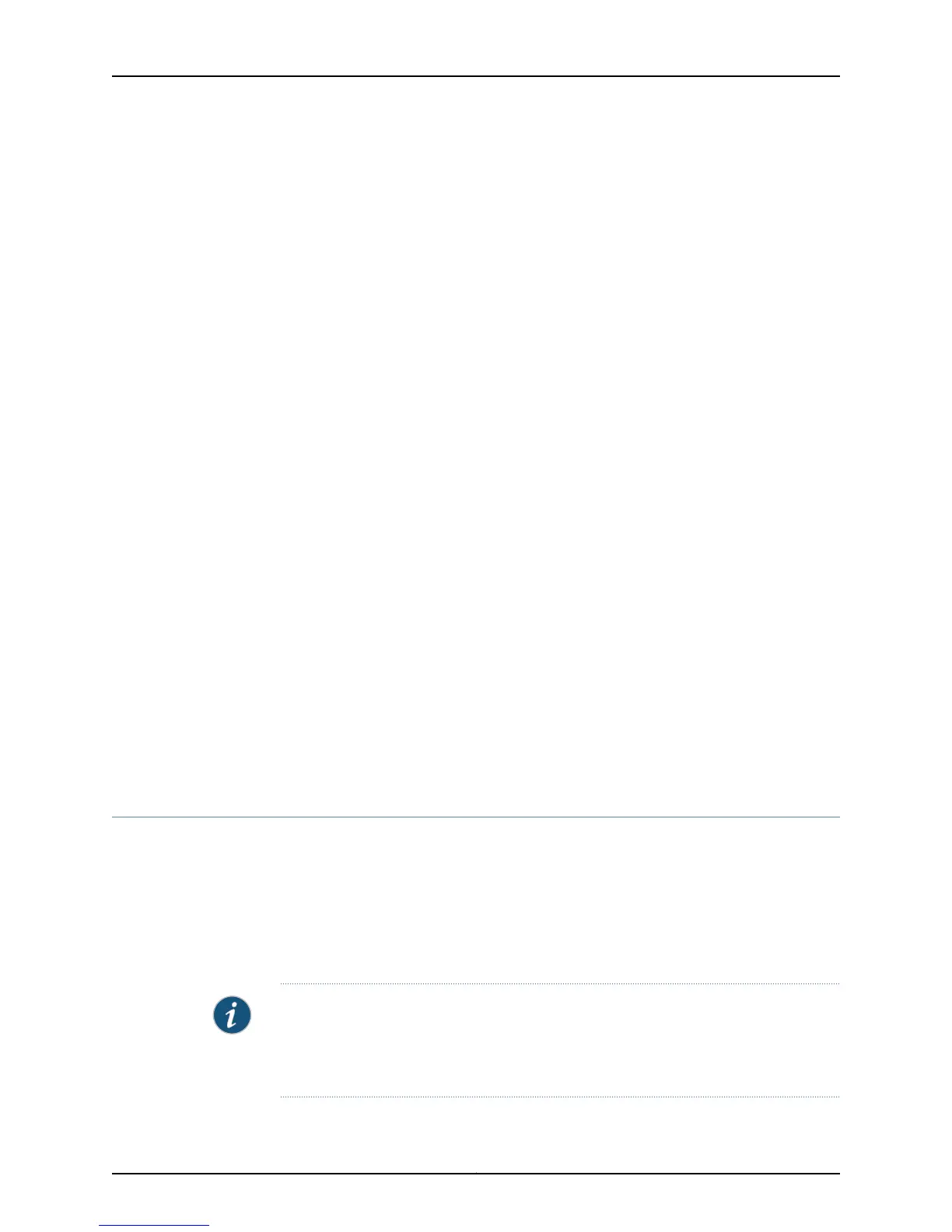When you issue the mpls-relay command, you must use a reachable local IP address
and the same VC ID value (4) on both sides of the connection.
host1(config-if)#mpls-relay 10.1.1.1 4
host1(config-if)#exit
5. Configure the Ethernet/VLAN interface on the other side of the local cross-connect.
host1(config)#interface fastEthernet 3/1
host1(config-if)#encapsulation vlan
host1(config-if)#exit
host1(config)#interface fastEthernet 3/1.1
host1(config-if)#vlan id 11
6. (Optional) If you are configuring a multiservice local cross-connect, assign an IP
address and mask to the Ethernet/VLAN interface.
host1(config-if)#ip address 10.1.2.4 255.255.255.0
7. Configure MPLS tunneling on this side of the connection by issuing the mpls-relay
command.
You must use a reachable local IP address and the same VC ID value (4) specified
in Step 4.
host1(config-if)#mpls-relay 10.1.1.1 4
host1(config-if)#exit
Related Topics encapsulation vlan•
• interface fastEthernet
• interface loopback
• ip address
• mpls-relay
• vlan id
Configuring Local ATM Cross-Connects with AAL5 Encapsulation
To create a local cross-connect between two ATM 1483 subinterfaces on the same
router, you create a loopback interface, configure your ATM PVCs, and then create an
MPLS relay connection from the PVCs to the loopback interface. You do not need to
configure any other MPLS commands.
The following commands create an ATM cross-connect between two ATM subinterfaces
on the same router.
NOTE: Although this procedure uses AAL5 encapsulation to configure a local
cross-connect between two ATM 1483 subinterfaces within the same router, you can
also use AAL5 encapsulation when you configure an MPLS pseudowire (tunnel)
connection between two ATM VCCs on different routers.
Copyright © 2010, Juniper Networks, Inc.534
JunosE 11.2.x BGP and MPLS Configuration Guide
