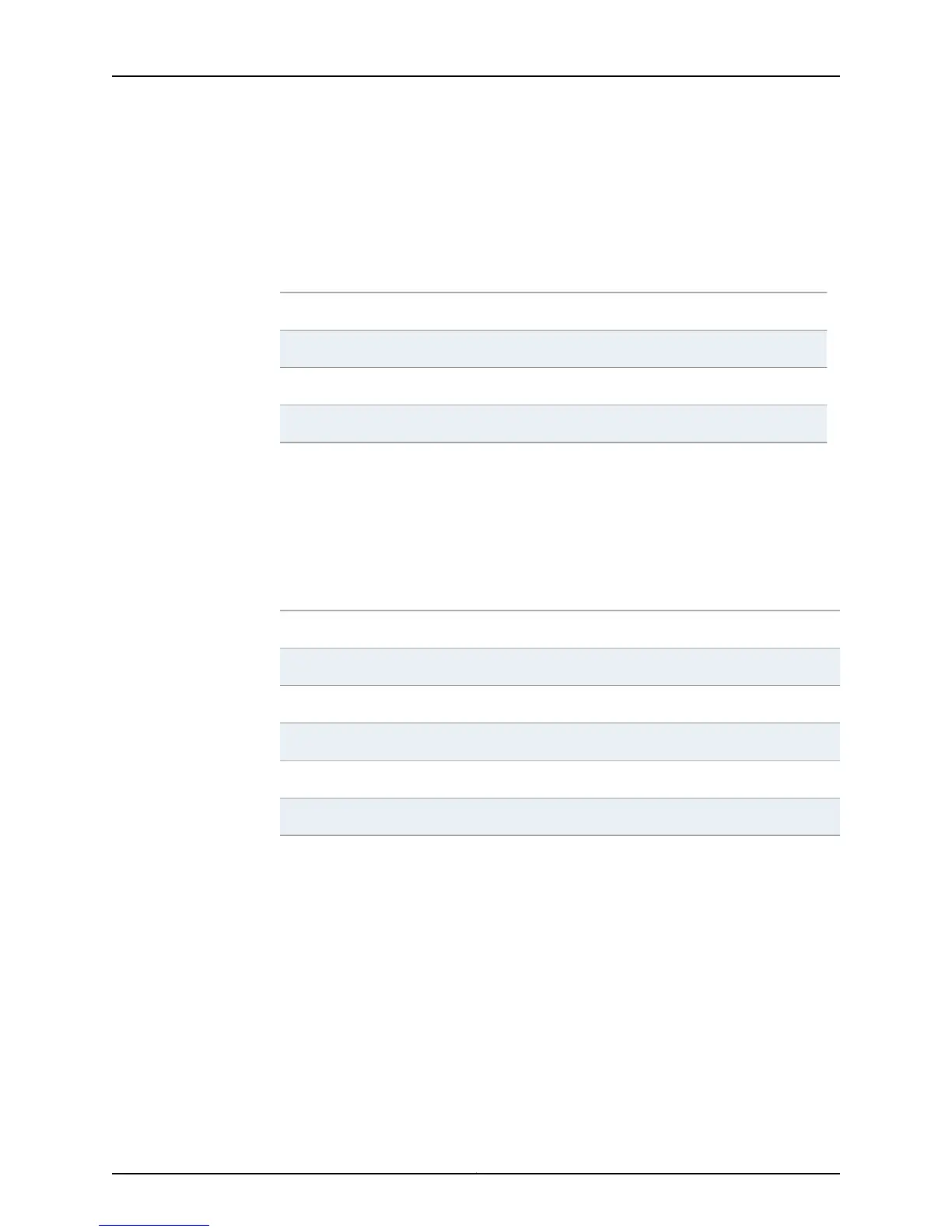You can use the show ip bgp commands listed in Table 135 on page 665 to display
BGP-related settings for VPWS instances in the L2VPN address family. The l2vpn all
keywords display both all VPWS instances and all VPLS instances in the L2VPN address
family
Table135: Commands for MonitoringBGPSettingsfor the VPWS Address
Family
show ip bgp neighbors received-routesshow ip bgp advertised-routes
show ip bgp neighbors routesshow ip bgp l2vpn all
show ip bgp peer-groupshow ip bgp neighbors
show ip bgp neighbors dampened-routes
You can use the show ip bgp commands listed in Table 136 on page 665 to display
BGP-related settings for L2VPNs. Specify l2vpn vpws vpwsName to display information
about only the VPWS instances in the VPWS address family. Specify l2vpn all to display
information about all VPWS instances in the VPWS address family and all VPLS instances
in the VPLS address family.
Table 136: Commands for Monitoring BGP Settings for the VPWS Address
Family
show ip bgp l2vpn vpwsshow ip bgp
show ip bgp next-hopsshow ip bgp community
show ip bgp pathsshow ip bgp community-list
show ip bgp quote-regexpshow ip bgp dampened-paths
show ip bgp regexpshow ip bgp filter-list
show ip bgp summaryshow ip bgp flap-statistics
For more information about using the show ip bgp commands that are not described in
this section, see “Configuring BGP Routing” on page 3 and “Configuring BGP-MPLS
Applications” on page 383.
Display layer 2 NLRI for all VPWS instances in the L2VPN address family, for a particular
VPWS instance in the L2VPN address family, or for a particular VPWS instance in the
VPWS address family.
The l2vpn vpws keywords display layer 2 NLRI for a particular VPWS instance in the
VPWS address family.
The l2vpn all keywords display layer 2 NLRI for all VPWS instances in the L2VPN address
family. The output for this version of the command also includes information about any
VPLS instances configured in the L2VPN address family.
665Copyright © 2010, Juniper Networks, Inc.
Chapter 16: Monitoring VPWS