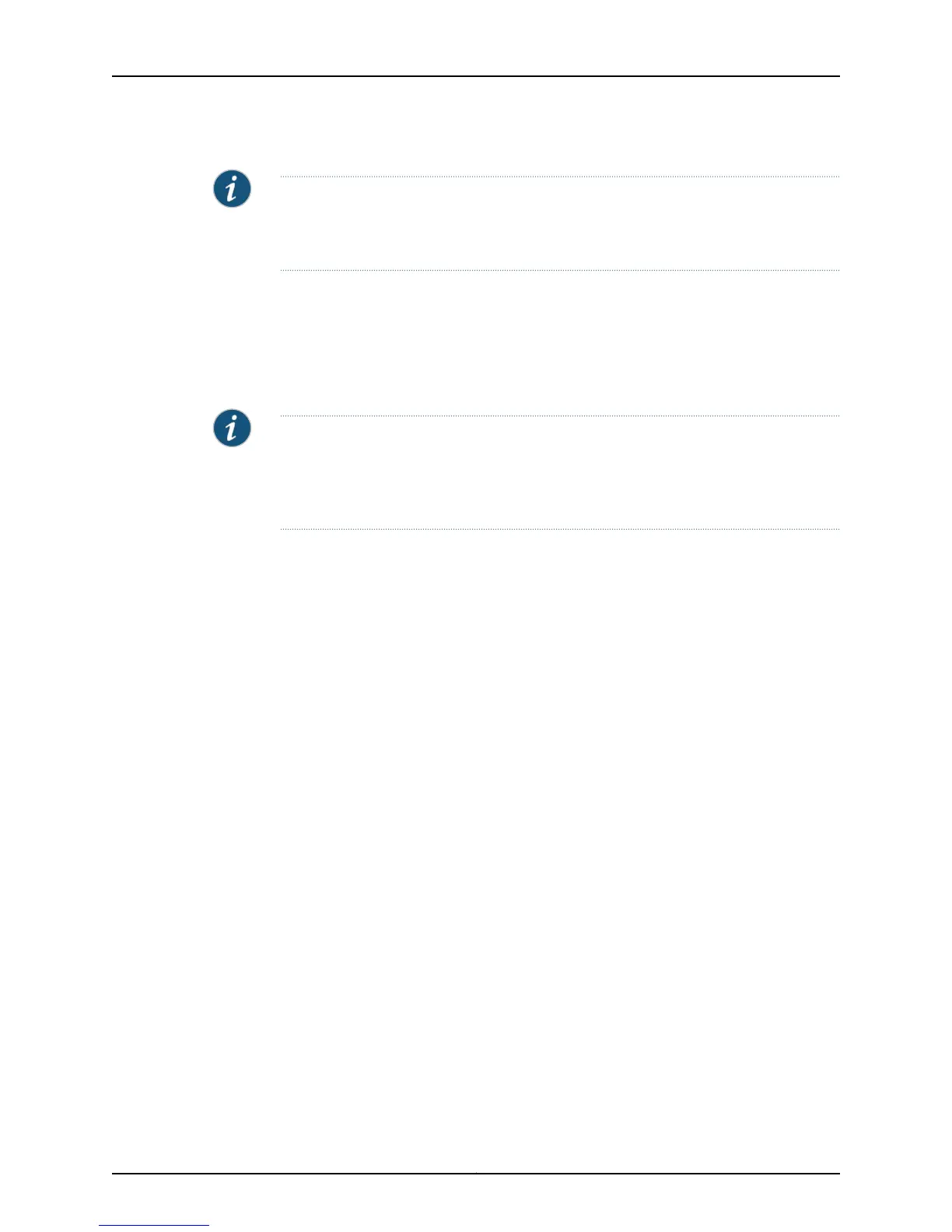NOTE: Do not use the as-set keyword when you have many paths to aggregate. If you
do, the aggregated route is continually withdrawn and reupdated as AS-path reachability
information changes for the summarized routes.
• The summary-only keyword advertises only the aggregate route; it suppresses the
advertisement of all more specific routes. Contrast with the suppress-map keyword.
• The suppress-map keyword enables you to specify a route map to filter particular
routes covered by the aggregate that will be suppressed. Contrast with the
summary-only keyword.
NOTE: If you want to suppress advertisements only to certain neighbors, you can—with
caution—use the neighbor distribute-list command. If a more specific route leaks out,
all BGP speakers will prefer that route over the less specific aggregate you are generating
(using longest-match routing).
• The advertise-map keyword enables you to specify the advertise-map-tag, a string
of up to 32 characters that identifies the route map that sets the routes to create
AS-Set origin communities.
• The attribute-map keyword enables you to specify the attribute-map-tag, a string of
up to 32 characters that identifies the route map that sets the attributes of the
aggregate route.
• This command takes effect immediately.
• Use the no version to remove the aggregate route entry from the routing table.
• See aggregate-address.
Advertising Inactive Routes
Under normal circumstances, routes that are not being used to forward traffic—inactive
routes—are not advertised to peers unless synchronization is enabled. For example,
suppose a BGP speaker receives a route to a particular prefix, determines that it is the
best route to the prefix, and stores the route in the IP routing table (sometimes known
as the forwarding information base, or FIB). This route might not be used for forwarding
to that prefix; for example, if you have configured a static route to the same destination
prefix. Because static routes have better administrative distances than BGP received
routes, IP will use the static route rather than the BGP received route for forwarding traffic
to that prefix. The BGP received route is inactive and is not advertised to peers. You can
use the bgp advertise-inactive command to enable the advertisement of inactive
received routes.
bgp advertise-inactive
61Copyright © 2010, Juniper Networks, Inc.
Chapter 1: Configuring BGP Routing