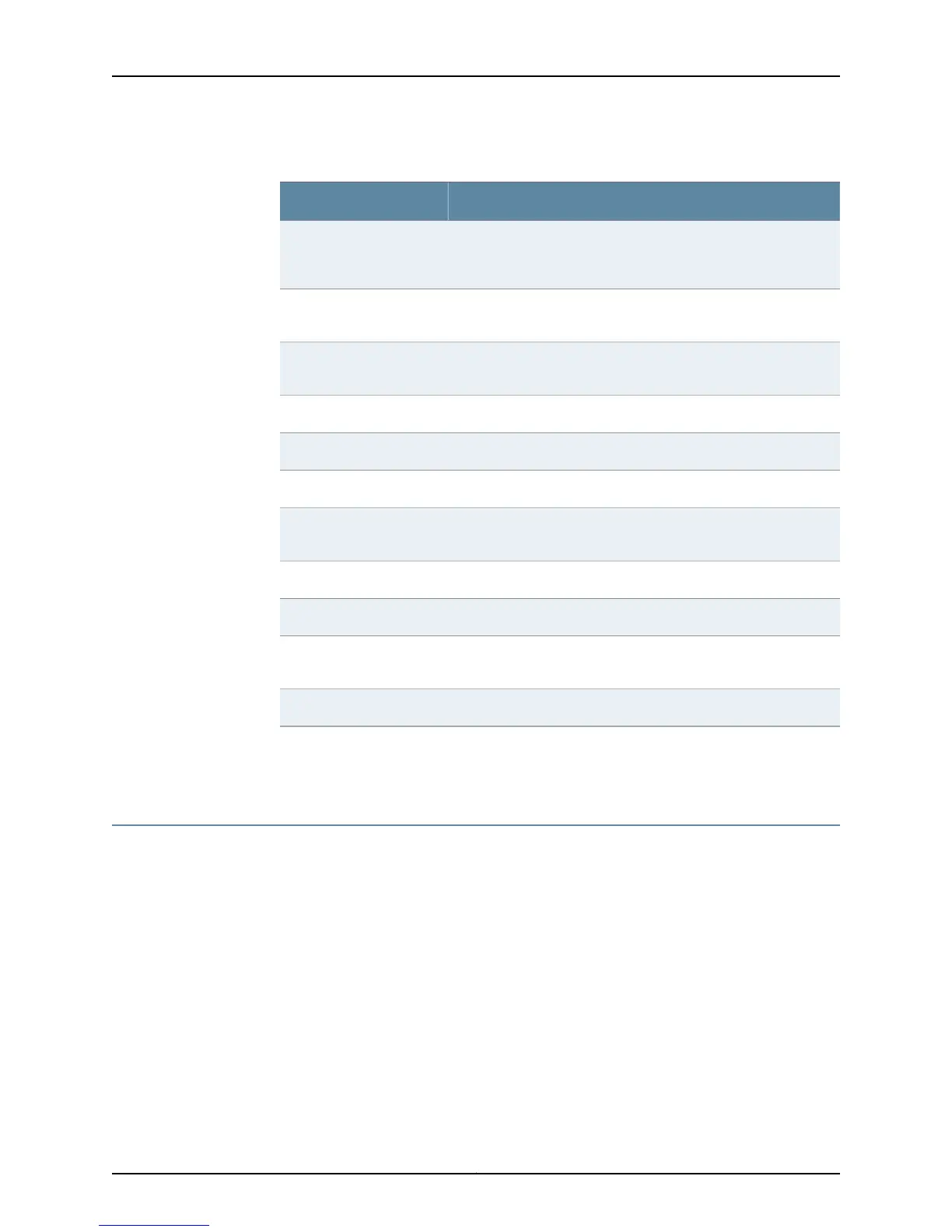Table 141: show l2vpn interface Output Fields (continued)
Field DescriptionField Name
Internal, platform-dependent, 32-bit representation of the interface
location, used by Juniper Networks Customer support for
troubleshooting.
Condensed location
Number of packets, bytes, errors and discards received on the
interface
Received
Number of packets, bytes, errors and discards sent from the
interface
Sent
Number of messages queued to be sent on the interfacequeue
Type of traffic class configured for traffic on the interfacetraffic-class
ATM virtual circuit to which the interface is boundbound to
Length of all messages queued to be sent to on this connection, in
bytes
Queue length
Number of packets and bytes that have been forwardedForwarded
Number of committed packets and bytes that have been droppedDropped committed
Number of conformed packets and bytes that have been droppedDropped conformed
packets
Number of exceeded packets and bytes that have been droppedDropped exceeded
Related Topics show l2vpn interface•
Monitoring MPLS Forwarding Table for VPWS
Purpose Display information about MPLS labels that are being used for forwarding. The brief
keyword displays summary information for the MPLS labels.
Action To display MPLS forwarding information for a particular label:
host1#show mpls forwarding label 17
In label: 17
Label space: platform label space
Owner: bgp
Spoof check: router ERX-pe
Action:
MPLS next-hop: 28, l2transport to ATM2/0.100
Statistics:
0 in pkts
0 in Octets
0 in errors
0 in discard pkts
677Copyright © 2010, Juniper Networks, Inc.
Chapter 16: Monitoring VPWS