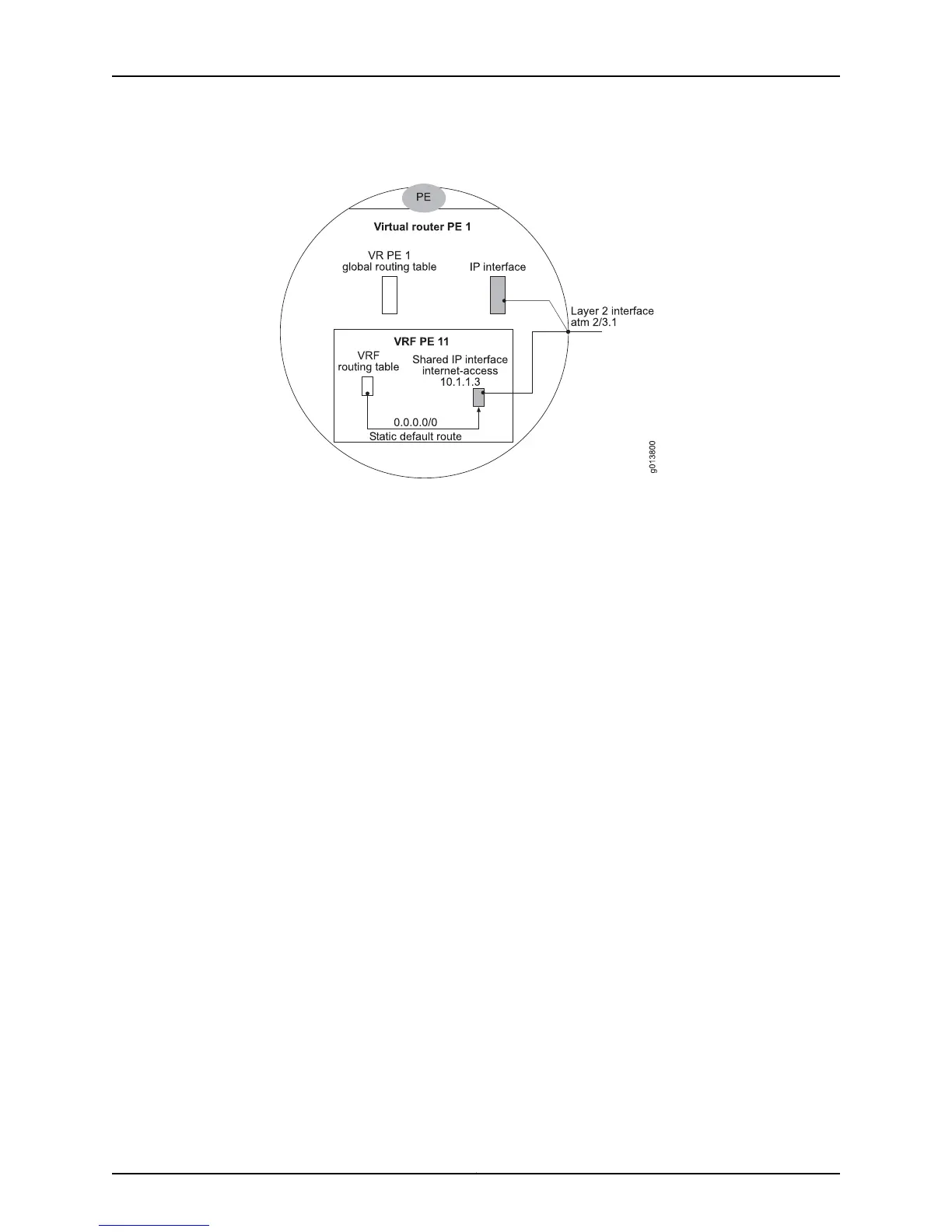Figure 101: Static Default Route for Internet Access
The following commands illustrate how to create a shared IP interface in the VRF and
point a default route to it:
host1(config)#virtual-router pe1:pe11
host1:pe1:pe11(config)#interface ip internet-access
host1:pe1:pe11(config-if)#ip share-interface atm2/1.3
host1:pe1:pe11(config-if)#ip address 10.1.1.3 255.255.255.255
host1:pe1:pe11(config-if)#exit
host1:pe1:pe11(config)#ip route 0.0.0.0 0.0.0.0 ip internet-access
See Shared IP Interfaces in the JunosE IP, IPv6, and IGP Configuration Guide, for information
about shared IP interfaces and default routes.
Configuring a Fallback Global Option
For the second solution you use the fallback global option on the PE–CE IP interface
(Figure 102 on page 464). If you have configured this option, the PE router simultaneous
performs two different lookups when a packet arrives from the CE router. One lookup is
in the IP routing table of the VRF; the other lookup is in the IP routing table of the parent
VR.
463Copyright © 2010, Juniper Networks, Inc.
Chapter 6: Configuring BGP-MPLS Applications
