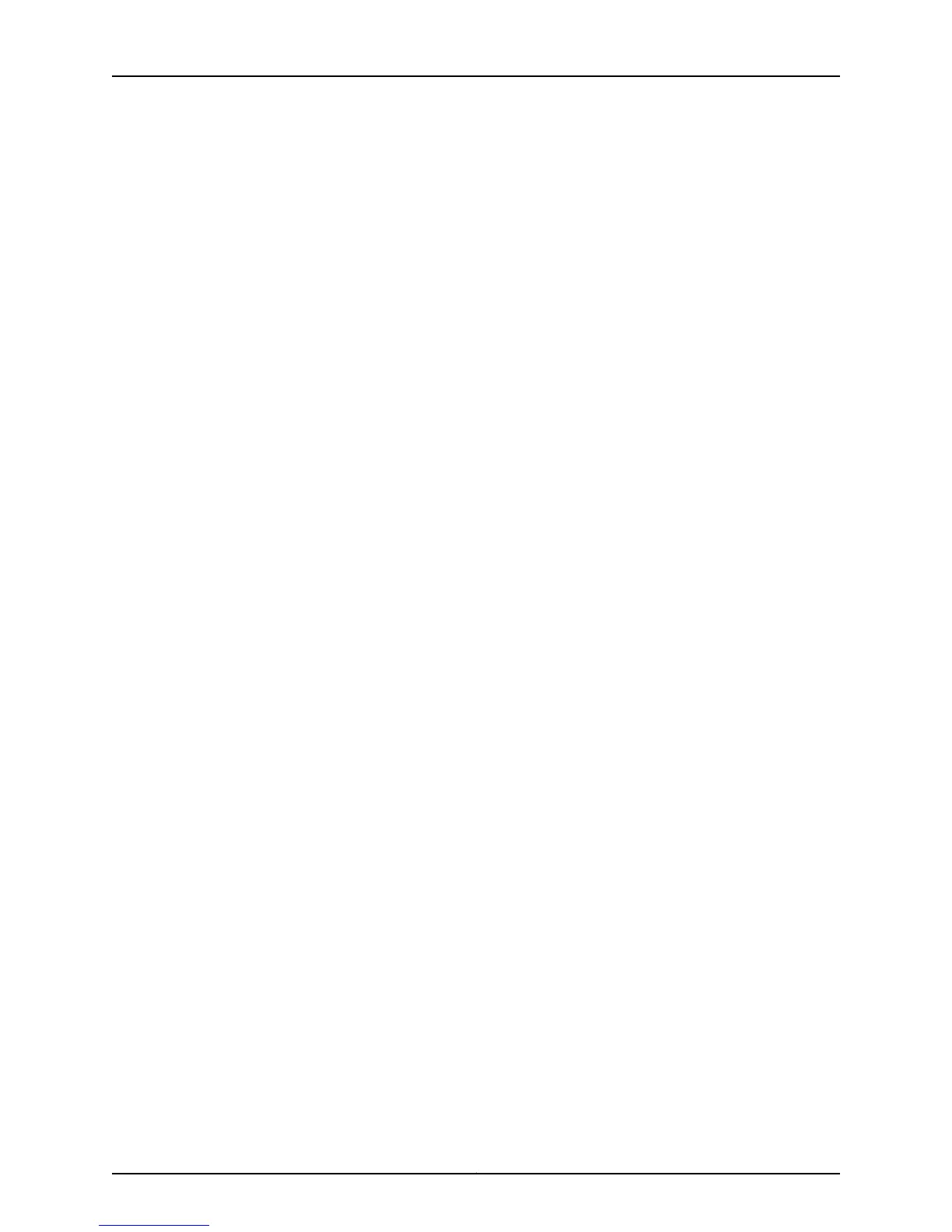• Use to assign a VRF to an interface or subinterface by forwarding the interface from
the VR to the VRF. This command also enables you to specify secondary routing table
lookup for a VRF, in the event that an initial routing table lookup does not yield results.
• Forwarding the interface removes the IP configuration from the interface. You must
reassign an IP address to the interface after you issue this command.
• The ip vrf forwarding command changes the prompt to indicate that the CLI is now in
Interface Configuration mode within the child VRF. This condition persists only for as
long as you are configuring attributes on the given interface within the VRF. Entering
a top-level command, such as interface, within this VRF context takes the CLI out of
the VRF context back to the parent VR context.
• When you issue the ip vrf forwarding command from within the Interface Configuration
or Subinterface Configuration mode of the parent VR, the IP address and other attributes
of the interface are deleted from the interface. You must then reconfigure the IP
attributes in the context of the VRF after issuing the command.
• Example
host1:foo(config-if)#ip vrf forwarding vrfA
host1:foo:vrfA(config-if)#ip address 10.12.4.5 255.255.255.0
or
host1:foo(config-if)#ip vrf forwarding vrfA fallback global
• Use the no version to remove the interface assignment or discontinue secondary routing
table lookup.
• See ip vrf forwarding.
Defining Secondary Routing Table Lookup
You can enable secondary routing table lookup on the virtual router routing table of the
parent (global) virtual router. The secondary lookup takes place when the initial route
lookup on a VRF is unsuccessful. You can define secondary routing table lookup outside
the context of the VRF or inside the context of the VRF.
To configure secondary routing table lookup from outside the VRF context:
1. Select the interface.
host1:vr1(config)#interface gigabitEthernet 1/0
2. Specify a VRF and that you want it to perform secondary routing table lookup.
host1:vr1(config-if)#ip vrf forwarding vrfA fallback global
host1:vr1:vrfA(config-if)#ip address 10.12.4.5 255.255.255.0
To specify from inside the VRF context that an interface use the fallback global routing
table lookup:
1. Select the interface.
host1:vr1(config)#interface gigabitEthernet 1/0
2. Enter the VRF context.
435Copyright © 2010, Juniper Networks, Inc.
Chapter 6: Configuring BGP-MPLS Applications
