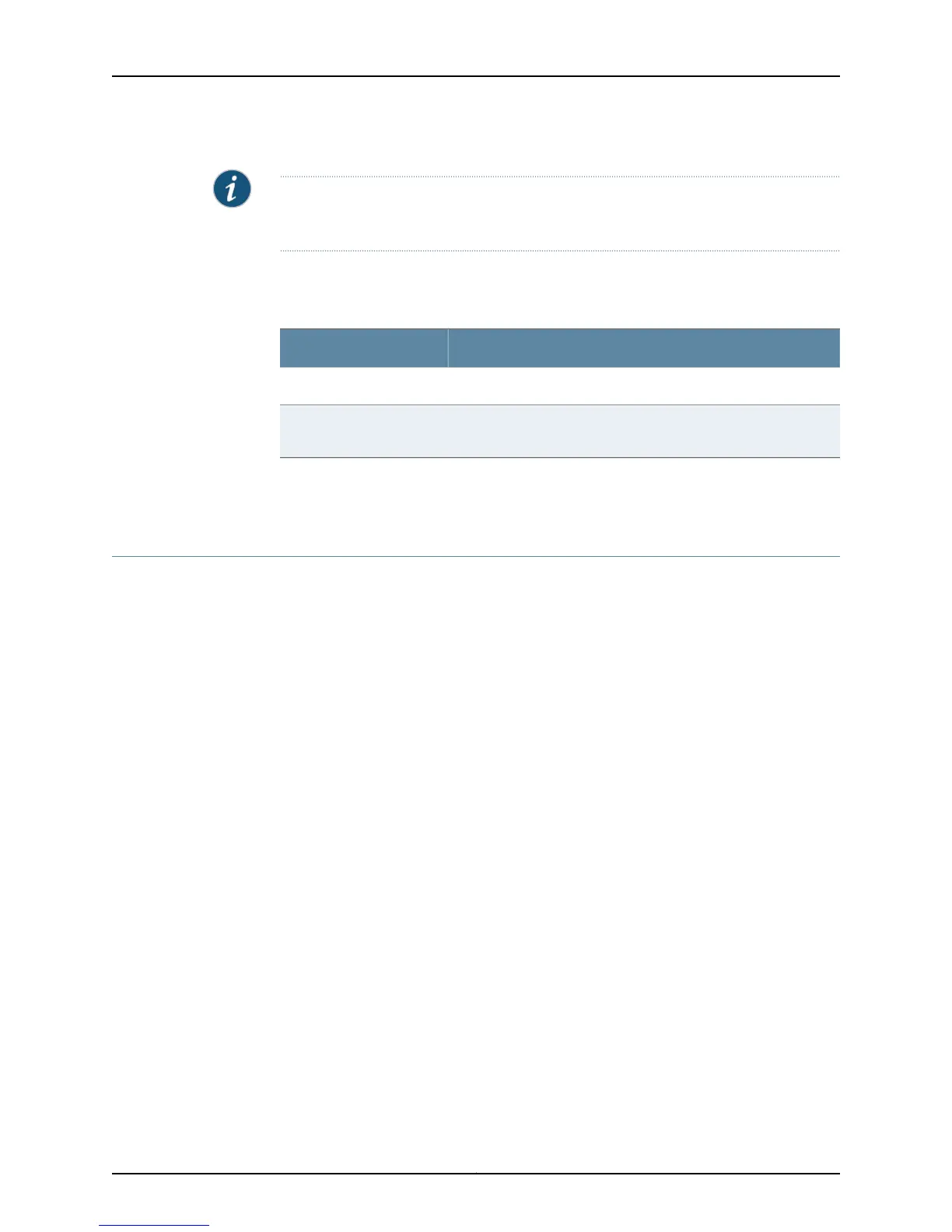NOTE: The mpls keyword is optional and is provided for compatibility with non–E Series
implementations.
Meaning Table 69 on page 340 lists the show ldp profile command output fields.
Table 69: show ldp profile Output Fields
Field DescriptionField Name
Number of interfaces that use the profileprofile
Number of attempts that will be made to set up an MPLS LDP
session
session retry
Related Topics show ldp profile•
Monitoring LDP Statistics
Purpose Display statistics for LDP on the current virtual router.
Action To display all LDP statistics:
host1#show ldp statistics
Message type Received Sent
---------------- -------- -----
Hello 25733 25735
Initialization 2 2
Keepalive 9646 9646
Notification 0 0
Address 2 2
Address withdraw 0 0
Label mapping 8 8
Label request 0 0
Label withdraw 0 0
Label release 0 0
Label abort 0 0
All UDP 25733 25735
All TCP 9654 9654
Event type Total
--------------------- -----
Sessions opened 2
Sessions closed 0
Topology changes 5
No router id 0
No address 0
No interface 0
No session 0
No adjacency 0
Unknown version 0
Malformed PDU 0
Malformed message 0
Unknown message type 0
Copyright © 2010, Juniper Networks, Inc.340
JunosE 11.2.x BGP and MPLS Configuration Guide