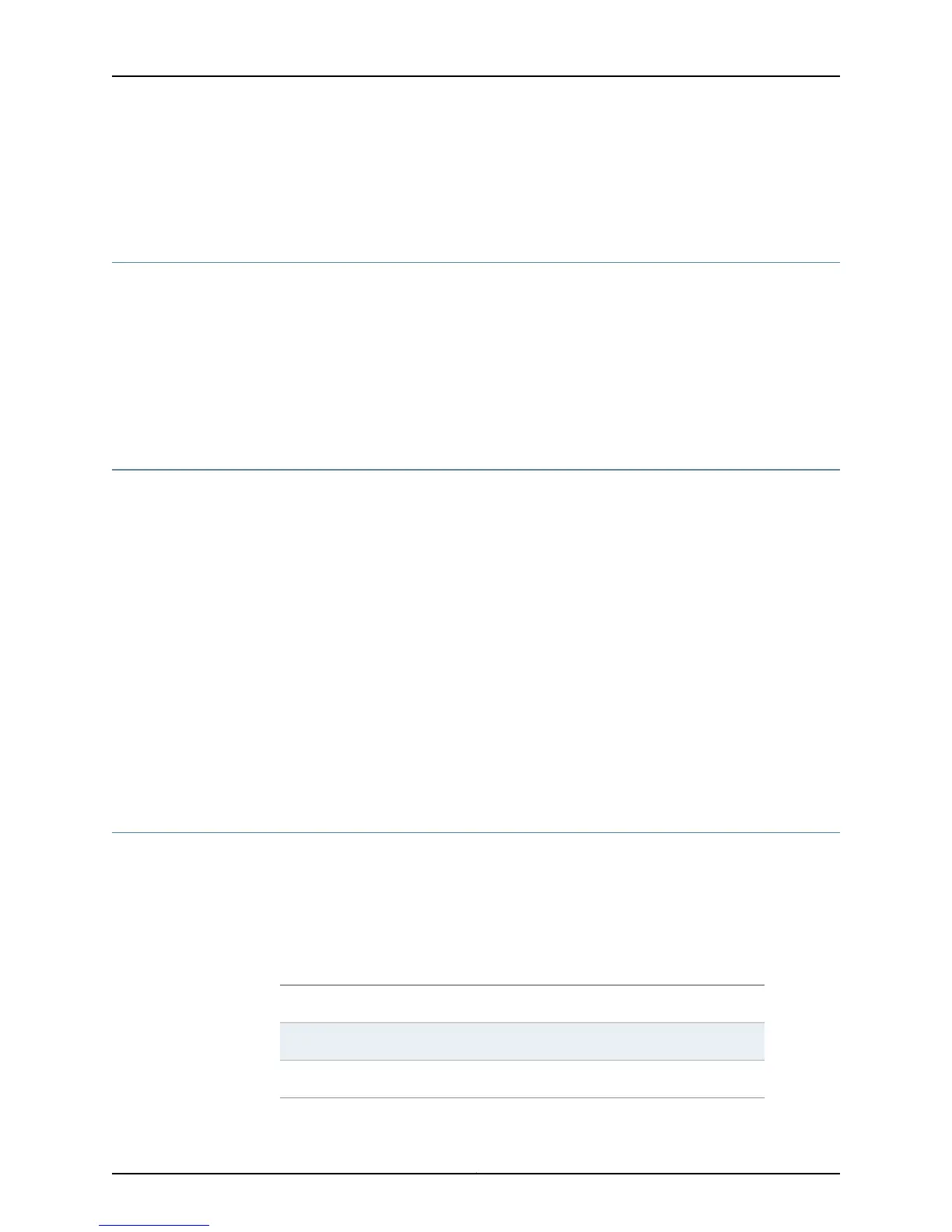Related Topics Configuring an VPWS Instance on page 652•
• Types of Interfaces to Configure in the VPWS Instance on page 654
BGP Loopback Interface and Router ID Overview
To establish a BGP session, BGP uses the IP address of the outgoing interface towards
the BGP peer as the update source IP address for the TCP connection over which the
BGP session runs. Typically, you configure a loopback interface as the update source
interface because a loopback interface is inherently stable.
After you configure the loopback interface, use the ip router-id command to assign a
router ID to uniquely identify the router within a BGP AS. The router ID is the IP address
of the loopback interface.
Configuring the Loopback Interface and Router ID for BGP for VPWS
To configure the loopback interface and router ID on the PE router:
1. Configure a loopback interface on the PE router and assign an IP address to the
interface.
host1(config)#interface loopback 0
host1(config-if)#ip address 10.3.3.3 255.255.255.255
host1(config-if)#exit
2. Assign the router ID using the IP address you configured for the loopback interface.
host1(config)#ip router-id 10.3.3.3
Related Topics interface loopback•
• ip address
• ip router-id
BGP Signaling for VPWS Overview
This section describes one way to configure BGP signaling for VPWS, but does not provide
complete details about configuring BGP and BGP/MPLS VPNs..
Table 134 on page 656 lists the commands used in this section to configure BGP signaling
for VPWS.
Table 134: Commands to Configure BGP Signaling for VPWS
neighbor next-hop-selfaddress-family l2vpn
neighbor remote-asaddress-family vpws
neighbor update-sourceexit-address-family
Copyright © 2010, Juniper Networks, Inc.656
JunosE 11.2.x BGP and MPLS Configuration Guide
