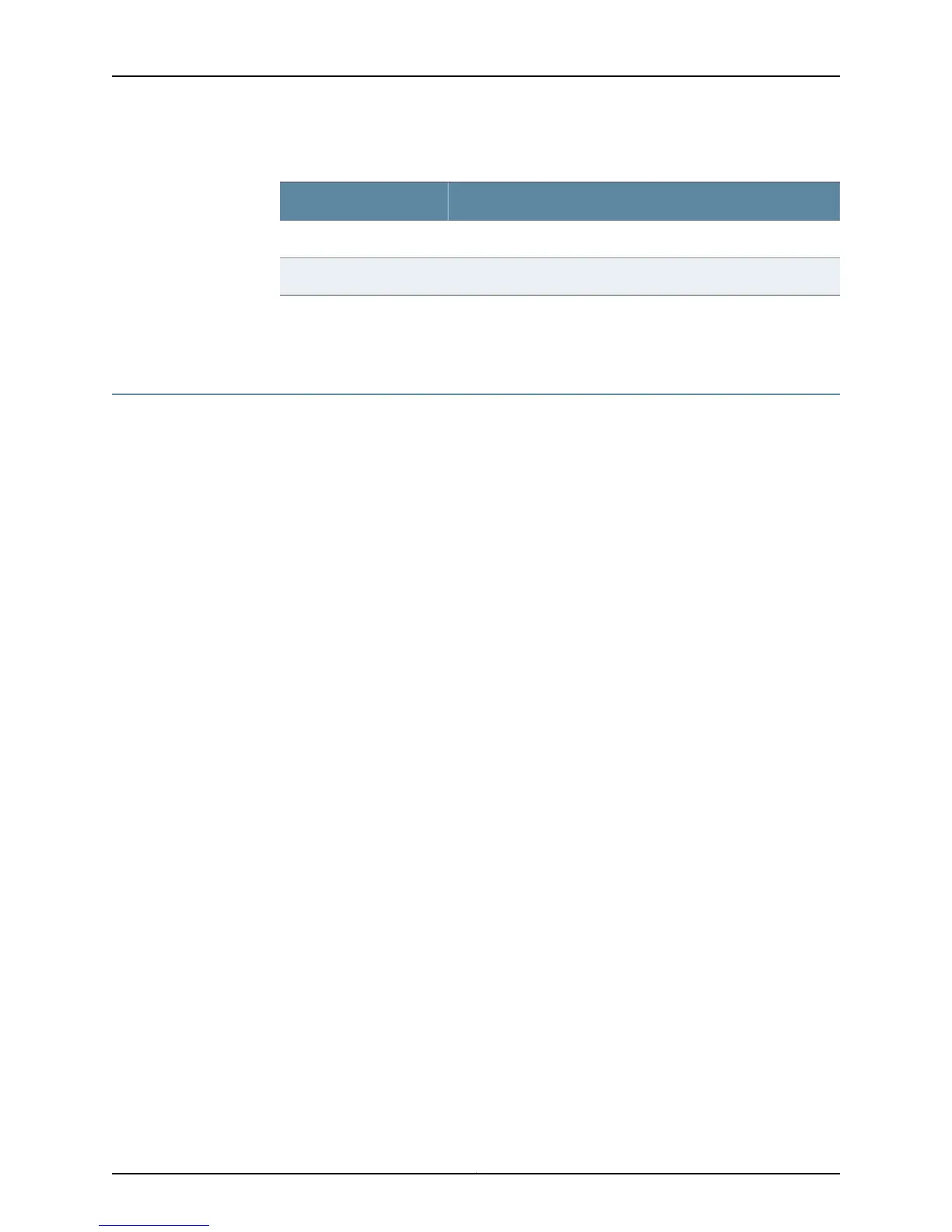Table 139: show l2vpn connections Output Fields (continued)
Field DescriptionField Name
Local customer site ID configured on the layer 2 interfaceLocal-Site-Id
Remote customer site ID configured on the layer 2 interfaceRemote-Site-Id
Related Topics show l2vpn connections•
Monitoring VPWS Instances
Purpose To display configuration and status information for VPWS instances configured on the
router. You can display information for all VPWS instances or information about a
particular VPWS instance. The detail keyword displays detailed information about the
specified VPWS instance or all VPWS instances.
Action To display information about all VPWS instances configured on the router:
host1#show l2vpn all
L2VPN: l2vpn1
Encapsulation Type Ethernet
Use of control word is preferred
Send sequence numbers
Route Distinguisher 100:11
Site Range 10
Sites:
Site Name boston Site Id 1
Route Targets:
Route Target: RT:100:1 both
L2VPN: l2vpn2
Encapsulation Type ATM AAL5 SDU VCC transport
Use of control word is preferred
Send sequence numbers
Route Distinguisher 100:12
Site Range 20
Sites:
Site Name westford Site Id 1
Site Name boston Site Id 3
Route Targets:
Route Target: RT:100:2 both
To display detailed information about all VPWS instances configured on the router:
host1#show l2vpn instance all detail
L2VPN: l2vpn1
Encapsulation Type Ethernet
Use of control word is preferred
Send sequence numbers
Route Distinguisher 100:11
Site Range 10
Sites:
Site Name boston Site Id 1
Route Targets:
Route Target: RT:100:1 both
673Copyright © 2010, Juniper Networks, Inc.
Chapter 16: Monitoring VPWS