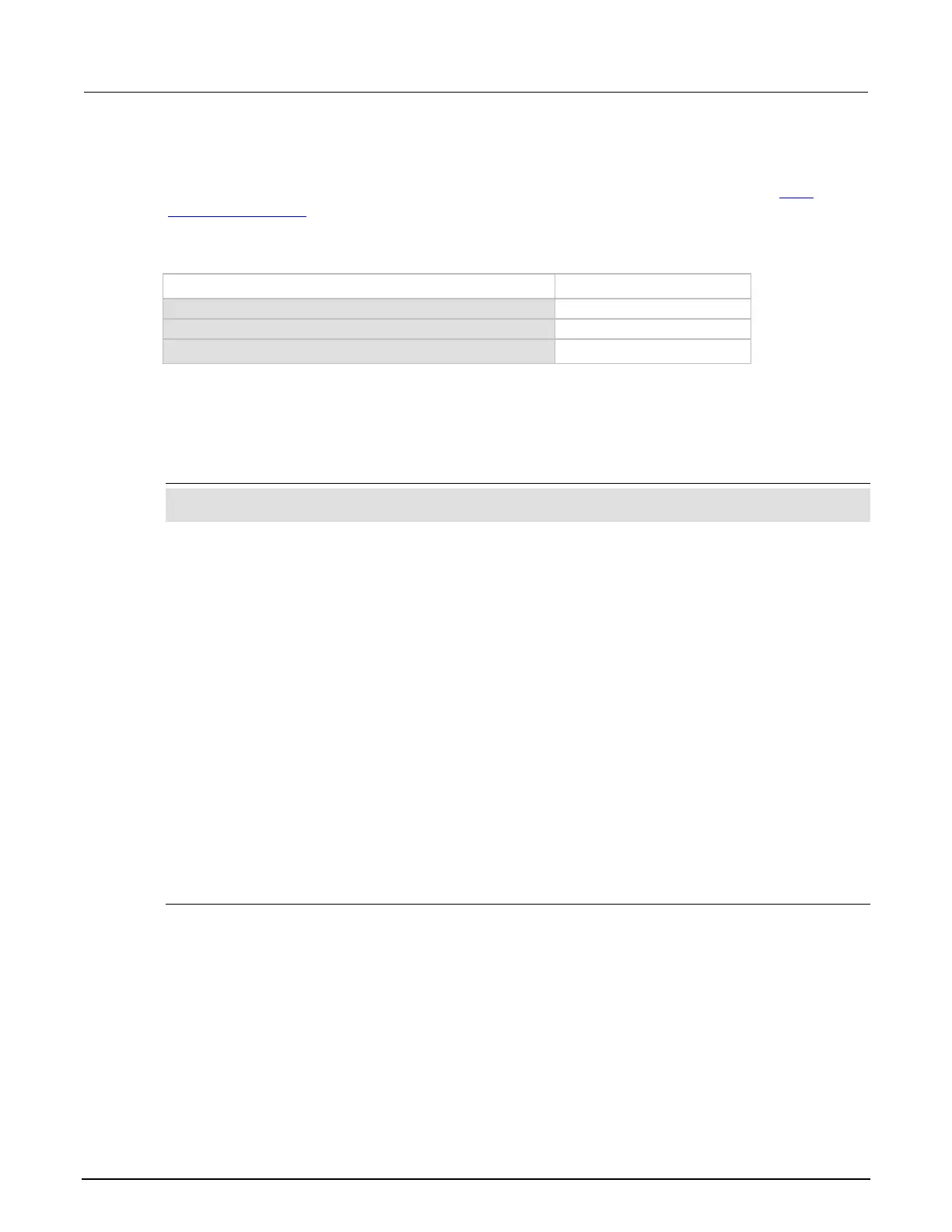2: General operation Series 2600B System SourceMeter® Instrument
2-88 2600BS-901-01 Rev. B / May 2013
Setting display resolution from a remote interface
The following table summarizes use of the display.smuX.digits command. See the TSP
command reference (on page 7-1) for more information.
Digits commands
Command* Description
display.smuX.digits = display.DIGITS_4_5
Set display to 4.5 digits.
display.smuX.digits = display.DIGITS_5_5
Set display to 5.5 digits.
display.smuX.digits = display.DIGITS_6_5
Set display to 6.5 digits.
* smuX: For Models 2601B, 2611B, and 2635B, this value is smua (SMU Channel A); for Models 2602B,
2604B, 2612B, 2614B, 2634B, and 2636B, this value can be smua (for SMU Channel A) or smub (for
SMU Channel B).
Digits programming example
-- Select 5.5 digits.
display.smua.digits = display.DIGITS_5_5
Speed
The SPEED key is used to set the integration time, or measurement aperture, of the A/D converter
(period of time the input signal is measured). The integration time affects the usable digits, the
amount of reading noise, and the reading rate of the instrument. The integration time is specified in
parameters based on the number of power line cycles (NPLC), where 1 PLC for 60 Hz is 16.67 ms
(1/60) and 1 PLC for 50 Hz is 20 ms (1/50).
In general, the fastest integration time (0.001 PLC) results in the fastest reading rate, but also causes
increased reading noise and fewer usable digits. The slowest integration time (25 PLC) provides the
best common-mode and normal-mode noise rejection, but has the slowest reading rate. Settings
between the fastest and slowest integration times are a compromise between speed and noise. The
default power-on speed setting is NORMAL (1 PLC).
Setting speed
Speed is set from the SPEED configuration menu and is structured as follows.
Front-panel speed configuration
Press the SPEED key (or use the CONFIG menu) to display the following menu items:
• FAST: Sets the measurement speed to 0.01 PLC (fast performance, but accuracy is reduced)
• MED: Sets the measurement speed to 0.10 PLC (speed and accuracy are balanced)
• NORMAL: Sets the measurement speed to 1.00 PLC (speed and accuracy are balanced)
• HI-ACCURACY: Sets the measurement speed to 10.00 PLC (high accuracy, but speed is
reduced)
• OTHER: Sets the measurement speed to any PLC value from 0.001 to 25
