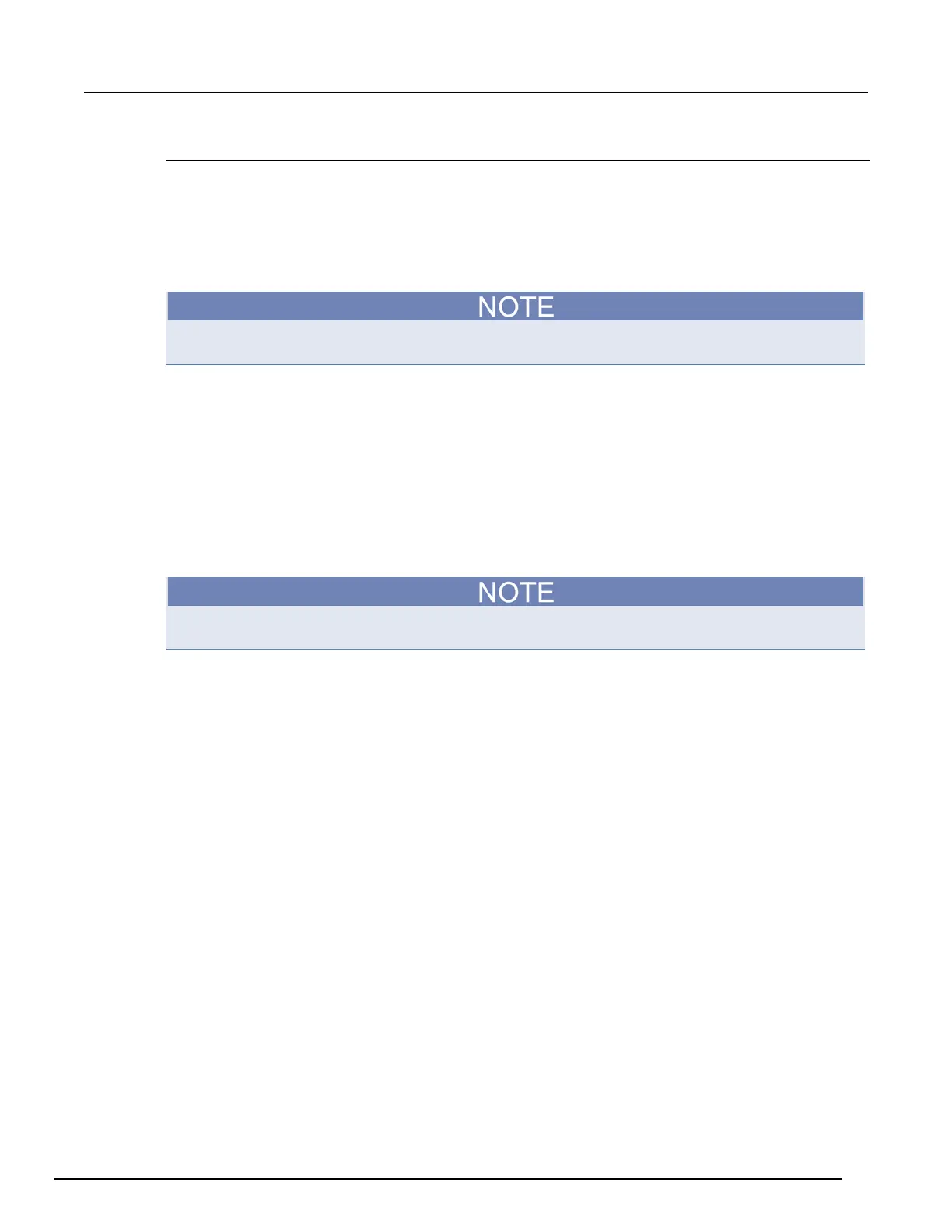System SourceMeter® Instrument Reference Manual Section 6:
2600BS-901-01 Rev. B / May 2013 6-37
Resetting the password
If you forget the password, you can reset the password from the front panel. Once you enable the
password feature, the Series 2600B stores this password until the LAN configuration is reset or until
you reset the password.
Complete the following steps to reset the password:
• From the front panel, press the MENU key, and then select RESET-PASSWORD.
If you reset the LAN settings, you must re-enable the password feature.
Working with TSB Embedded
TSB Embedded is an alternative to the full version of the Test Script Builder (TSB) Suite. The
capabilities of TSB Embedded are similar to TSB. TSB Embedded includes a command line interface
that you can use to send instrument commands and create, modify, and save test scripts to the
instrument.
Sending instrument commands with TSB Embedded
The response from the instrument appears in the instrument output area.
To send commands from the command line:
1. Type the command in the Console field and then press the Enter key.
2. (Optional) Click Clear to clear the instrument output area.
To create a new script:
1. Click in the script editor area and then type the first line of your script. Then press the Enter key
to advance to line 2.
2. In the TSP Script field, type the name of the script and then click Save Script.
The instrument validates the syntax and then saves the script to the nonvolatile memory.
To remove the code from the script editor:
Click Clear.
To run a script:
1. Select a script from the User Scripts area.
2. Click Run.
To stop a running script:
Click Abort Script.
