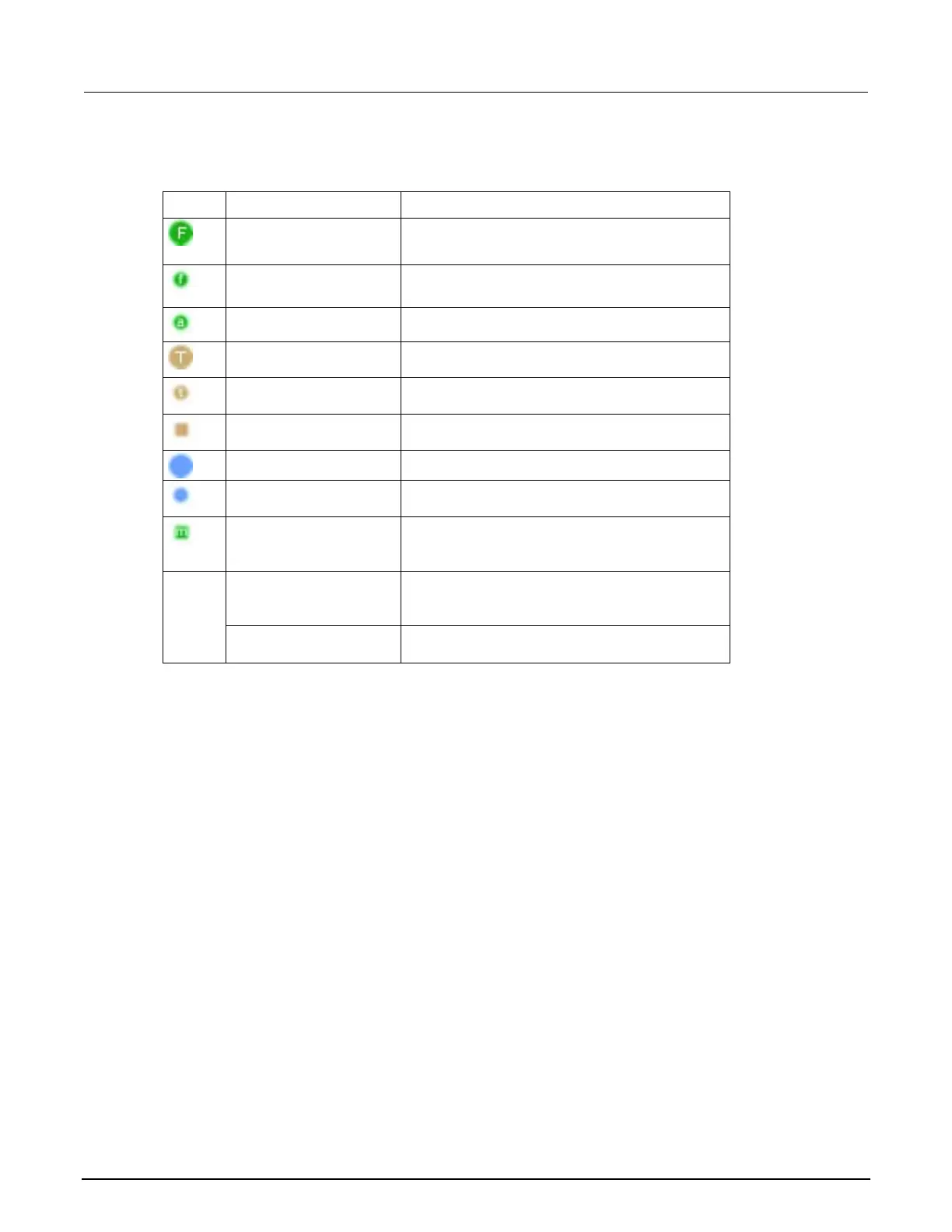6: Instrument programming Series 2600B System SourceMeter® Instrument
6-34 2600BS-901-01 Rev. B / May 2013
The Outline tab is visible by default in the TSP perspective.
Icon Name Examples
end
local function lFunction()
end
myTest(function() return 1 end)
testTable.unit1 = "This is unit 1"
testTable.unit2 = "This is unit 2"
Local variable
function gTable:testmethod()
statement (example 1)
local var
Nonfunction block
statement (example 2)
Programming interaction
This part of the workspace is where you interact with the scripts that you are building in Test Script
Builder (TSB). The actual contents of the programming interaction area of the workspace can vary.
You can send commands from the Instrument Console command line, retrieve data, view variables
and errors, and view and set breakpoints when using the debug feature.
Password management
The Series 2600B has password capabilities that let you decide how to password protect the
instrument. You can enable password policies to lock the instrument. Locking the instrument prevents
unauthorized access to any remote interface and reserves the instrument exclusively for your use.
When password usage is enabled, you must supply a password to change the configuration or to
control an instrument from a web page or other remote command interface.
