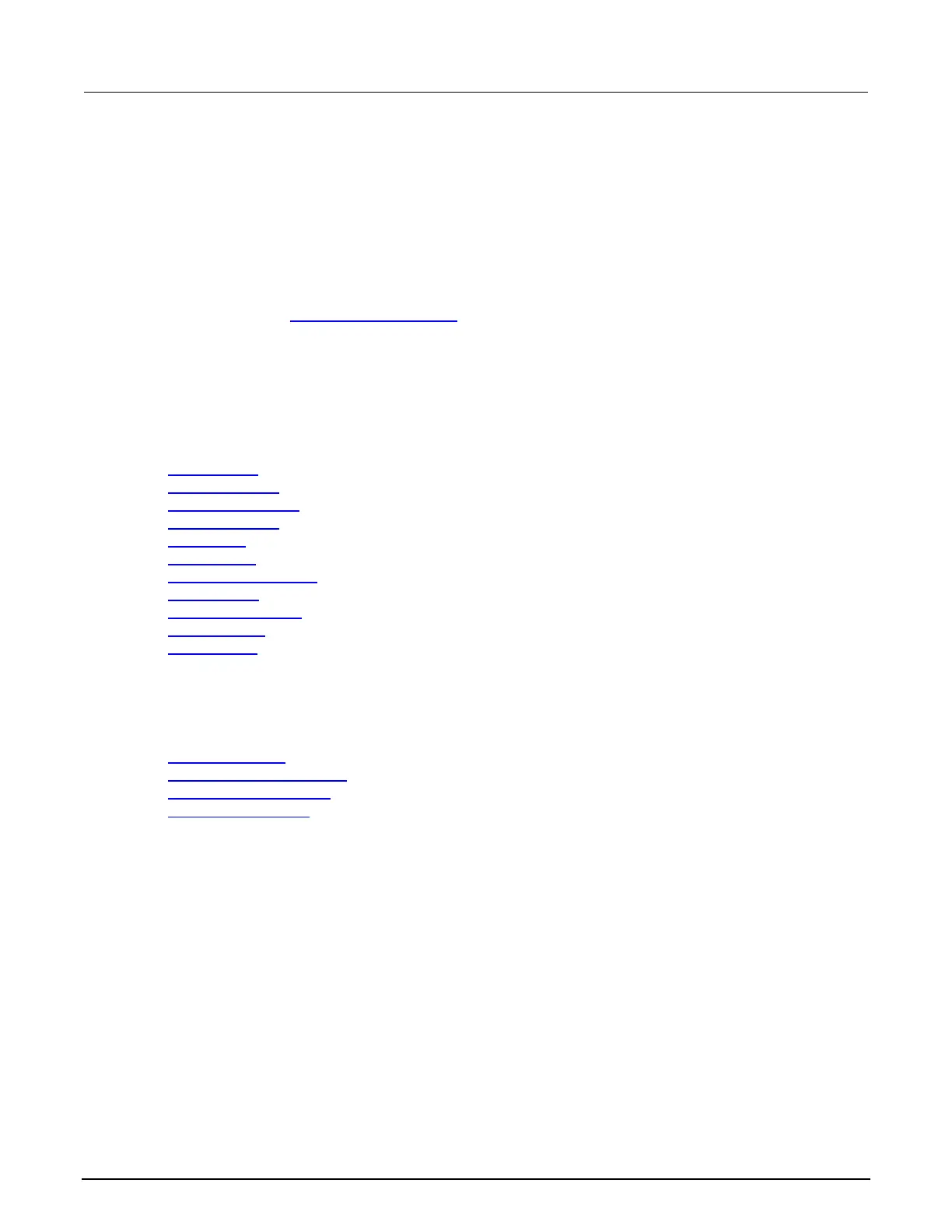6: Instrument programming Series 2600B System SourceMeter® Instrument
6-62 2600BS-901-01 Rev. B / May 2013
TSP-Net compared to TSP-Link to communicate with TSP-enabled
devices
The TSP-Link
®
network interface is the preferred communication method for most applications where
communication occurs between the Series 2600B and another TSP-enabled instrument.
One of the advantages of using the TSP-Link network interface is that TSP-Link connections have
three synchronization lines that are available to each device on the TSP-Link network. You can use
any one of the synchronization lines to perform hardware triggering between devices on the TSP-Link
network. Refer to Hardware trigger modes (on page 3-57
) for details.
However, if the distance between the Series 2600B and the TSP-enabled device is longer than
15 feet, use TSP-Net commands.
TSP-Net instrument commands: General device control
The following instrument commands provide general device control:
tspnet.clear() (on page 7-366
)
tspnet.connect() (on page 7-367)
tspnet.disconnect() (on page 7-368)
tspnet.execute() (on page 7-369)
tspnet.idn() (on page 7-370)
tspnet.read() (on page 7-370)
tspnet.readavailable() (on page 7-371)
tspnet.reset() (on page 7-372)
tspnet.termination() (on page 7-372)
tspnet.timeout (on page 7-373)
tspnet.write() (on page 7-376)
TSP-Net instrument commands: TSP-enabled device control
The following instrument commands provide TSP-enabled device control:
tspnet.tsp.abort() (on page 7-374
)
tspnet.tsp.abortonconnect (on page 7-374)
tspnet.tsp.rbtablecopy() (on page 7-375)
tspnet.tsp.runscript() (on page 7-376)
