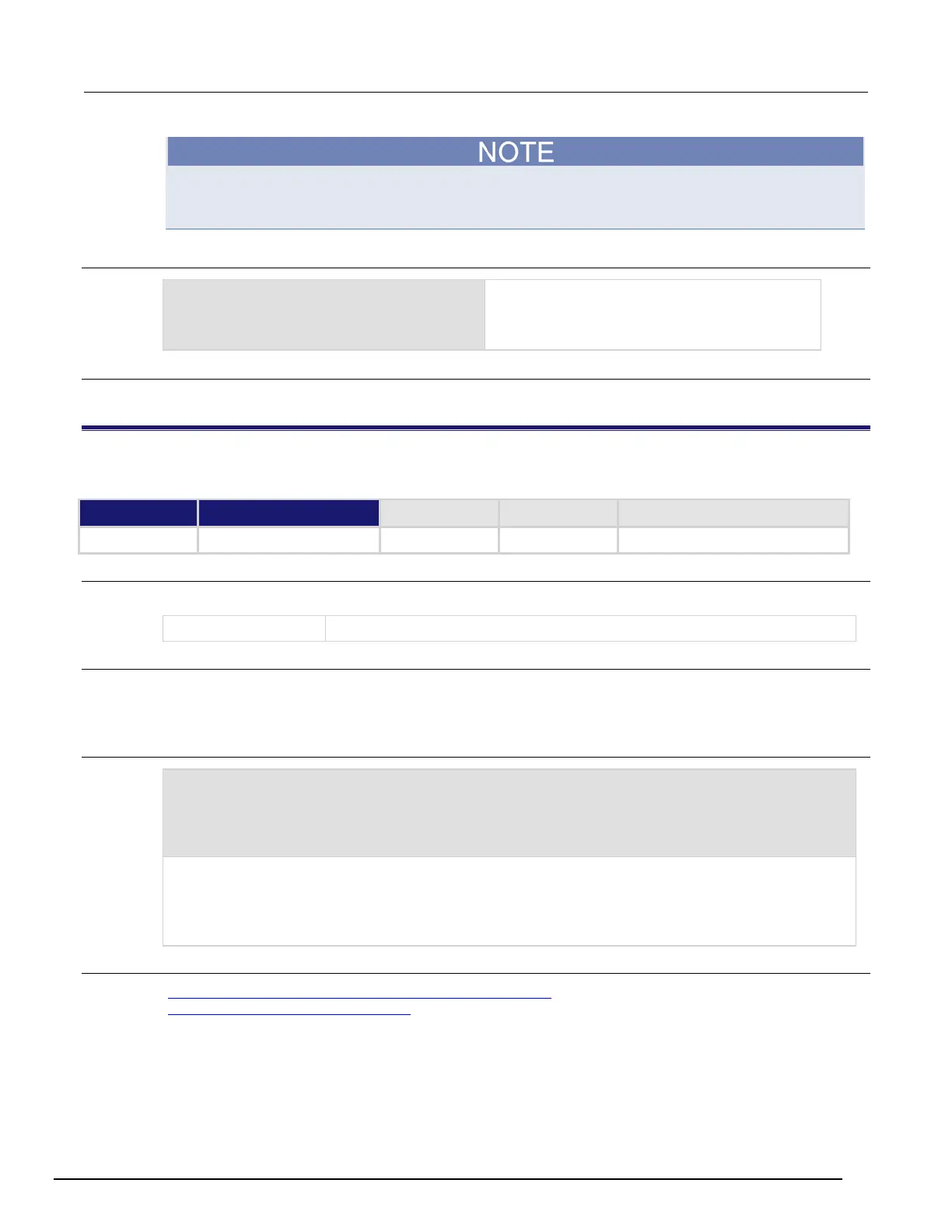System SourceMeter® Instrument Reference Manual Section 7:
2600BS-901-01 Rev. B / May 2013 7-169
Make sure to save the script in nonvolatile memory after setting the autorun attribute so that the
instrument will retain the setting.
Example
test5.save()
Assume a script named "test5" is in the run-time
environment.
The next time the instrument is turned on, "test5"
script automatically loads and runs.
Also see
None
scriptVar.list()
This function generates a script listing.
Type TSP-Link accessible
Affected by Where saved Default value
Usage
scriptVar.list()
The name of variable that references the script
Details
This function generates output in the form of a sequence of response messages (one message for each line of
the script). It also generates output of the script control messages (loadscript or loadandrunscript and
endscript).
Example
test7 = script.new("display.clear() display.settext('Hello from my test')",
"test7")
test7()
test7.save()
The above example code creates a script named "test7" that displays text on the front panel and lists the
script with the following output:
loadscript test7
display.clear() display.settext("Hello from my test")
Also see
Load a script by sending commands over the remote interface (on page 6-4)
Retrieve source code one line at a time (on page 6-44)
