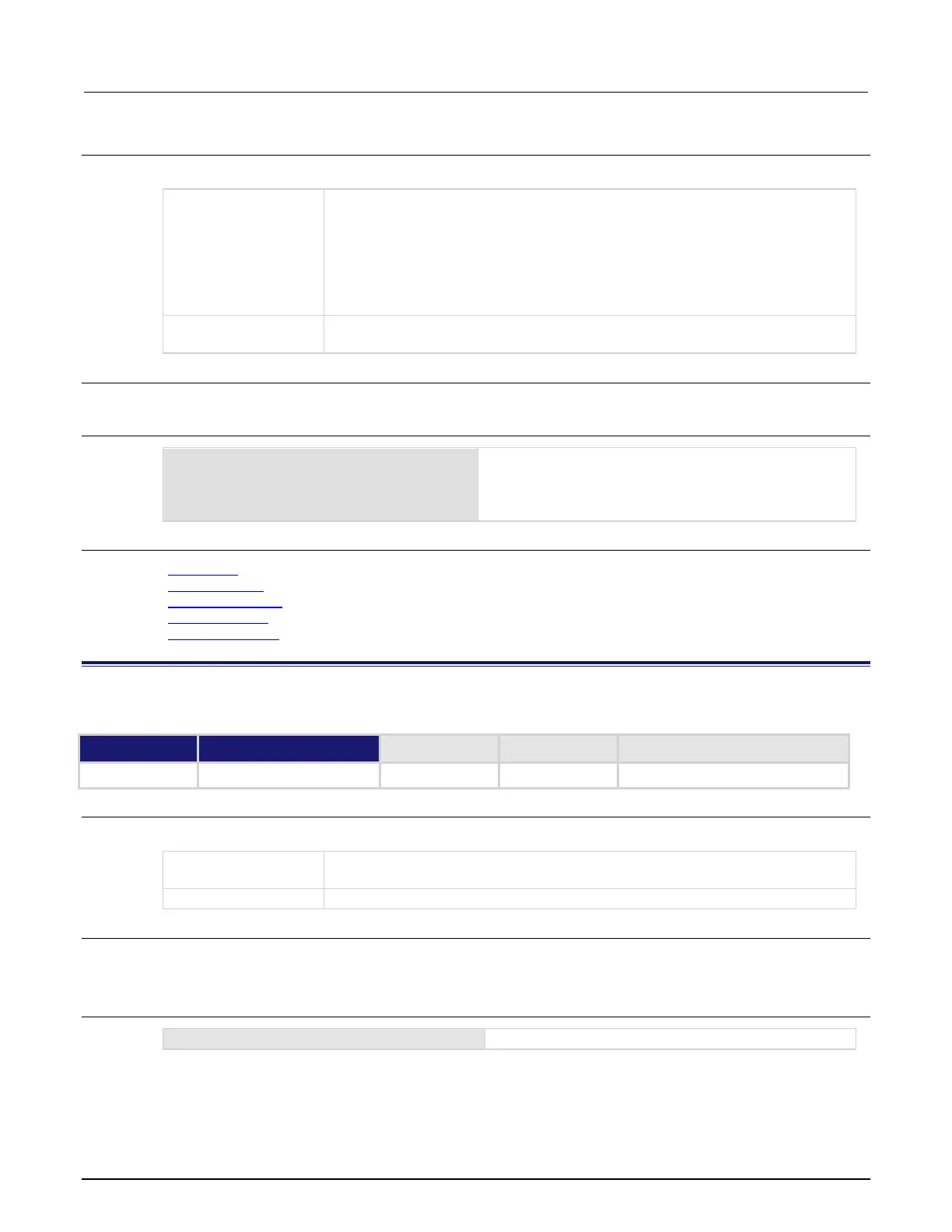7: TSP command reference Series 2600B System SourceMeter® Instrument
7-190 2600BS-901-01 Rev. B / May 2013
Usage
calState = smuX.cal.state
The present calibration state; when reading this attribute, calState has one of the
following values:
0 or smuX.CALSTATE_LOCKED: Calibration is locked
1 or smuX.CALSTATE_CALIBRATING: The calibration constants or dates have
been changed but not yet saved to nonvolatile memory
2 or smuX.CALSTATE_UNLOCKED: Calibration is unlocked but none of the
calibration constants or dates have changed since the last save/restore
Source-measure unit (SMU) channel (for example, smua.cal.state applies to
SMU channel A)
Details
This read-only attribute indicates the calibration state of the instrument: Locked, calibrating, or unlocked.
Example
calstate = smua.cal.state
print(calstate)
Reads calibration state for SMU Channel A.
Output:
0.000000e+00
The above output indicates that calibration is locked.
Also see
Adjustment (on page B-18)
smuX.cal.lock() (on page 7-186)
smuX.cal.restore() (on page 7-188)
smuX.cal.save() (on page 7-189)
smuX.cal.unlock() (on page 7-190)
smuX.cal.unlock()
This function enables the commands that change calibration settings.
Type TSP-Link accessible
Affected by Where saved Default value
Function Yes
Usage
smuX.cal.unlock(password)
Source-measure unit (SMU) channel (for example,
applies
Details
This function enables the calibration functions to change the calibration settings.
The password when the instrument is shipped from the factory is "KI0026XX".
Example
smua.cal.unlock("KI0026XX")
Unlocks calibration for SMU channel A.