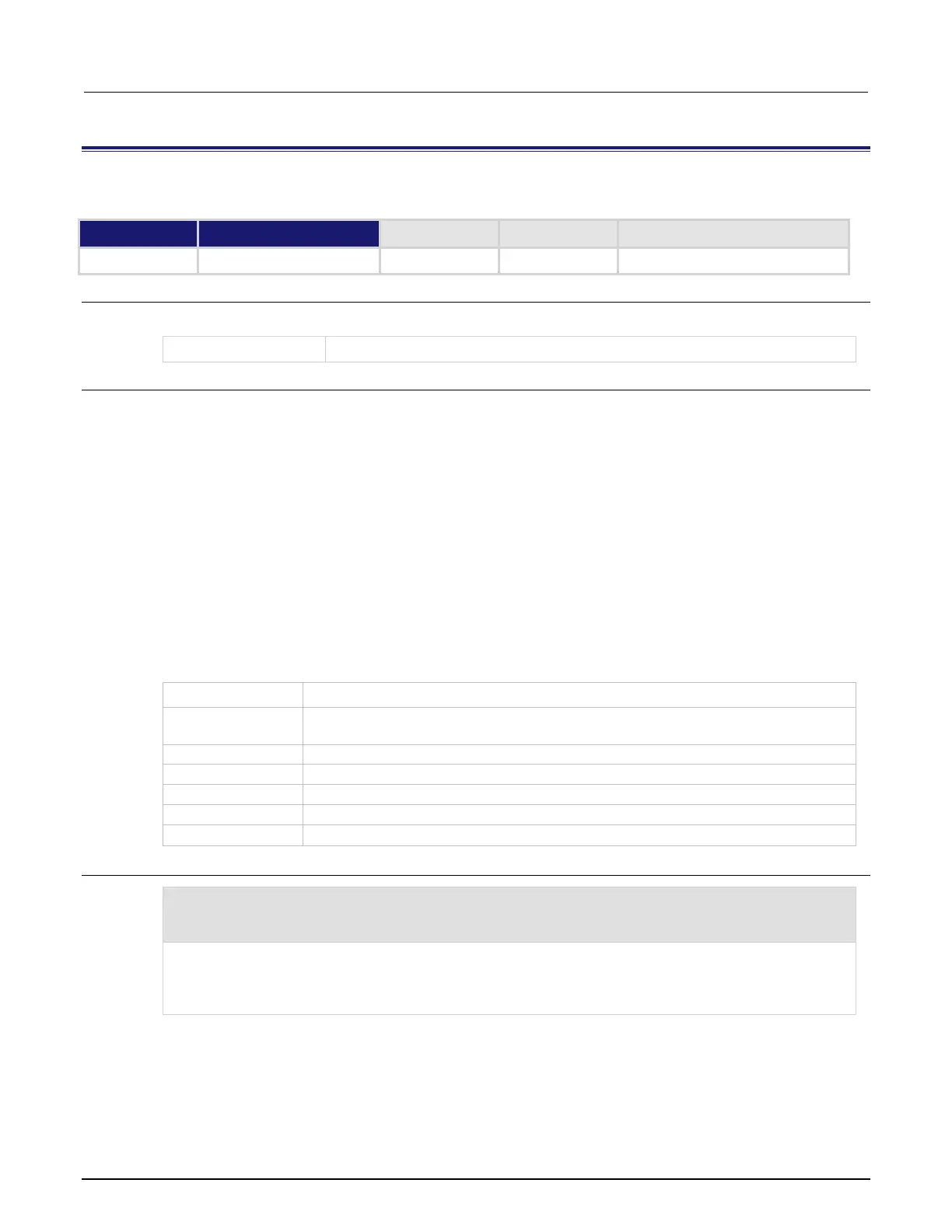7: TSP command reference Series 2600B System SourceMeter® Instrument
7-76 2600BS-901-01 Rev. B / May 2013
display.settext()
This function displays text on the user screen.
Type TSP-Link accessible
Affected by Where saved Default value
Usage
display.settext(text)
Text message to be displayed, with optional character codes
Details
This function selects the user display screen and displays the given text.
After the instrument is turned on, the first time you use a display command to write to the display, the message
"User Screen" is cleared. After the first write, you need to use display.clear() to clear the message.
The display.clear(), display.setcursor(), and display.settext() functions are overlapped
commands. That is, the script does not wait for one of these commands to complete. These functions do not
immediately update the display. For performance considerations, they update the physical display as soon as
processing time becomes available.
The text starts at the present cursor position. After the text is displayed, the cursor is after the last character in
the display message.
Top line text does not wrap to the bottom line of the display automatically. Any text that does not fit on the current
line is truncated. If the text is truncated, the cursor remains at the end of the line.
The text remains on the display until replaced or cleared.
The character codes described in the following table can be also be included in the text string.
Display character codes
Character Code Description
Newline, starts text on the next line; if the cursor is already on line 2, text will be ignored
after the
is received
Sets text to normal intensity, nonblinking
Sets text to dim intensity
Sets the text to background blink
Escape sequence to display a single dollar symbol ($)
Example
display.settext("Normal $BBlinking$N")
display.settext("$DDim $FBackgroundBlink$R $$$$ 2 dollars")
This example sets the display to:
Normal Blinking
Dim BackgroundBlink $$ 2 dollars
with the named effect on each word.
