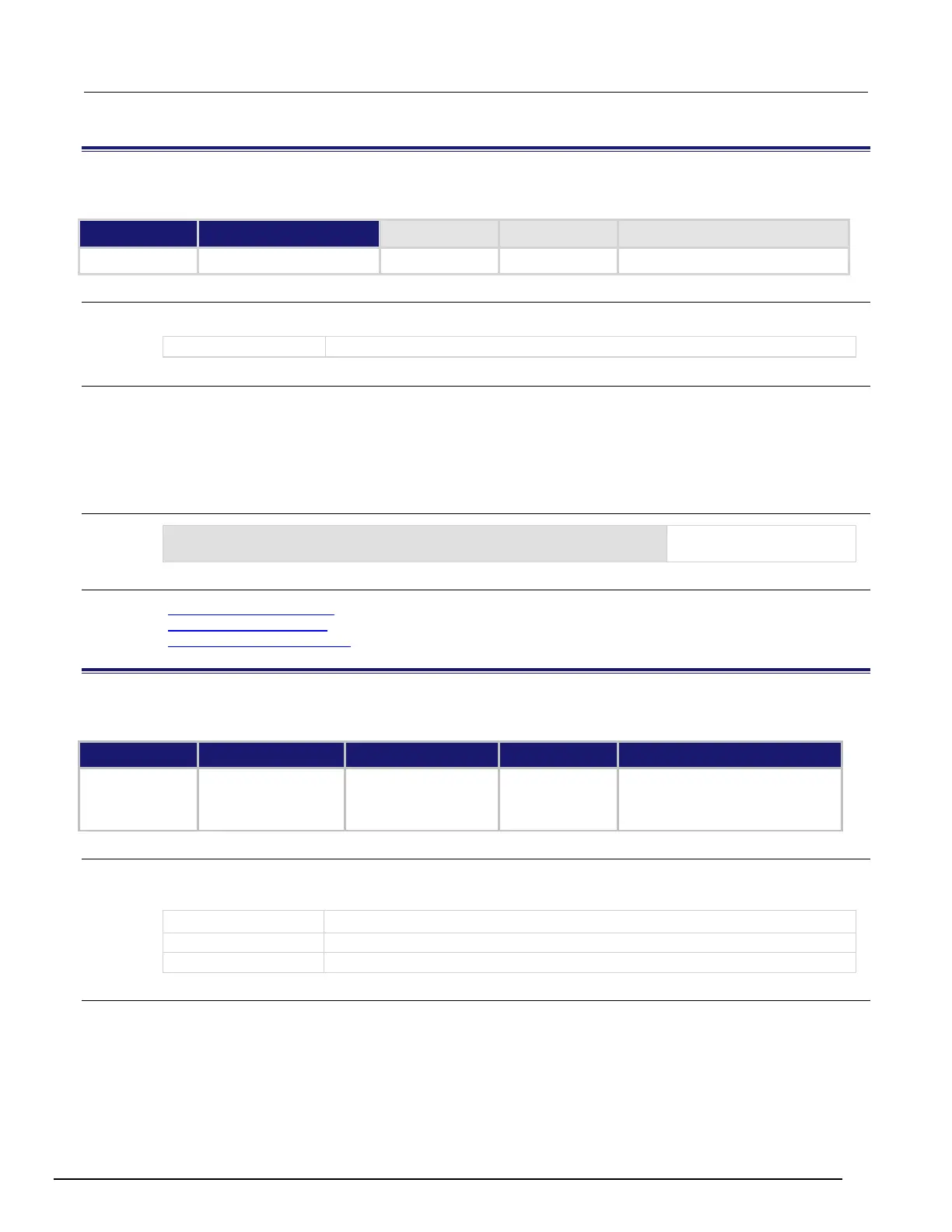System SourceMeter® Instrument Reference Manual Section 7:
2600BS-901-01 Rev. B / May 2013 7-339
trigger.blender[N].reset()
This function resets some of the trigger blender settings to their factory defaults.
Type TSP-Link accessible
Affected by Where saved Default value
Usage
trigger.blender[N].reset()
The trigger event blender (1 to 6)
Details
The trigger.blender[N].reset() function resets the following attributes to their factory defaults:
• trigger.blender[N].orenable
• trigger.blender[N].stimulus[M]
It also clears trigger.blender[N].overrun.
Example
trigger.blender[1].reset()
Resets the trigger blender 1
settings to factory defaults.
Also see
trigger.blender[N].orenable (on page 7-337)
trigger.blender[N].overrun (on page 7-338)
trigger.blender[N].stimulus[M] (on page 7-339)
trigger.blender[N].stimulus[M]
This attribute specifies which events trigger the blender.
Type TSP-Link accessible Affected by Where saved Default value
Instrument reset
Power cycle
Trigger blender N reset
Usage
eventID = trigger.blender[N].stimulus[M]
trigger.blender[N].stimulus[M] = eventID
The event that triggers the blender action; see Details
An integer representing the trigger event blender (1 to 6)
An integer representing the stimulus index (1 to 4)
Details
There are four stimulus inputs that can each select a different event. The eventID parameter can be the event
ID of any trigger event.
Use zero to disable the blender input.
