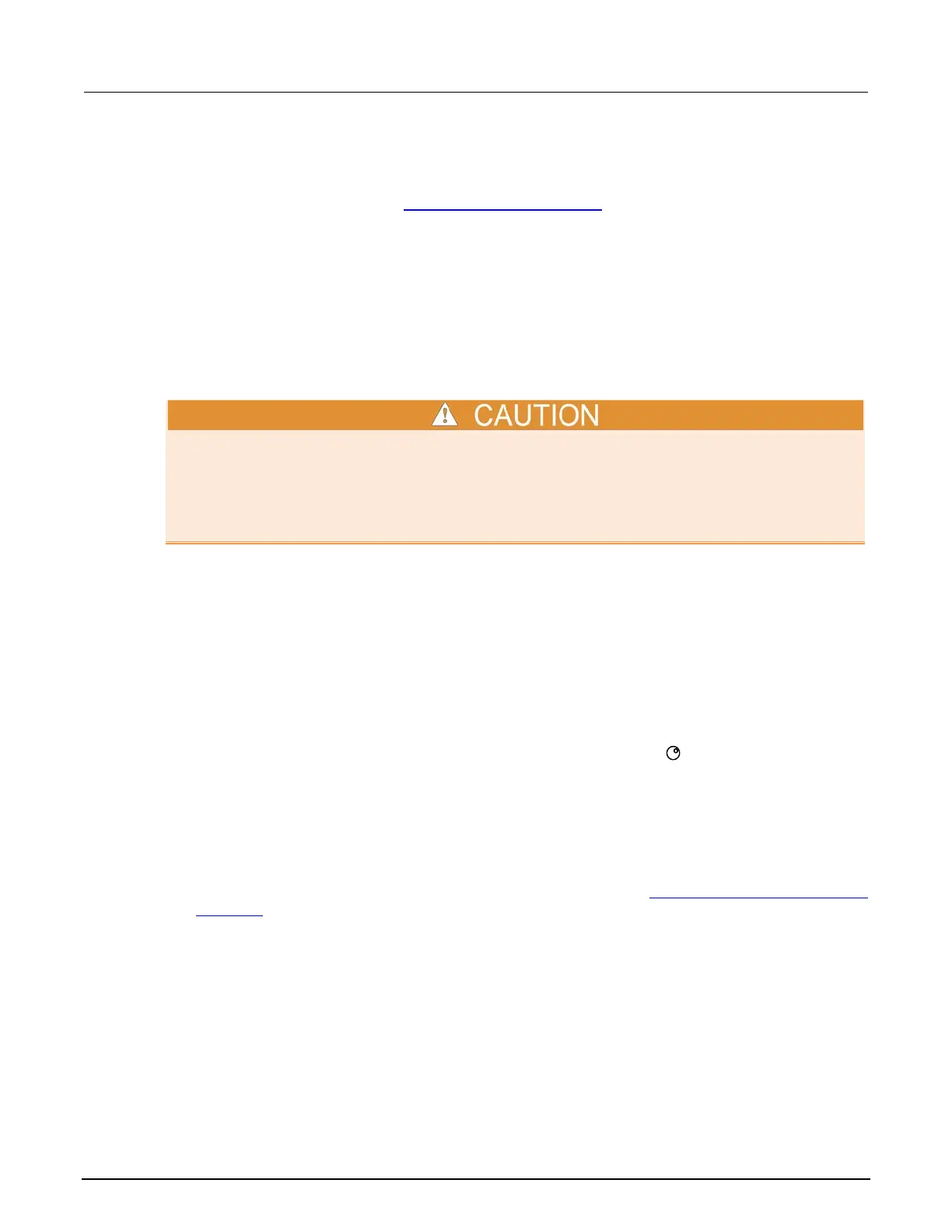A: Maintenance Series 2600B System SourceMeter® Instrument
A-4 2600BS-901-01 Rev. B / May 2013
Upgrading the firmware
Upgrade files are available on the Keithley Instruments website (http://www.keithley.com).
To locate the upgrade files on the Keithley website:
1. Select the Support tab.
2. Search for your model number's firmware:
a. In the model number box, type 2600B.
b. Select Firmware.
c. Click the search button.
3. A list of available firmware updates and any available documentation for the instrument is
displayed. Click the desired file to download.
Disconnect the input and output terminals before you upgrade.
Do not remove power from the Series 2600B or remove the flash drive while an upgrade is in
progress. Wait until the instrument completes the upgrade procedure and the opening display is
shown.
To upgrade the firmware using the front panel:
1. Copy the firmware upgrade file to a USB flash drive.
2. Disconnect the input and output terminals to and from the instrument.
3. Power on the Series 2600B.
4. If the Series 2600B instrument is in remote mode, press the EXIT (LOCAL) key once to place the
instrument in local mode.
5. Insert the flash drive into the USB port on the front panel of the Series 2600B.
6. From the Series 2600B front panel, press the MENU key
7. Scroll to the UPGRADE menu item (by turning the navigation wheel ), and then press the
ENTER key.
8. Scroll to and select the file (located on the USB flash drive) that contains the appropriate version
of firmware.
9. Press the ENTER key to upgrade the firmware.
To upgrade the firmware from the web interface:
1. Access the instrument's web page (for additional information, see Step 5: Access the instrument's
web page (on page C-10)).
2. From the left navigation area, select Flash Upgrade.
3. Log in if necessary.
4. Click Upgrade Firmware.
5. A file selection dialog box is shown.
6. Select the file that contains the appropriate version of firmware.
7. Click Open. A progress dialog box is displayed. When the upgrade begins, the front panel display
will also display the progress.
8. After the instrument automatically restarts, it will be ready for use.
