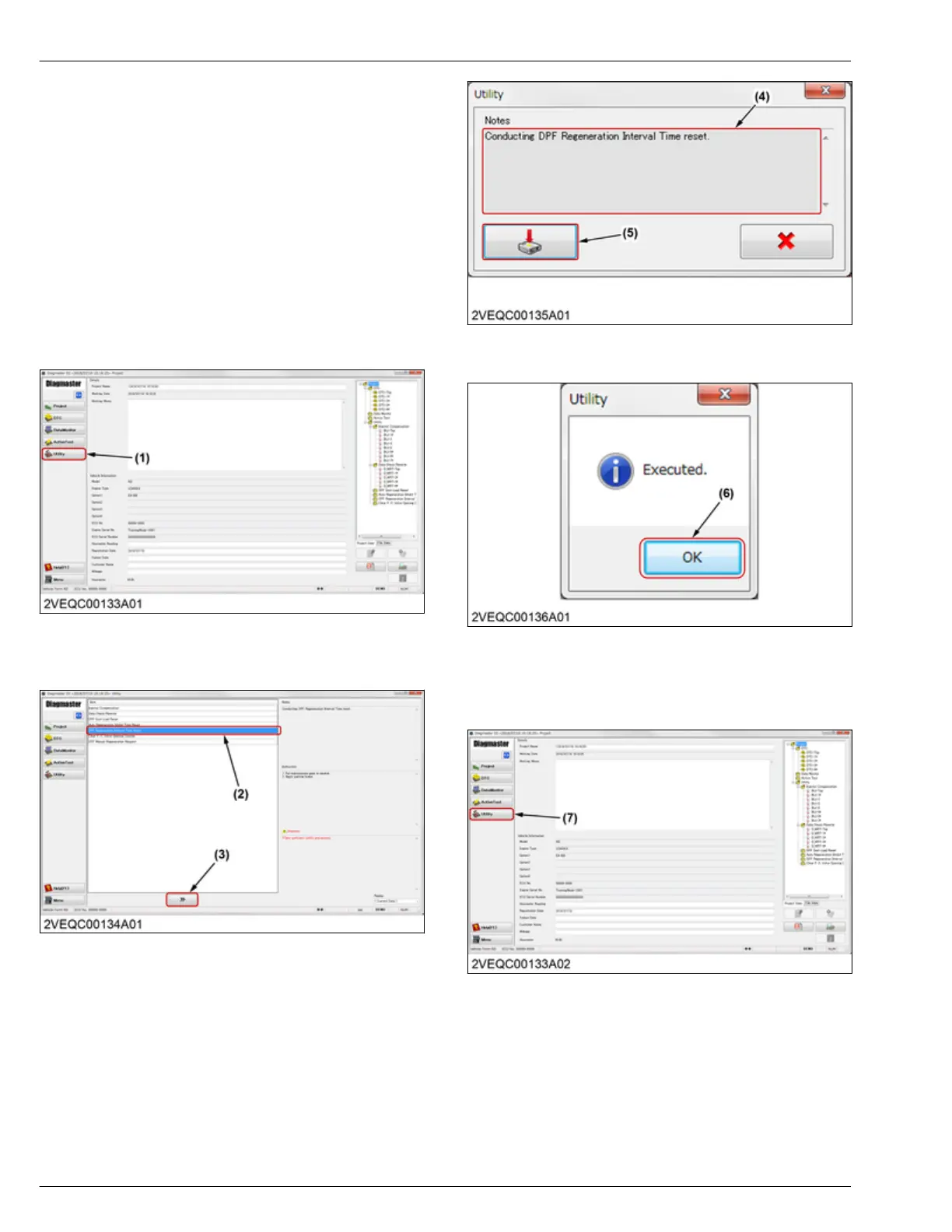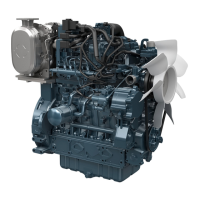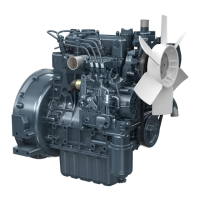7.58 Replacing DPF
Tools required
• Laptop computer (Diagmaster (software) installed)
•
Interface (DST-i)
Removing DPF muffler full assembly
1. Remove the DPF muffler full assembly.
2. Disassemble the DPF assembly.
Installing DPF muffler full assembly
1. Assemble the DPF assembly.
2. Install the DPF muffler full assembly.
DPF regeneration interval time reset
1. Start "Diagmaster", then click the [Utility] button (1)
from the project window.
(1) Utility button
2. Select
the "DPF Regeneration Interval Time Reset"
item (2), then click the
[proceed] button (3).
(2) DPF Regeneration Interval
Time Reset item
(3) Proceed button
3. Follow
the
instructions according to steps of
"Notes" screen (4), then click the [Start] button (5).
(4) Notes screen (5) Start button
4. Click the [OK] button to exit function.
(6) OK button
DPF soot load reset
1. Start
"Diagmaster",
then click the [Utility] button (7)
from the project window.
(7) Utility button
2. Select
the "DPF Soot Load Reset" item (8), then
click the
[proceed] button (9).
4. ENGINE
SERVICING
7. Servicing
D1803-CR-E4,D1803-CR-TE4,D1803-CR-TIE4,V2403-CR-E4,V2403-CR-TE4,V2403-CR-TE4BG,V2403-CR-TIE4
