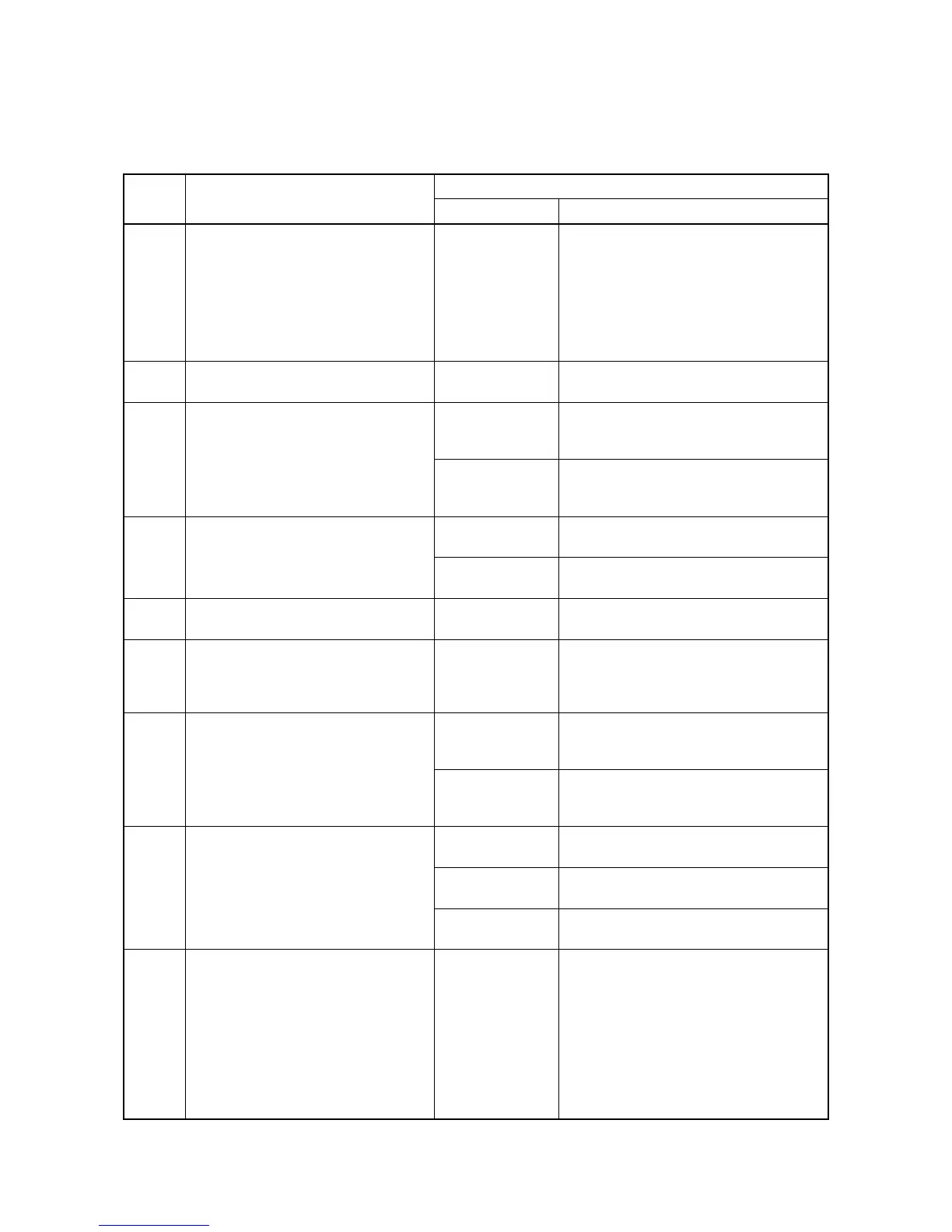2FB/2FC
1-5-26
(2) Self diagnostic codes
*The option equipment.
Code Contents
Remarks
Causes Check procedures/corrective measures
C0060 Main PWB type mismatch error Poor contact in the
connector termi-
nals.
Check the connection of connector YC26 on
the main PWB and relay board, and the con-
tinuity across the connector terminals.
Repair if necessary.
If the problem is not solved, run mainte-
nance item U935 (see page 1-4-73) and
return the relay board to the Service Admin-
istrative Division.
C0100 Backup memory read/write problem
• Read and write data does not match.
Defective main
PWB.
Replace the main PWB and check for cor-
rect operation.
C0110 Backup memory data problem (main
PWB)
• Data in the specified area of the
backup memory does not match the
specified values.
Problem with the
backup memory
data.
Run maintenance item U021 to set the con-
tents of the backup memory data again.
Defective main
PWB.
If the C0110 is displayed after initializing the
backup memory, replace the main PWB and
check for correct operation.
C0130 Backup memory (EEPROM) device
problem
Defective main
PWB.
Replace the main PWB and check for cor-
rect operation.
Device damage of
EEPROM.
Contact the Service Administrative Division.
C0140 Backup memory (EEPROM) data
problem
Data damage of
EEPROM.
Contact the Service Administrative Division.
C0150 Backup memory device problem
(Engine PWB)
• An error occurs in backup data read or
write for the engine PWB.
Data damage of
EEPROM.
Contact the Service Administrative Division.
C0160 Backup memory data problem
(Engine PWB)
• Data for backup data check is
changed at the check after startup.
Problem with the
backup memory
data.
Run maintenance item U022 to initialize the
backup memory data (see page 1-4-11).
Defective engine
PWB.
If the C0160 is displayed after initializing the
backup memory, replace the engine PWB
and check for correct operation.
C0170 Copy counts problem
• A checksum error is detected in the
main and engine backup memories for
the copy counters.
Data damage of
EEPROM.
Contact the Service Administrative Division.
Defective main
PWB.
Replace the main PWB and check for cor-
rect operation.
Defective engine
PWB.
Replace the engine PWB and check for cor-
rect operation.
C0180 Machine number mismatch error
• Machine number of main PWB and
engine PWB does not match.
Data damage of
EEPROM.
Contact the Service Administrative Division.
