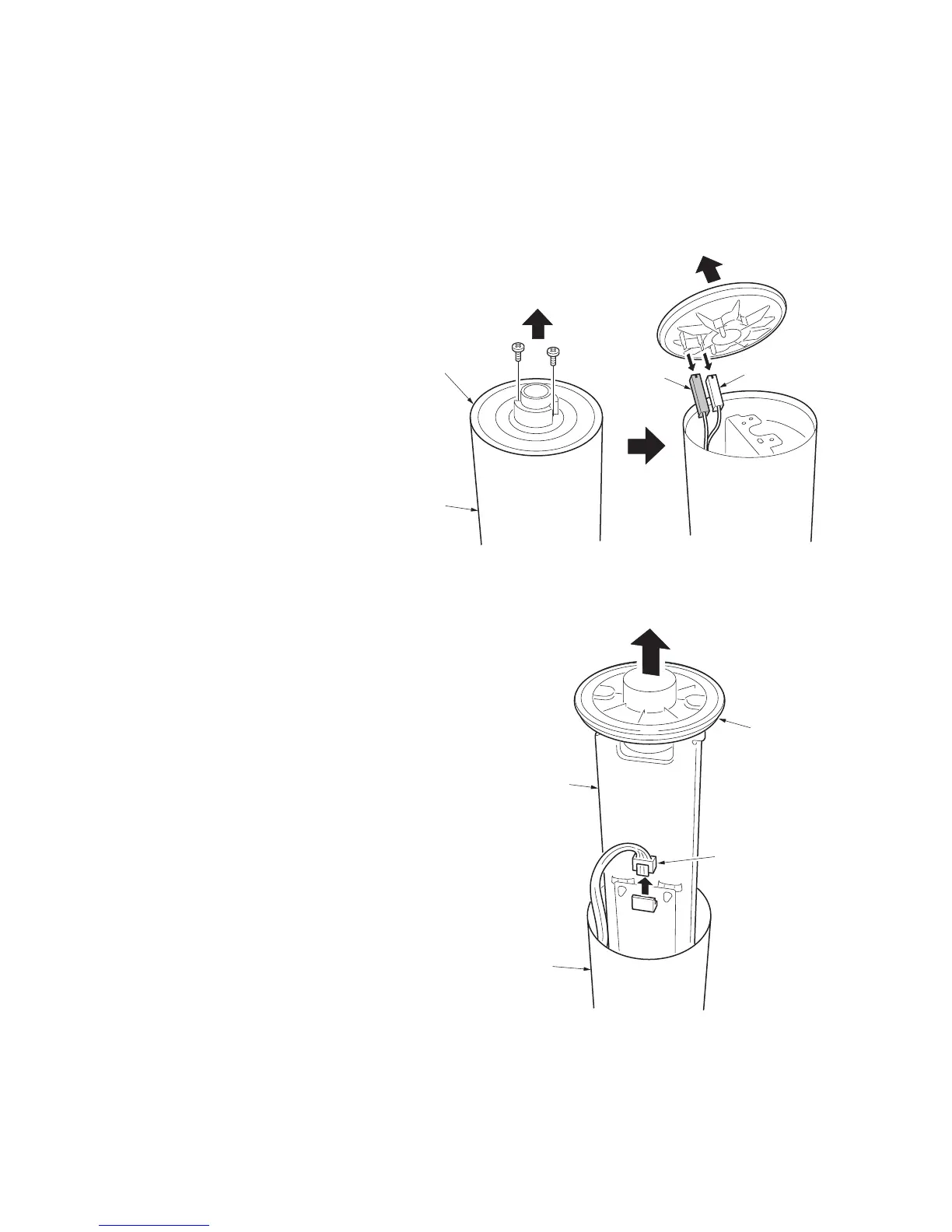2FB/2FC
1-6-57
(2) Detaching and refitting the drum heater
Follow the procedure below to replace the drum.
Procedure
1. Remove the drum (see page 1-6-56).
2. Remove two screws and then remove the
front drum flange from the drum.
3. Remove two connectors connected to the
inner side in the front drum flange.
Figure 1-6-106
4. Pull out the rear drum flange slowly from the
drum with the drum stay, and remove the
connector.
Figure 1-6-107
Front drum flange
Drum
Connector
Connector
Connector
Rear drum
flange
Drum stay
Drum
