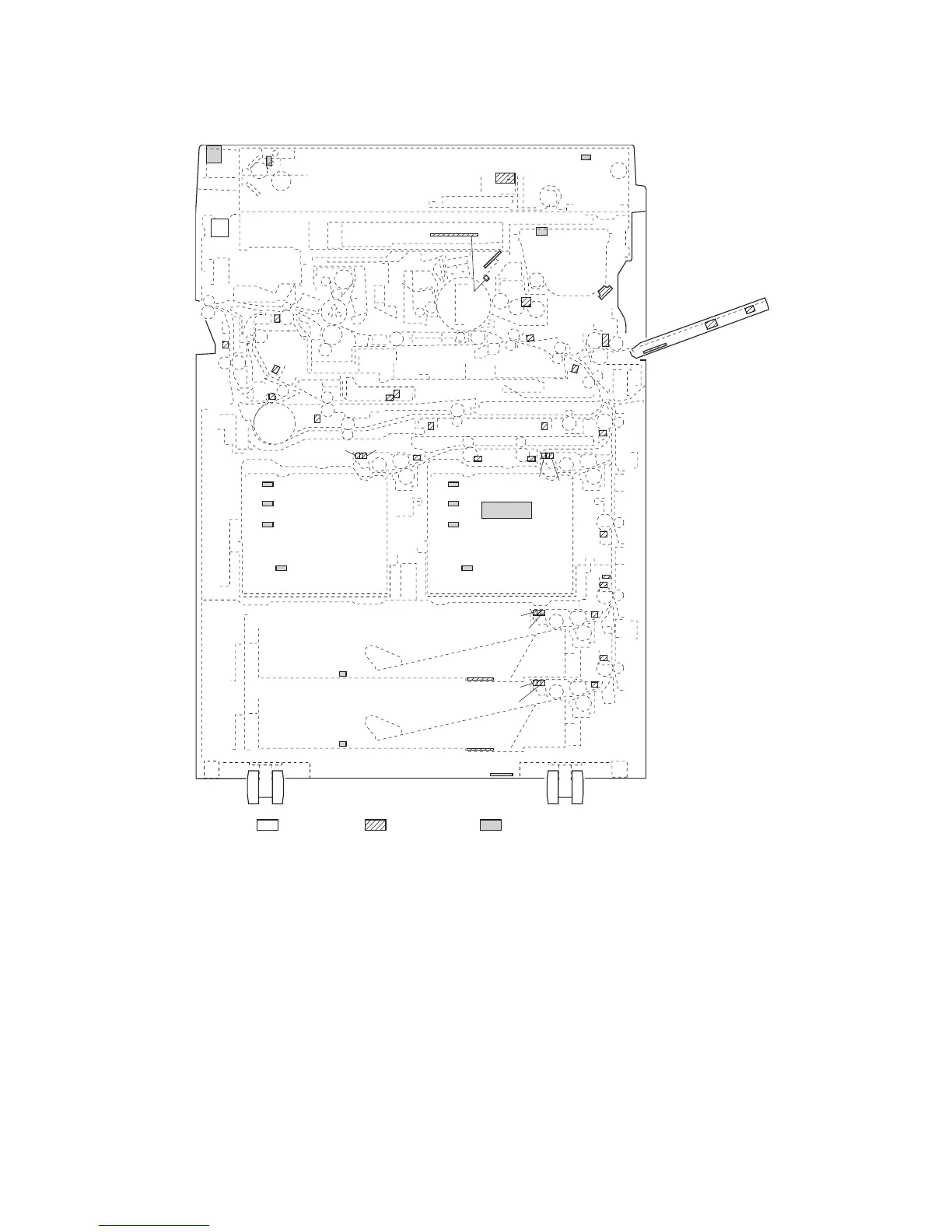2FB/2FC
2-2-3
(2) Switches and sensors
Figure 2-2-2 Switches and sensors
1. Main power switch (MSW) ........................... Turns the AC power on and off.
2. Feed switch 1 (FSW1) ................................. Detects a paper misfeed.
3. Feed switch 2 (FSW2) ................................. Detects a paper misfeed.
4. Feed switch 3 (FSW3) ................................. Detects a paper misfeed.
5. Feed switch 4 (FSW4) ................................. Detects a paper misfeed.
6. Feed switch 5 (FSW5) ................................. Detects a paper misfeed.
7. Registration switch (RSW)........................... Controls the secondary paper feed stop timing.
8. Exit switch (ESW) ........................................ Detects a paper misfeed in the fuser section.
9. Feedshift switch (FSSW) ............................. Detects a paper misfeed in the feedshift section.
10. Switchback exit switch (SBESW)................. Detects a paper misfeed in the switchback eject section.
11. MP paper empty switch (MPPESW) ............ Detects the presence of paper on the MP tray.
12. MP paper length size switch (MPPLSW) ..... Detects the length of paper on the MP tray.
13. MP paper width size switch (MPPWSW) ..... Detects the width of paper on the MP tray.
14. MP tray switch (MPTSW)............................. Detects the MP tray extension is extend.
16
17
18
19
53
4
32
28
36
34
35
37
44
57
20
21
22
23
46
5
6
33
29
55
56
9
10
52
51
50
47
48
49
24
25
30
26
31
27
2
3
54
8
13
12
14
41
43
42
11
7
15
38
45
39
40
1
Machine front Machine inside Machine rear
