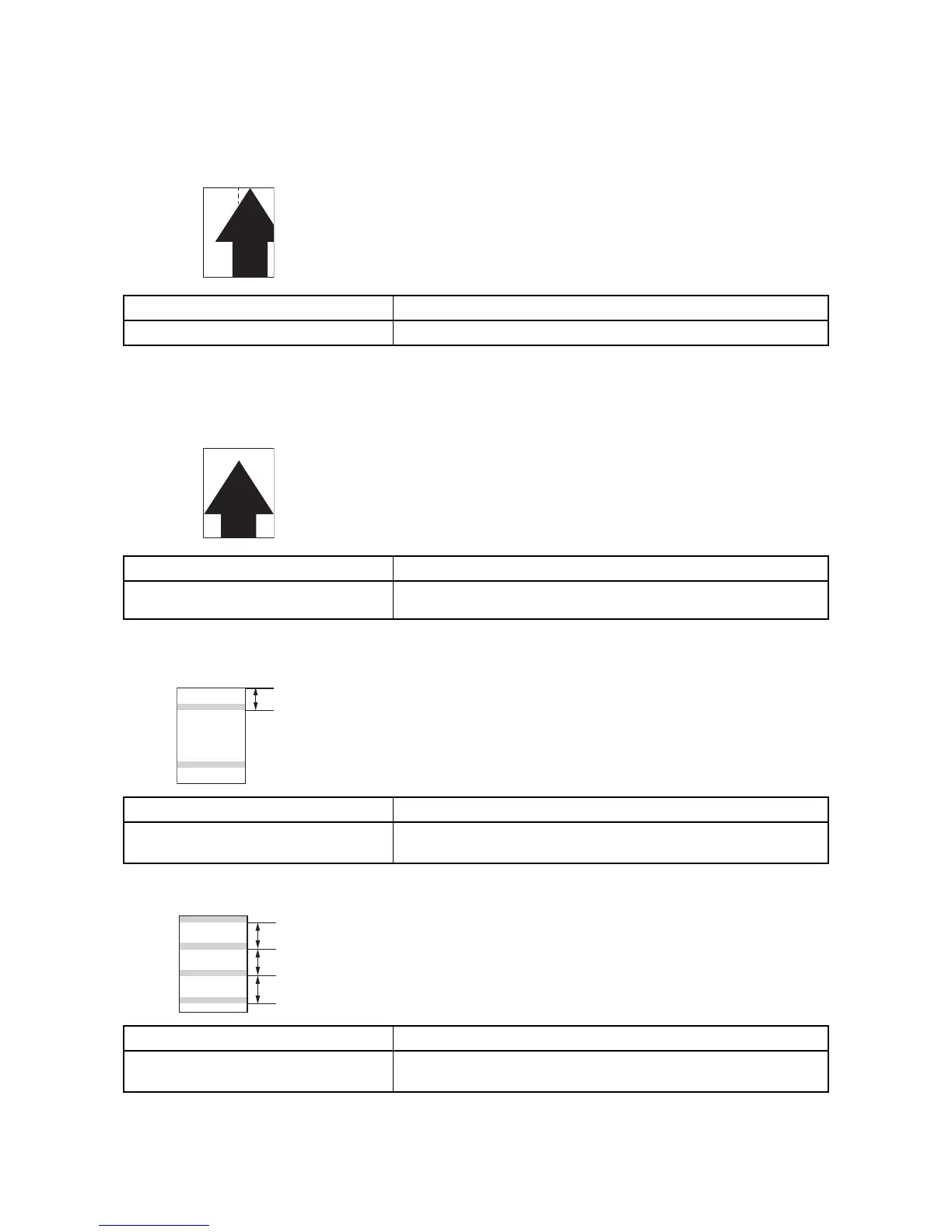2FB/2FC-4
1-5-56
(20)There is a regular error between
the centers of the original and
copy image when the DP is used.
Causes
1. Misadjusted center line.
Causes Check procedures/corrective measures
1. Misadjusted center line.
Readjust the DP center line (see page 1-6-92).
(21)There is a regular error between
the leading edges of the original
and copy image when the DP is
used.
Causes
1. Misadjusted original scanning start position.
Causes Check procedures/corrective measures
1. Misadjusted original scanning start posi-
tion.
Readjust the DP leading timing (see page 1-6-93).
(22)A line appears at the leading or
trailing edge.
Causes
1. Misadjusted of the speeds of the motors.
Causes Check procedures/corrective measures
1. Misadjusted of the speeds of the motors.
Change the setting for TC Setting (Uneven Image) of maintenance item
U053 (see page 1-4-16).
(23)A line appears periodically. Causes
1. Misadjusted of the speeds of the motors.
Causes Check procedures/corrective measures
1. Misadjusted of the speeds of the motors.
Change the setting for TC Setting (Uneven Image) of maintenance item
U053 (see page 1-4-16).
70mm
64mm
64mm
64mm
