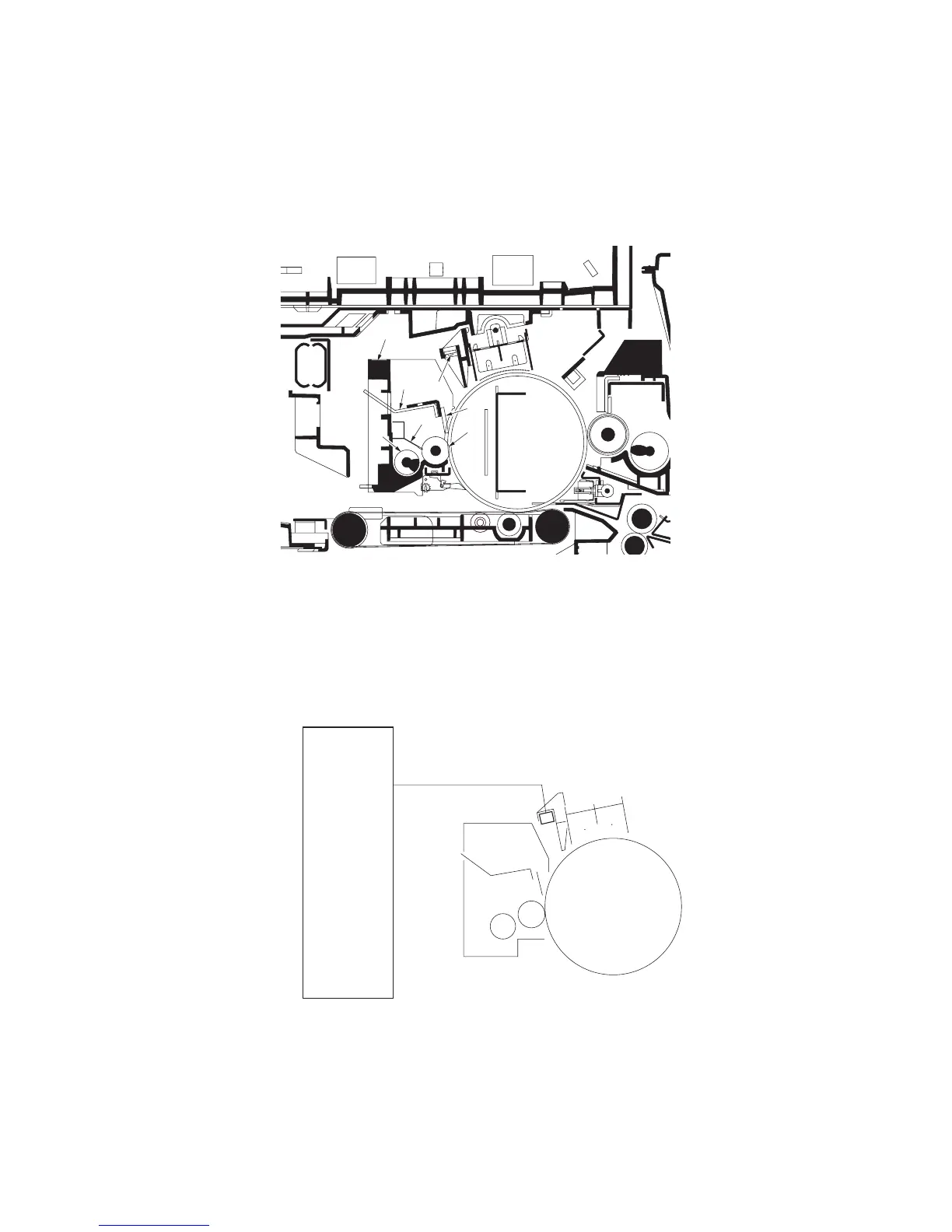2FB/2FC
2-1-19
2-1-6 Cleaning section
The machine employs a blade cleaning method with a cleaning brush.
The cleaning section consists of the cleaning blade and cleaning brush which remove residual toner from the drum sur-
face after transfer, the cleaning plate scraper that remove toner from the cleaning brush, and the cleaning spiral that car-
ries the residual toner to the waste toner box.
The cleaning lamp (CL) consists of 18 LEDs and built into the main charger unit. The cleaning lamp (CL) removes residual
charge from the drum surface by exposing LED light to the drum.
Figure 2-1-21 Cleaning section
Figure 2-1-22 Cleaning section block diagram
(1) Cleaning housing
(2) Cleaning blade
(3) Scraper plate
(4) Cleaning brush
(5) Cleaning spiral
(6) Cleaning blade mount
(7) Cleaning lamp (CL)
EPWB
YC5-5
CL
CL LAMP REM
