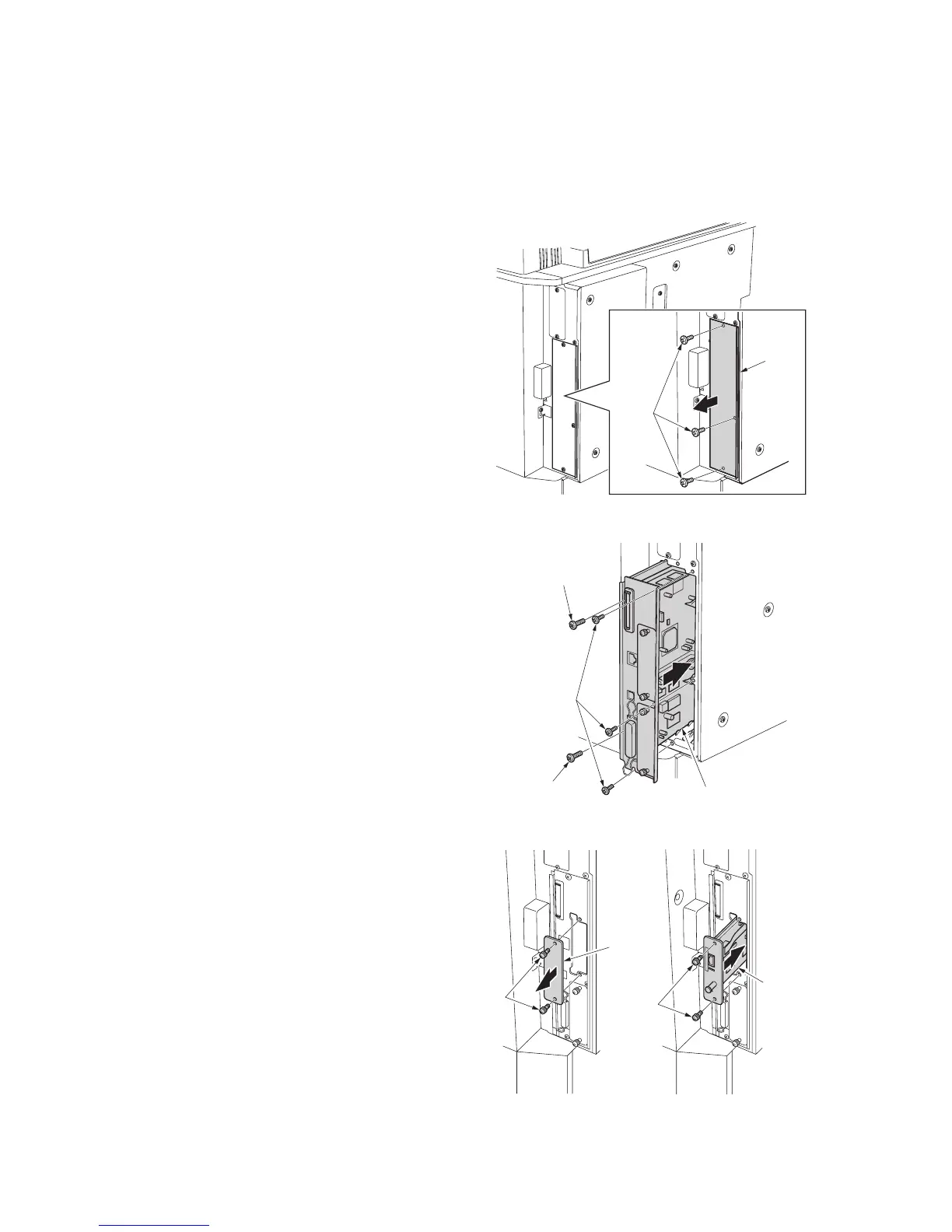2FB/2FC-2.0
1-3-28
1-3-6 Installing the printer kit (option)
• Before installing the printer kit, press the Power key on the operation panel to off. Make sure that the Power lamp is
off before turning off the main power switch. And then unplug the power cable from the wall outlet.
Turning off the main power switch before pressing the Power key to off may cause damage to the equipped hard
disk.
Procedure
Install the printer board.
1. Remove three screws and then remove the
cover.
Figure 1-3-56
2. Slide in the printer board along the rails, and
then secure it with the three screws and two
M4 x 8 tap tight S screws.
Figure 1-3-57
Install the optional printer network kit.
1. Remove the two pins, and then remove the
OPT1 cover.
2. Slide in the printer network kit along the
rails, and then secure it with the two pins.
Figure 1-3-58
Screws
Cover
Screws
M4 x 8 tap
tight S screw
M4 x 8 tap
tight S screw
Printer board
