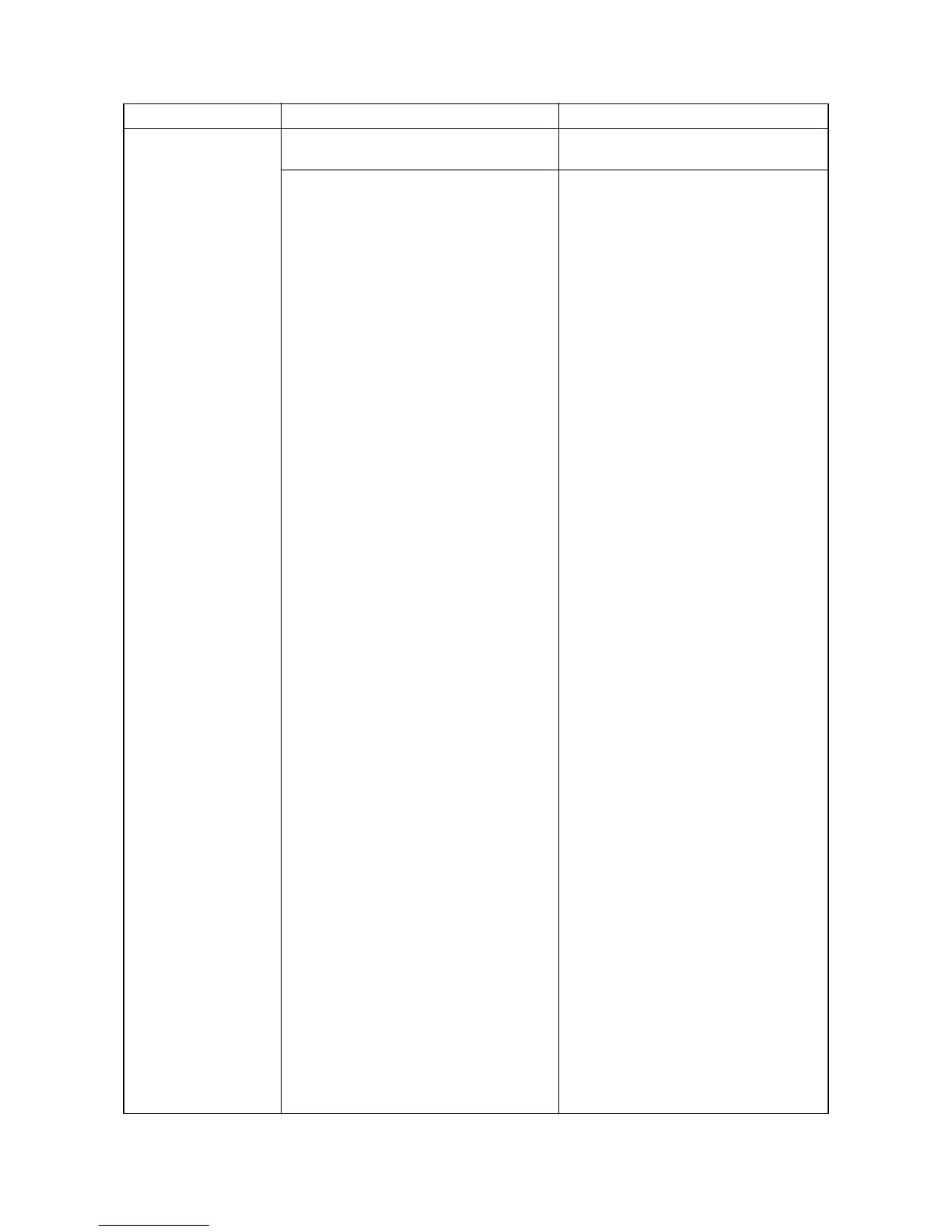2FB/2FC
1-5-73
(8)
Abnormal noise is heard.
Check if the pulleys, rollers and gears operate
smoothly.
Grease the bearings and gears.
Check if the following motors are installed
correctly: paper feed motor 1, paper feed
motor 2, paper feed motor 3, paper feed
motor 4 and MP feed motor.
Check visually and remedy if necessary.
Problem Causes/check procedures Corrective measures
