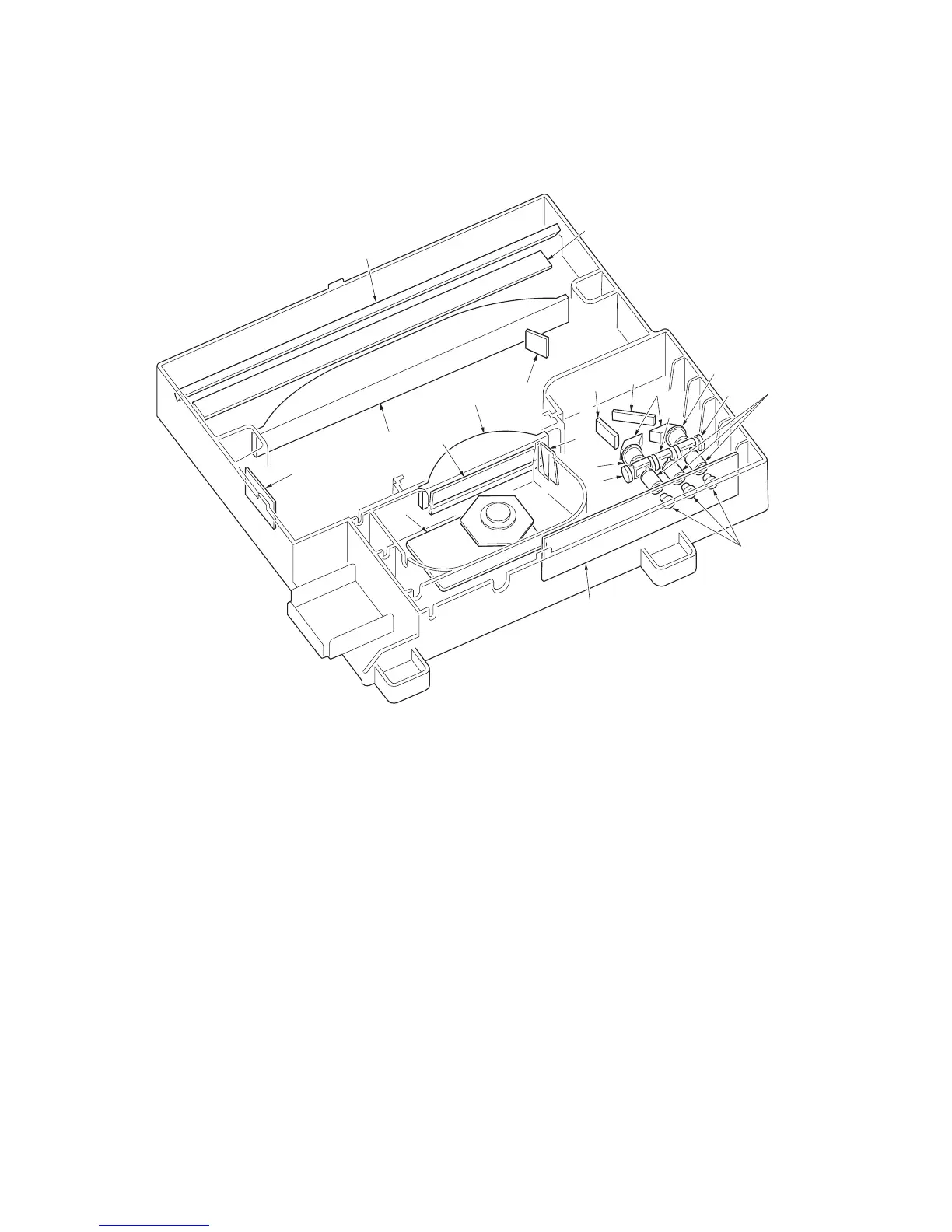2FB/2FC
2-1-13
(2) Image printing
The image data scanned by the CCD PWB (CCDPWB) is processed on the main PWB (MPWB) and transmitted as image
printing data to the laser scanner unit (LSU).
By repeatedly turning the laser on and off, the laser scanner unit forms a latent image on the drum surface.
Figure 2-1-14 Laser scanner unit (LSU)
(1) Beam detect reflection mirror
(2) Polygon glass
(3) Dust shield glass
(4) Polygon motor (PM)
(5) PD PWB (PDWPWB)
(6) Reflection mirror
(7) Lens B
(8) Lens A
(9) APC PWB (APCPWB)
(10) Laser diode
(11) Collimator lens
(12) Glass PP2
(13) Glass PP
(14) Glass WP
(15) Glass P
(16) Mirror LD
(17) Lens C
(18) Coat glass
