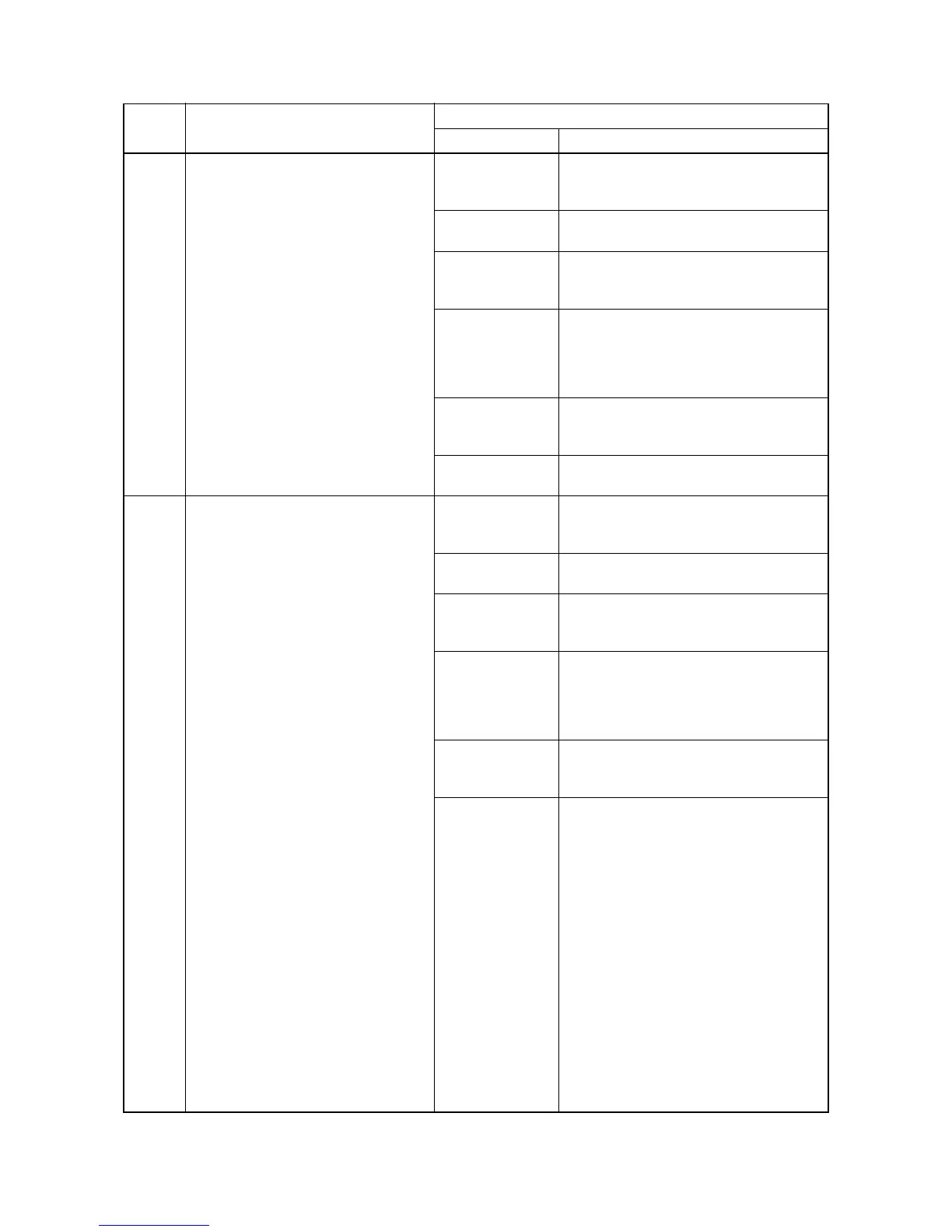2FB/2FC-4
1-5-30
C1010 Lift motor 1 error
• When cassette 1 is inserted, lift limit
switch 1 does not turn on within 33 s of
lift motor 1 turning on.
• During copying, lift limit switch 1 does
not turn on within 1 s of lift motor 1
turning on.
Broken gears or
couplings of lift
motor 1.
Replace lift motor 1.
Defective lift motor
1.
Check for continuity across the coil. If none,
replace lift motor 1.
Poor contact of lift
motor 1 connector
terminals.
Reinsert the connector. Also check for conti-
nuity within the connector cable. If none,
repair or replace the cable.
Defective lift limit
switch 1.
Run maintenance item U031 and turn lift
limit switch 1 on and off manually. Replace
lift limit switch 1 if indication of the corre-
sponding sensor on the touch panel is not
displayed in reverse.
Poor contact of lift
limit switch 1 con-
nector terminals.
Reinsert the connector. Also check for conti-
nuity within the connector cable. If none,
repair or replace the cable.
Defective deck
PWB.
Replace the deck PWB.
C1020 Lift motor 2 error
• When cassette 2 is inserted, lift limit
switch 2 does not turn on within 33 s of
lift motor 2 turning on.
• During copying, lift limit switch 2 does
not turn on within 1 s of lift motor 2
turning on.
Broken gears or
couplings of lift
motor 2.
Replace lift motor 2.
Defective lift motor
2.
Check for continuity across the coil. If none,
replace lift motor 2.
Poor contact of lift
motor 2 connector
terminals.
Reinsert the connector. Also check for conti-
nuity within the connector cable. If none,
repair or replace the cable.
Defective lift limit
switch 2.
Run maintenance item U031 and turn lift
limit switch 2 on and off manually. Replace
lift limit switch 2 if indication of the corre-
sponding sensor on the touch panel is not
displayed in reverse.
Poor contact of lift
limit switch 2 con-
nector terminals.
Reinsert the connector. Also check for conti-
nuity within the connector cable. If none,
repair or replace the cable.
Defective deck
PWB.
Replace the deck PWB.
Code Contents
Remarks
Causes Check procedures/corrective measures
