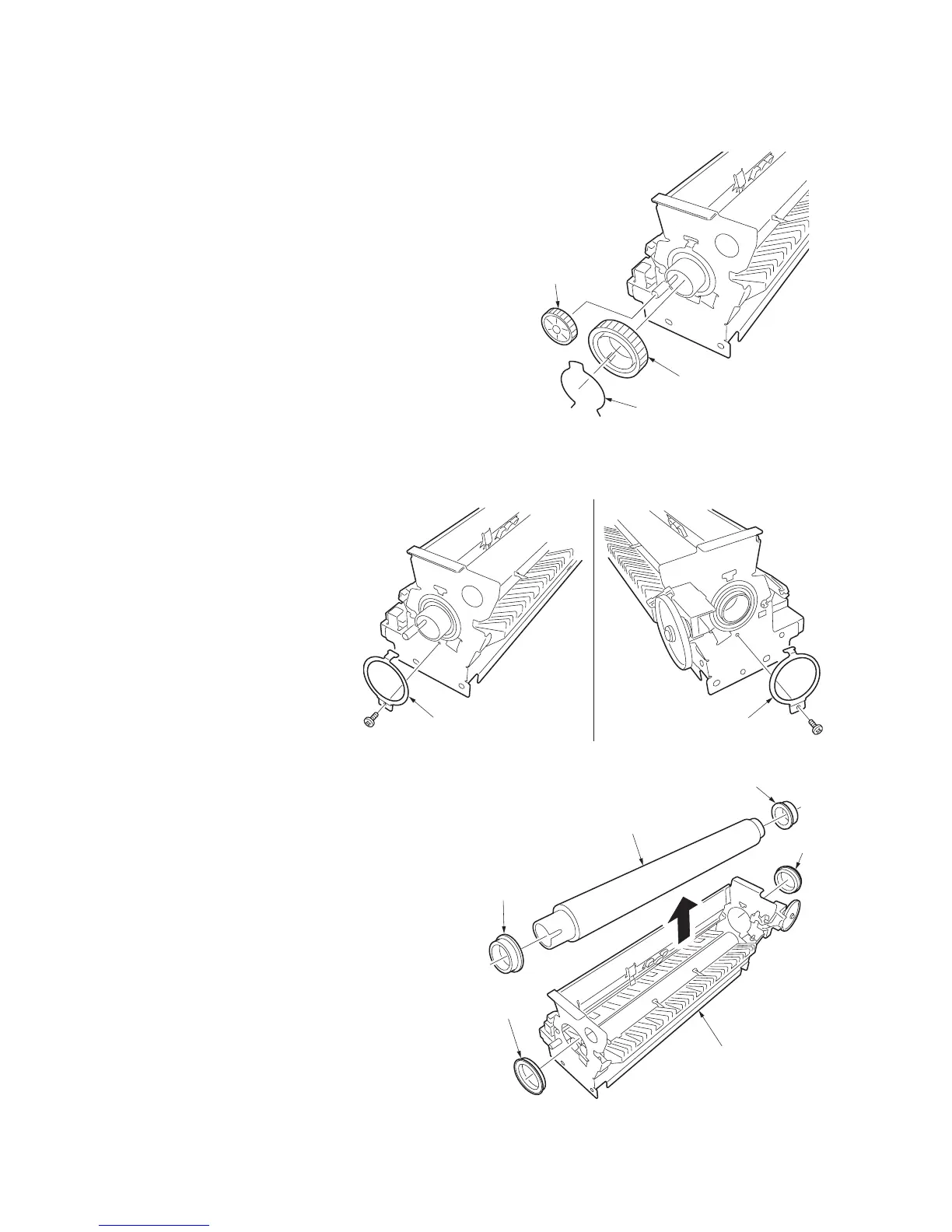2FB/2FC-2.0
1-6-79
(8) Detaching and refitting the heat roller
Follow the procedure below to replace the heat roller.
Procedure
1. Remove the fuser unit (see page 1-6-70).
2. Release the fuser pressure.
3. Remove the fuser heater M, S and L with
the rear fuser housing (see page 1-6-76).
4. Remove the C ring, heat roller gear and
fuser joint gear of the fuser unit rear.
Figure 1-6-154
5. Remove each screw of the fuser unit front
and rear, and then remove the heat roller
retainer.
Figure 1-6-155
6. Remove each bearing of the fuser unit front
and rear.
7. Remove the heat roller from the fuser unit.
8. Remove each bush from the heat roller front
and rear.
9. Replace the heat roller and attach the roller
to the fuser unit.
10. Refit the C ring, heat roller gear and fuser
joint gear to the fuser unit.
11. Refit the fuser heater M, S and L, and the
rear fuser housing to the fuser unit.
12. Set the fuser pressure.
13. Refit the fuser unit.
Figure 1-6-156
Heat roller gear
Fuser joint gear
C ring
Heat roller
retainer
Heat roller
retainer
Heat roller
Bush
Bearing
Fuser unit
Bearing
Bush
