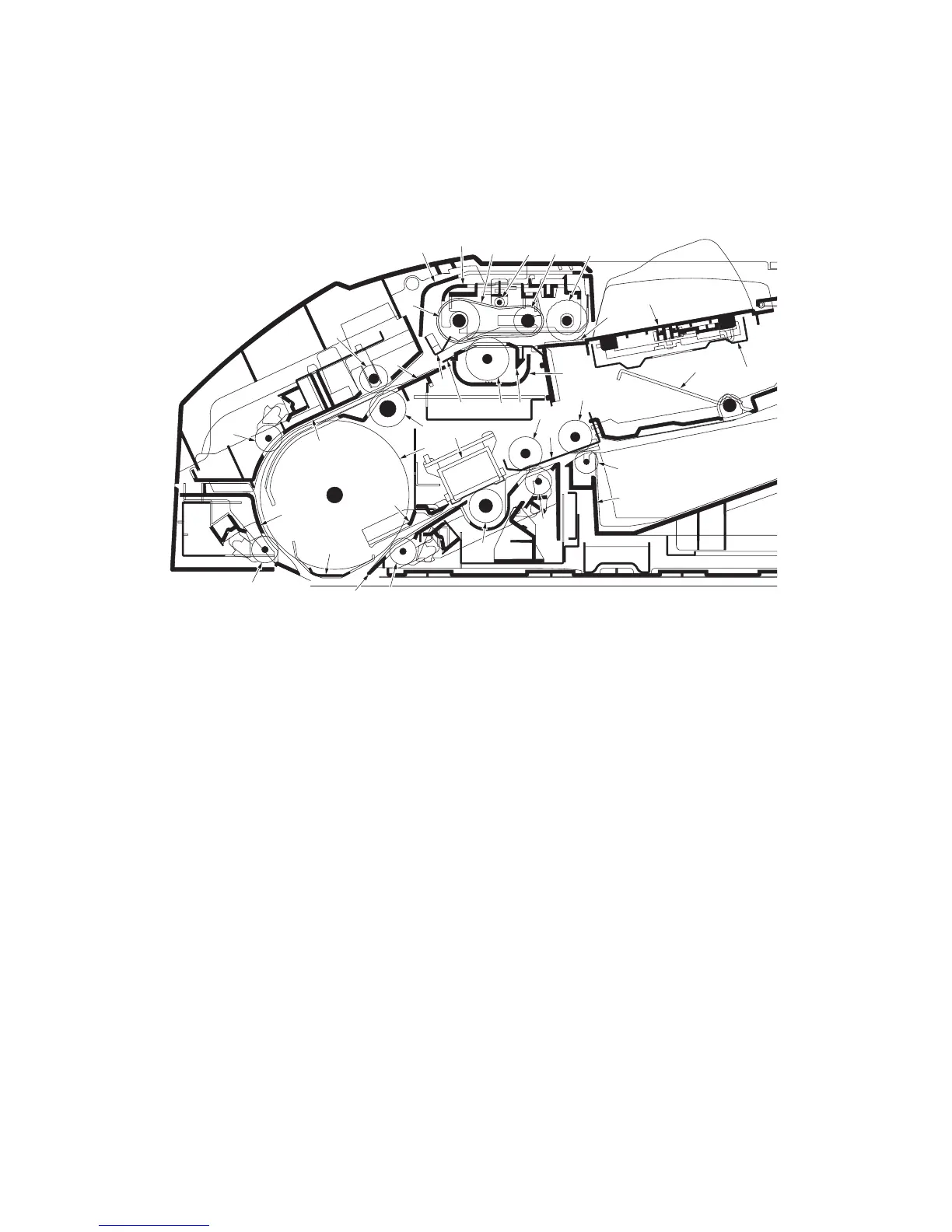2FB/2FC
2-1-29
2-1-11 Document processor (DP) section
The document processor (DP) section consists of the parts shown in the figure.
The original placed on the original table is fed sheet by sheet through the original feeding section and conveyed on the slit
glass.
Shortly after one side is scanned by the CCD over the slit glass, the original is scanned by the CIS.
The original attached to the CIS with the CIS roller is ejected to the eject tray after the second side is scanned by the CIS.
Figure 2-1-34 Document processor (DP) section
(1) Conveying pulley
(2) Conveying left guide
(3) Conveying pulley
(4) Conveying pulley
(5) Duplex guide
(6) CIS roller
(7) Reading guide
(8) CIS left guide
(9) CIS
(10) Eject guide
(11) Eject roller
(12) Eject roller
(13) Lift lever
(14) Conveying roller
(15) PF lower guide
(16) DP separation roller
(17) Separation guide
(18) Separation cover
(19) Cursor cover
(20) Lift table
(21) Lift pad
(22) PF upper guide
(23) LF holder
(24) DP forwarding pulley
(25) PF B collar
(26) DP original feed belt
(27) PF A collar
(28) Tension pulley
(29) PF cover
(30) Registration guide
(31) Registration roller
(32) Conveying pulley
(33) Registration pulley
(34) Cover guide C
(35) Eject pulley
(36) Eject tray
