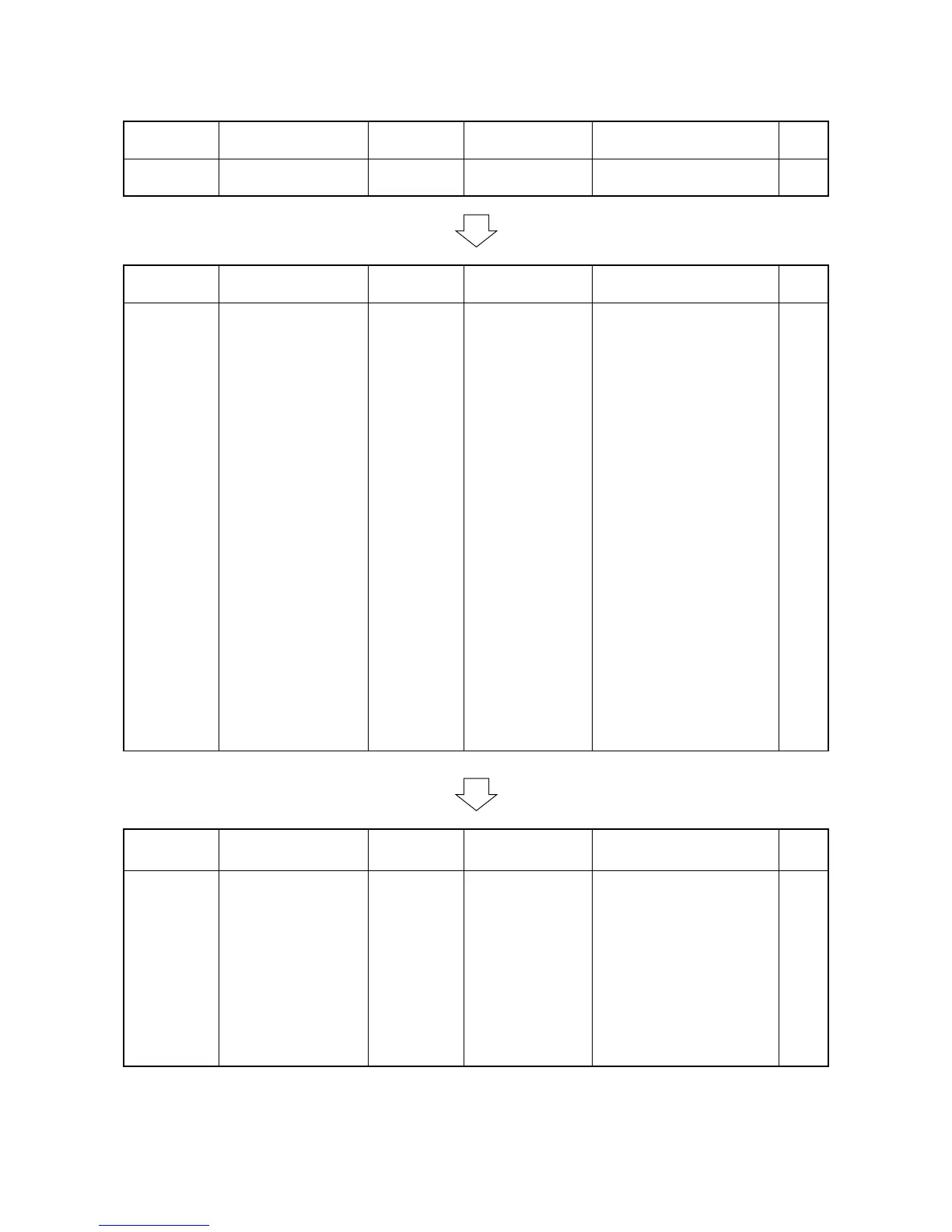2FB/2FC-2.0
2-4-7
Periodic maintenance procedures
Section
Maintenance
part/location
Method
Maintenance cycle
Points and cautions Page
Test copy
and test print
Perform at the maxi-
mum copy size
Test copy Every service
Section
Maintenance
part/location
Method
Maintenance cycle
Points and cautions Page
Paper feed
section
Paper feed pulleys Replace Every service Replace after feeding
500,000 sheets.
P. 1 -6 -3
P.1-6-10
Forwarding pulleys Replace Every service Replace after feeding
500,000 sheets.
P. 1 -6 -3
P.1-6-10
Separation pulleys Replace Every service Replace after feeding
500,000 sheets.
P. 1 -6 -3
P.1-6-10
MP paper feed pulley Clean
Check and
replace
Every service Clean with alcohol or a dry
cloth. Replace after feeding
250,000 sheets.
P.1-6-19
MP forwarding pulley Clean
Check and
replace
Every service Clean with alcohol or a dry
cloth. Replace after feeding
250,000 sheets.
P.1-6-19
MP separation pulley Clean
Check and
replace
Every service Clean with alcohol or a dry
cloth. Replace after feeding
250,000 sheets.
P.1-6-19
Timing switch 1 Clean Every service Air brush.
Timing switch 2 Clean Every service Air brush.
Timing switch 3 Clean Every service Air brush.
Feed pulley Clean Every service
Clean with alcohol or a dry cloth.
Deck conveying roller Clean Every service
Clean with alcohol or a dry cloth.
Rollers Clean Every service
Clean with alcohol or a dry cloth.
Guides Clean Every service
Clean with alcohol or a dry cloth.
Section
Maintenance
part/location
Method
Maintenance cycle
Points and cautions Page
Main charg-
ing section
Main charger unit
Clean
Check and
replace
Every service Clean the shield with a wet
cloth and then a dry cloth.
P.1-6-31
Main charger wire
cleaning pad
Replace
Every service
P.1-6-32
Main charger wire Replace
Every service
P.1-6-33
Main charger grid Clean
Check and
replace
Every service
Clean the shield with a wet
cloth and then a dry cloth.
Replace if the grid is damaged
or bending.
P.1-6-32
